filmov
tv
Excel Magic Trick 1099: Compare 2 Lists with semi-colon discrepancies, Excel Table For Dynamic Range

Показать описание
See how to compare two e-mail lists where one list has extra semi-colons and we want a dynamic formula that can handle periodic data dumps.
1. (00:08 min) Setup of problem
2. (00:46 min) Excel Table Feature to create dynamic range.
3. (01:42 min) Is in List: MATCH, ISNUMBER and SUBSTITUTE functions, Table Formula Nomenclature (Structured Table References), non-array formula.
4. (03:37 min) Is in List: MATCH, ISNUMBER and SUBSTITUTE functions, Table Formula Nomenclature (Structured Table References), Yes: ARRAY FORMULA.
5. (05:59 min) Test the new data dump: Contract and Expand Excel Table using Mouse.
Compare Two Email Lists. Is Email in List? Is email NOT in List? Compare 2 E-mail Lists. Is E-mail in List? Is e-mail NOT in List? Compare 2 Lists with semi-colon discrepancies
Excel Magic Trick 1099: Compare 2 Lists with semi-colon discrepancies, Excel Table For Dynamic Range
Excel Magic Trick 1098: Compare Two E-mail Lists with Formula: E-mail In List? Not In List?
Excel Magic Trick 1105: Minimum With Two Criteria: When NOT to use Array Formula: DMIN
Excel Magic Trick 1100: Cross Tabulated Lookup: 1) Lookup Row then match or 2) Array Multiplication?
Excel Magic Trick 1091: Count Number of Items In Row For First Occurrence of Each Group
Excel Magic Trick 1031 Four Way Lookup Formula To Deliver Multiple Items From 1 of 2 Lookup Tables
Excel Magic Trick 1104: Add with 6 Criteria (AND and OR Criteria) with Criteria/Data Mismatch
Excel Magic Trick 994 Min Digit From A Cell MIN or AGGREGATE Array Formula (nowtelugu.com)
Excel Magic Trick 1106: 3-D Gradient Conditional Formatting For Row with AND Criteria
Rate Comparison Spreadsheet
Excel Magic Trick 1005 Lookup nth Duplicate When Column With Lookup Value Is Not Sorted
Excel Magic Trick 1034 Convert Summarized Table To Proper Data Set With PivotTable Trick
Display Numbers to Lakhs in Excel | Excel Tips #shorts
Excel Magic Trick 1186: Extract Color From Description Field & Create Revenue by Color PivotTabl...
Excel - Find Unique Values
Compare 2 list of data using #excel functions: MATCH & ISNUMBER
Как пронумеровать строки в Excel, если их больше 1000
2012 How to Track Subcategories (and 1099s) using Big E-Z Bookkeeping and Microsoft Excel
convert billions in short form | how to abbreviate numbers in excel | #shorts
Dr. Excel Consulting Demo # 01: Use MS Excel to do side-by-side comparison
Poor Old Man Gets Hit By Train 😭😭😭 (extremely bloody/graphics) (Emotional)
#Shorts | Excel magic tricks and tips | Strat time end time se Total time calculate #shortsvideos
Show Numbers in Millions in Excel | Excel Tips and tricks | #shorts
Playing Roblox Game with Mini Smartphone ✨📱 #roblox #minismartphone #fyp
Комментарии
 0:07:28
0:07:28
 0:05:14
0:05:14
 0:03:04
0:03:04
 0:14:10
0:14:10
 0:09:07
0:09:07
 0:10:08
0:10:08
 0:14:22
0:14:22
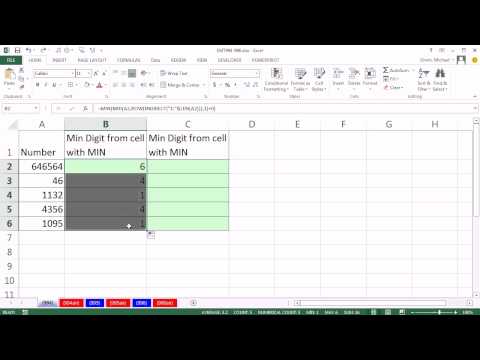 0:07:35
0:07:35
 0:04:35
0:04:35
 0:04:37
0:04:37
 0:07:50
0:07:50
 0:03:19
0:03:19
 0:00:15
0:00:15
 0:05:23
0:05:23
 0:02:42
0:02:42
 0:02:12
0:02:12
 0:00:48
0:00:48
 0:02:35
0:02:35
 0:00:59
0:00:59
 0:04:09
0:04:09
 0:00:22
0:00:22
 0:00:53
0:00:53
 0:00:16
0:00:16
 0:00:21
0:00:21