filmov
tv
Excel Magic Trick 1107: VLOOKUP To Different Sheet: Sheet Reference, Defined Name, Table Formula?

Показать описание
See how to do a VLOOKUP to a different Sheet using:
1. Sheet References
2. Defined Names
3. Table Formula Nomenclature (Structured References)
Excel Magic Trick 1107: VLOOKUP To Different Sheet: Sheet Reference, Defined Name, Table Formula?
XLOOKUP or VLOOKUP Based on Sheet Tabe Name!?! Excel Magic Trick 1833
Excel Magic Trick 1170: VLOOKUP To Different Table In Each Column: CHOOSE & COLUMNS Functions
Excel Magic Trick 1352: Lookup 3 Items & Return to Single Cell VLOOKUP, INDEX or LOOKUP function...
Excel Magic Trick 1259: Can VLOOKUP Lookup Duplicates? Yes! Helper Column or Array Formula?
Excel Magic Trick 1450: Replace VLOOKUP When Making PivotTables with Excel 2016 Relationships
Excel Magic Trick 1359: Split Times Values Into 8 Equal Zones: VLOOKUP, LOOKUP or INT/HOUR?
Excel Magic Trick 1108: Compare 2 Lists and Extract Records: Filter Method
Excel Magic Trick 1174: Two Lookup Values For VLOOKUP? How Do I Do That? (6 Methods)
Excel Magic Trick 1376: Complex VLOOKUP Formula To Create Transaction Description
Excel Magic Trick 1234: VLOOKUP to 36 Different Tables: Helper Column w LOOKUP & Expandable Rang...
Excel Magic Trick 1149: Dynamically Sum by Category without VLOOKUP Helper Column (2 methods)
Excel Magic Trick 1111: Item In Both Lists? Extract With Better Array Formula
Excel Magic Trick 1306: Simulate VLOOKUP Helper Column In Array Formula using T(IF({1},Array) Trick
Excel Magic Trick 1140: VLOOKUP, TEXT & DOLLAR functions To Create Dynamic Finance Test Text Lab...
Excel Magic Trick 1479: Lookup Bulk Quantity Discount Prices Using VLOOKUP Function
Excel Magic Trick 1152: Formula or Power Query: Cost Report When Product IDs Don’t Match
Excel Magic Trick 1102: VLOOKUP with Three Different Tables to Rank Movies, VLOOKUP & IFERROR
Excel Magic Trick 1311: Return Multiple Items from One Lookup Value & Show Total for Invoice Ite...
How to use the VLOOKUP function in Excel
Excel Magic Trick 1194: VLOOKUP: Data Mismatch Makes Yields #N/A, What To Do?
Excel Magic Trick 1233: VLOOKUP to 36 Different Dynamic Tables: Table Feature & INDIRECT Functio...
Excel Magic Trick 1339: Create Alphabet A – Z: Formula, Power Query, or Custom List?
Excel Magic Trick 990: VLOOKUP returns Zero and #N/A, What To Do?
Комментарии
 0:09:01
0:09:01
 0:04:36
0:04:36
 0:04:33
0:04:33
 0:18:07
0:18:07
 0:08:02
0:08:02
 0:10:20
0:10:20
 0:17:10
0:17:10
 0:05:12
0:05:12
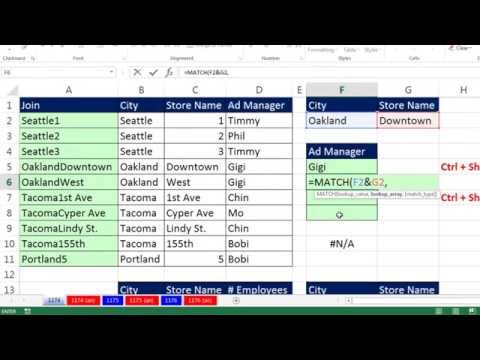 0:13:14
0:13:14
 0:16:54
0:16:54
 0:08:46
0:08:46
 0:12:20
0:12:20
 0:05:11
0:05:11
 0:10:40
0:10:40
 0:08:14
0:08:14
 0:10:54
0:10:54
 0:07:30
0:07:30
 0:02:52
0:02:52
 0:07:11
0:07:11
 0:02:58
0:02:58
 0:02:40
0:02:40
 0:05:38
0:05:38
 0:10:31
0:10:31
 0:07:41
0:07:41