filmov
tv
Excel Magic Trick 1170: VLOOKUP To Different Table In Each Column: CHOOSE & COLUMNS Functions

Показать описание
See how to:
1. (00:09) Problem Setup
2. (01:40) COLUMNS Function with expandable range to get Sequential Numbers across the columns
3. (02:17) CHOOSE Function to look up different tables
4. (03:35) VLOOKUP with CHOOSE and COLUMNS to get different price from different lookup tables based on Column that formula sits in.
Excel Magic Trick 1170: VLOOKUP To Different Table In Each Column: CHOOSE & COLUMNS Functions
Excel Magic Trick 1234: VLOOKUP to 36 Different Tables: Helper Column w LOOKUP & Expandable Rang...
Excel Magic Trick 1174: Two Lookup Values For VLOOKUP? How Do I Do That? (6 Methods)
Excel Magic Trick 1233: VLOOKUP to 36 Different Dynamic Tables: Table Feature & INDIRECT Functio...
Excel Magic Trick 1100: Cross Tabulated Lookup: 1) Lookup Row then match or 2) Array Multiplication?
Excel Magic Trick 1177: Flash Fill or CODE Formula Split First Last Name Based on 2nd Capital Letter
VLOOKUP on Multiple Columns or Tables
Excel Magic Trick 1172: Multiple Dot Plots With Single Formula, INDEX, COUNTIFS & REPT
Excel Magic Trick 1169: Are Items In Row In Master List? Filter & Conditionally Format To Highli...
Excel Magic Trick 968: Highlight Formula Element with Screen Tip
Excel Magic Trick 1136: Correlation From 4 Columns: CHOOSE Array Formula “Mash” Columns Together
Excel Magic Trick 1171: SUMIFS & SUMIF Treat 0500 & 00500 the Same! Use SUMPRODUCT Instead
VLOOKUP Across Multiple Tables CHOOSE & VLOOKUP
Working with files VLOOKUP function in Excel 2010 Column fill
Excel Magic Trick 1164: Average Score After Subtracting Two Lowest: SMALL & Array or AVEAGEIF?
Excel Magic Trick 1175: Decaying Average in Standards-Based Grading in Excel
Excel Magic Trick 1165: Substitute Final Score If Greater Than Low Score: IF, MIN & SUM Function...
Using Excel's SWITCH Function to VLOOKUP Multiple Tables
Excel Magic Trick 1129: Aging Accounts Receivable Reports Using Slicer, Excel Table, Page Setup
How To Use VLOOKUP With MATCH Function In Excel
VLookup To The Left WithThe Choose Function - Excel Tips
Excel Magic Trick 1041 Expandable Range In An Excel Table For Running Total Zack Barresse's Tri...
VLOOKUP with Multiple Lookup Tables choose function
Excel Magic Trick 1033 Re do Duel 134 Join Product and Sub Product Text Using PivotTable
Комментарии
 0:04:33
0:04:33
 0:08:46
0:08:46
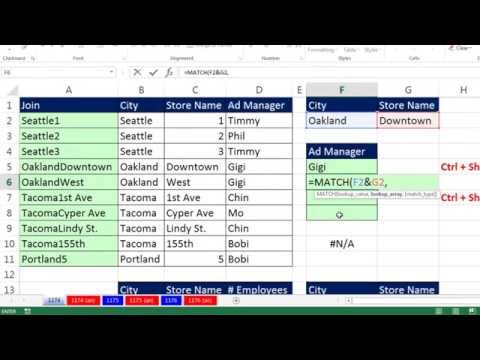 0:13:14
0:13:14
 0:05:38
0:05:38
 0:14:10
0:14:10
 0:08:22
0:08:22
 0:10:35
0:10:35
 0:05:48
0:05:48
 0:07:11
0:07:11
 0:01:19
0:01:19
 0:09:49
0:09:49
 0:03:06
0:03:06
 0:08:28
0:08:28
 0:07:59
0:07:59
 0:07:51
0:07:51
 0:09:53
0:09:53
 0:04:47
0:04:47
 0:06:24
0:06:24
 0:09:20
0:09:20
 0:01:58
0:01:58
 0:01:47
0:01:47
 0:03:03
0:03:03
 0:06:38
0:06:38
 0:06:16
0:06:16