filmov
tv
How to Configuration Access Point (AP) on MikroTik Router

Показать описание
00:08 SECTION 1. Basic Configuration MikroTik Router
00:18 1.1. Login to MikroTik use WinBox
00:38 1.2. Reset Configuration - No Default Configuration
01:10 1.3. Set MikroTik router name (R1)
01:28 1.4. Set interface name
02:36 1.5. Set WAN (ether1)
03:08 1.6. Set Bridege (LAN)
04:02 1.7. Set the IP address of the interface LAN (ether4)
04:38 1.8. Configure DHCP Server for LAN
05:24 1.9. Configure NAT for LAN (Source NAT)
06:06 SECTION 2. Configure Access Point (AP) on MikroTik Router
06:14 2.1. Configure AP-bridge mode wireless interface
08:36 2.2. Protected the AP from the unauthorized login
00:18 1.1. Login to MikroTik use WinBox
00:38 1.2. Reset Configuration - No Default Configuration
01:10 1.3. Set MikroTik router name (R1)
01:28 1.4. Set interface name
02:36 1.5. Set WAN (ether1)
03:08 1.6. Set Bridege (LAN)
04:02 1.7. Set the IP address of the interface LAN (ether4)
04:38 1.8. Configure DHCP Server for LAN
05:24 1.9. Configure NAT for LAN (Source NAT)
06:06 SECTION 2. Configure Access Point (AP) on MikroTik Router
06:14 2.1. Configure AP-bridge mode wireless interface
08:36 2.2. Protected the AP from the unauthorized login
How to Configure: Ubiquiti UniFi Access Point
How to Set Up a Wireless Access Point | Internet Setup
How to turn an old Wi-Fi router into an access point
CCNA DAY 62: WLAN Configuration - Wireless Access Points Configuration Using Cisco Packet Tracer
Configure Cisco Access Point using GUI Standalone/Autonomous with WPAv2 Authentication Key
Wireless Access Points Fully Explained | What are Access Points in Networking?
Wireless Access Point vs Wi-Fi Router
HOW TO TURN AN OLD ROUTER INTO A WIRELESS ACCESS POINT
UniFi nanoHD Access Point • Unboxing, installation, configuration and test
Access point Configuration in cisco packet tracer | Technical Hakim | ccna #AccesspointConfiguration
How To Setup a UniFi Access Point WITHOUT A CONTROLLER! (QuickTip)
BEST WiFi Optimization Settings!
Cisco AP ( Access Point ) Configuration Zahid Khan (Network Specialist)
How to convert your router into an access point, Connect 2 routers together
How To Setup and Configure UBNT Ubiquiti Unifi Wifi Access Points
TP-Link EAP Installation and Configuration Guide
How to Configuration Access Point (AP) on MikroTik Router
Configure Cisco Access Point using CLI with WPAv2 Authentication
Cisco Access Point full Configuration Step by Step 2023
How to turn a router into an Access Point
Unifi AP - First Time Setup (2022)
Access Points and Creating WiFi VLANs Explained Using UniFi Wireless
Access point explained | Cisco AP modes | Free CCNA 200-301|
How to setup & configure Ubiquiti NANOSTATION M5 as A.P. (Access point)
Комментарии
 0:01:12
0:01:12
 0:01:56
0:01:56
 0:03:49
0:03:49
 0:07:46
0:07:46
 0:26:34
0:26:34
 0:09:39
0:09:39
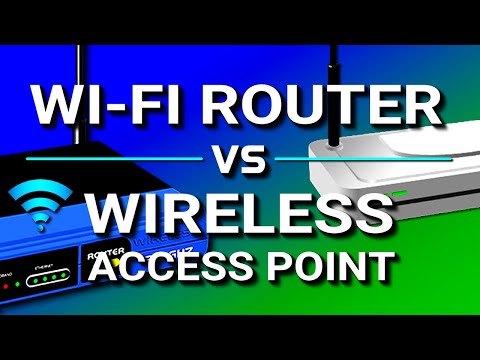 0:06:26
0:06:26
 0:03:55
0:03:55
 0:08:11
0:08:11
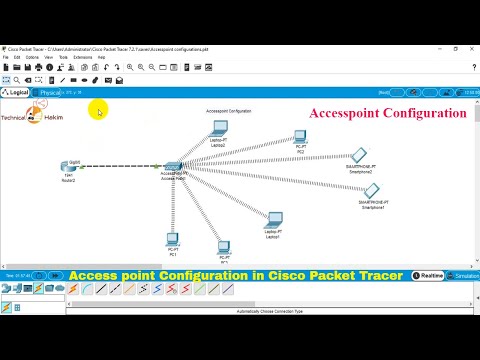 0:11:37
0:11:37
 0:04:18
0:04:18
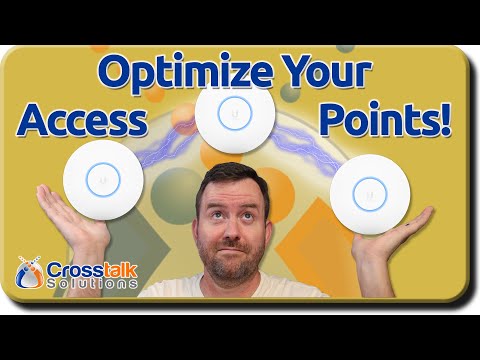 0:20:25
0:20:25
 0:14:01
0:14:01
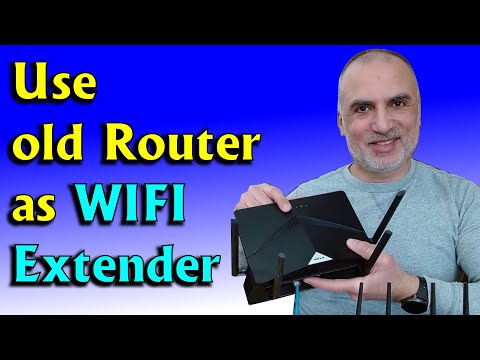 0:09:32
0:09:32
 0:05:31
0:05:31
 0:05:02
0:05:02
 0:11:03
0:11:03
 0:31:13
0:31:13
 0:12:35
0:12:35
 0:10:19
0:10:19
 0:52:16
0:52:16
 0:10:17
0:10:17
 0:07:22
0:07:22
 0:08:35
0:08:35