filmov
tv
Configure Cisco Access Point using CLI with WPAv2 Authentication
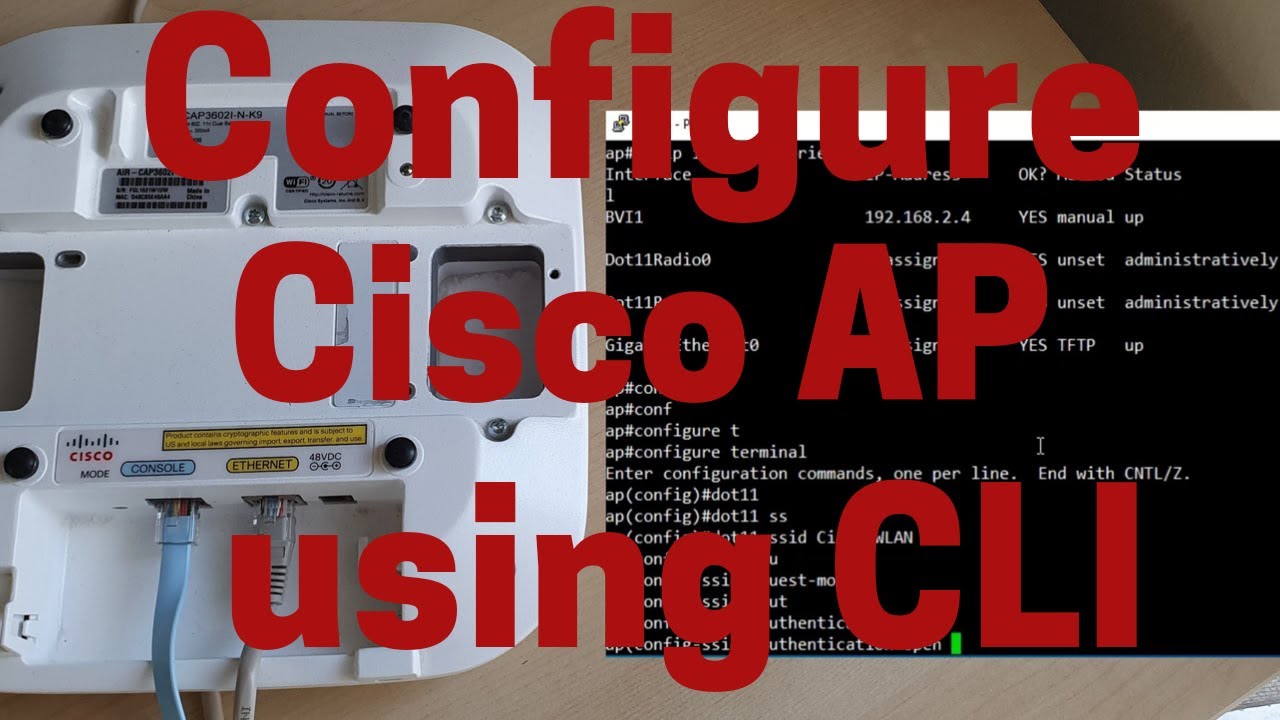
Показать описание
#Cisco #Configure_AP #IT_Support_People
IT Support People Facebook Page:
Link for Other Related Videos:
Configure Cisco Access Point Standalone/Autonomous using GUI with WPAv2 Authentication Key:
Configuring Cisco Router to Access Internet through ISP Home router:
Configure VLAN | Allow VLANs to Access Internet
Connect Cisco Router using PuTTY & Console Cable | Change Text Color/ Font Size/ Background on PuTTY:
In this video I've shown step by step process How to Configure Cisco AIRONET 3602i Autonomous/Standalone Access Point using CLI with WPAv2 Authentication Key. I've divided the whole process into three steps which are given below:
===== For 2.4 GHz Radio Interface ====
Step 1: Access Cisco AP|Reset AP| Assign static IP for BVI1 Interface |Default-gateway IP
enable
Password: Cisco [Cisco AP default Password]
## Reset the Access Point with pressing and holding mode button ##
ap#configure terminal
ap(config)#interface bvI 1
ap(config-if)#ip address 192.168.2.4 255.255.255.0 [According to my network setup]
ap(config-if)#exit
ap(config)#ip default-gateway 192.168.2.1 [According to my network setup]
Step 2: Creating SSID | Authentication | Applying WPAv2 Authentication
ap(config)#dot11 ssid Cisco_WLAN
ap(config-ssid)#guest-mode
ap(config-ssid)#authentication open
ap(config-ssid)#authentication key-management wpa version 2
ap(config-ssid)#wpa-psk ascii Cisco123
ap(config-ssid)#exit
Step 3: Enable Encryption to 4.2GHz Radio interface | Apply SSID to interface| Enable Radio Interface
ap(config)#interface dot11Radio 0
ap(config-if)#encryption mode ciphers aes-ccm
ap(config-if)#ssid Cisco_WLAN
ap(config-if)#channel least-congested
ap(config-if)#no shutdown
ap(config-if)#exit
ap(config)#exit
==== For 5 GHz Radio Interface ===
Step 2: Creating SSID | Authentication | Applying WPAv2 Authentication
ap(config)#dot11 ssid Cisco_WLAN 5GHz
ap(config-ssid)#guest-mode
ap(config-ssid)#authentication open
ap(config-ssid)#authentication key-management wpa version 2
ap(config-ssid)#wpa-psk ascii Cisco123
ap(config-ssid)#exit
Step 3: Enable Encryption to 5 GHz Radio interface | Apply SSID to interface| Enable Radio Interface
ap(config)#interface dot11Radio 1
ap(config-if)#encryption mode ciphers aes-ccm
ap(config-if)#ssid Cisco_WLAN 5GHz
ap(config-if)# channel 36
ap(config-if)#no shutdown
ap(config-if)#exit
Cover Topic:
How to configure Cisco AP,
How to Configure Standalone Cisco Access Point,
Configure Standalone Cisco Access Point from CLI with WPAv2 Authentication,
Configure Cisco Aironet 3602i Autonomous Access Point, Autonomous AP CLI,
Cisco autonomous ap configuration guide cli,
Autonomous AP - Initial Setup,
Cisco autonomous ap configuration multiple ssid,
cisco autonomous ap configuration example,interface dot11Radio 1,
cisco autonomous ap configuration guide cli 2.4 GHz and 5GHz Radio,
interface dot11Radio 0, Cisco, AP, Cisco Autonomous CLI Commands,
How to Configure Cisco Standalone/Autonomous Access Point using CLI,
How to Configure a Cisco Wireless Access-Point (AP) from CLI,
Configure Cisco AIRONET 3600 Autonomous/Standalone Access Point,
How to configure cisco wireless access point via console,
How to configure standalone Cisco access point from CLI,
WPAv2 Authentication Key,
Encryption AES CCMP,
Cisco AP Wireless Radio Interface Radio0-802.11N2.4GHz/ Radio1-802.11N5GHz,
Create Cisco AP SSID CLI,
configure wpa2 on cisco aironet,
cisco 3602i standalone configuration,
Resetting Cisco AP to factory Default Settings Using the MODE Button,
cisco autonomous ap configuration example,
Cisco Autonomous Wireless Network - Home style configuration,
Configuring the Access Point for the First Time,
Cisco Autonomous AP - Initial Setup & Open SSID Creation,
IT Support People Facebook Page:
Link for Other Related Videos:
Configure Cisco Access Point Standalone/Autonomous using GUI with WPAv2 Authentication Key:
Configuring Cisco Router to Access Internet through ISP Home router:
Configure VLAN | Allow VLANs to Access Internet
Connect Cisco Router using PuTTY & Console Cable | Change Text Color/ Font Size/ Background on PuTTY:
In this video I've shown step by step process How to Configure Cisco AIRONET 3602i Autonomous/Standalone Access Point using CLI with WPAv2 Authentication Key. I've divided the whole process into three steps which are given below:
===== For 2.4 GHz Radio Interface ====
Step 1: Access Cisco AP|Reset AP| Assign static IP for BVI1 Interface |Default-gateway IP
enable
Password: Cisco [Cisco AP default Password]
## Reset the Access Point with pressing and holding mode button ##
ap#configure terminal
ap(config)#interface bvI 1
ap(config-if)#ip address 192.168.2.4 255.255.255.0 [According to my network setup]
ap(config-if)#exit
ap(config)#ip default-gateway 192.168.2.1 [According to my network setup]
Step 2: Creating SSID | Authentication | Applying WPAv2 Authentication
ap(config)#dot11 ssid Cisco_WLAN
ap(config-ssid)#guest-mode
ap(config-ssid)#authentication open
ap(config-ssid)#authentication key-management wpa version 2
ap(config-ssid)#wpa-psk ascii Cisco123
ap(config-ssid)#exit
Step 3: Enable Encryption to 4.2GHz Radio interface | Apply SSID to interface| Enable Radio Interface
ap(config)#interface dot11Radio 0
ap(config-if)#encryption mode ciphers aes-ccm
ap(config-if)#ssid Cisco_WLAN
ap(config-if)#channel least-congested
ap(config-if)#no shutdown
ap(config-if)#exit
ap(config)#exit
==== For 5 GHz Radio Interface ===
Step 2: Creating SSID | Authentication | Applying WPAv2 Authentication
ap(config)#dot11 ssid Cisco_WLAN 5GHz
ap(config-ssid)#guest-mode
ap(config-ssid)#authentication open
ap(config-ssid)#authentication key-management wpa version 2
ap(config-ssid)#wpa-psk ascii Cisco123
ap(config-ssid)#exit
Step 3: Enable Encryption to 5 GHz Radio interface | Apply SSID to interface| Enable Radio Interface
ap(config)#interface dot11Radio 1
ap(config-if)#encryption mode ciphers aes-ccm
ap(config-if)#ssid Cisco_WLAN 5GHz
ap(config-if)# channel 36
ap(config-if)#no shutdown
ap(config-if)#exit
Cover Topic:
How to configure Cisco AP,
How to Configure Standalone Cisco Access Point,
Configure Standalone Cisco Access Point from CLI with WPAv2 Authentication,
Configure Cisco Aironet 3602i Autonomous Access Point, Autonomous AP CLI,
Cisco autonomous ap configuration guide cli,
Autonomous AP - Initial Setup,
Cisco autonomous ap configuration multiple ssid,
cisco autonomous ap configuration example,interface dot11Radio 1,
cisco autonomous ap configuration guide cli 2.4 GHz and 5GHz Radio,
interface dot11Radio 0, Cisco, AP, Cisco Autonomous CLI Commands,
How to Configure Cisco Standalone/Autonomous Access Point using CLI,
How to Configure a Cisco Wireless Access-Point (AP) from CLI,
Configure Cisco AIRONET 3600 Autonomous/Standalone Access Point,
How to configure cisco wireless access point via console,
How to configure standalone Cisco access point from CLI,
WPAv2 Authentication Key,
Encryption AES CCMP,
Cisco AP Wireless Radio Interface Radio0-802.11N2.4GHz/ Radio1-802.11N5GHz,
Create Cisco AP SSID CLI,
configure wpa2 on cisco aironet,
cisco 3602i standalone configuration,
Resetting Cisco AP to factory Default Settings Using the MODE Button,
cisco autonomous ap configuration example,
Cisco Autonomous Wireless Network - Home style configuration,
Configuring the Access Point for the First Time,
Cisco Autonomous AP - Initial Setup & Open SSID Creation,
Комментарии
 0:26:34
0:26:34
 0:31:13
0:31:13
 0:12:35
0:12:35
 0:09:48
0:09:48
 0:04:33
0:04:33
 0:11:45
0:11:45
 0:03:46
0:03:46
 0:11:48
0:11:48
 0:05:45
0:05:45
 0:14:01
0:14:01
 0:06:55
0:06:55
 0:07:22
0:07:22
 0:02:21
0:02:21
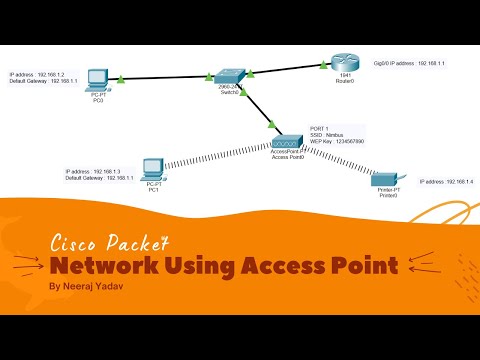 0:05:15
0:05:15
 0:01:58
0:01:58
 0:17:51
0:17:51
 0:02:39
0:02:39
 0:06:05
0:06:05
 0:20:52
0:20:52
 0:12:45
0:12:45
 0:03:33
0:03:33
 0:02:11
0:02:11
 0:04:40
0:04:40
 0:01:38
0:01:38