filmov
tv
How to Set Up a Wireless Access Point | Internet Setup
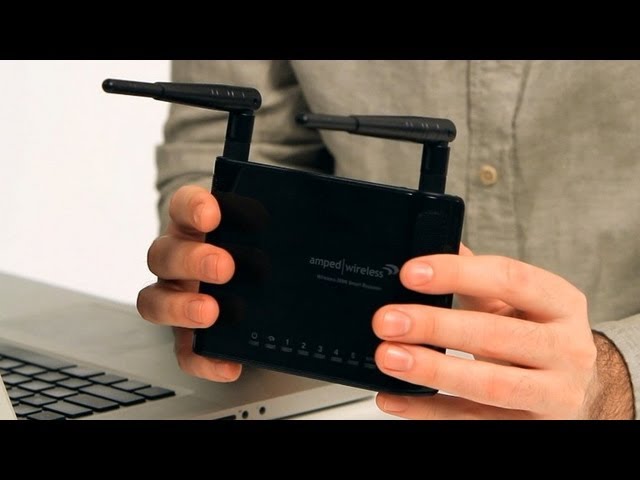
Показать описание
-
-
So when you get your wireless access point and you want to install it, the first thing you need to do is really set it up with a computer.
Even if eventually you're not going to use it with a computer or it's just going to be extending your network or connecting a printer to your network, you always want to set it up with your computer first. Because you have to give it all the information that it needs to know in order to work properly.
So for example, if you're trying to setup a printer that doesn't have wireless access and connect it to your network, you will have to setup the name and password of your network in the access point before you connect it to the printer. That way, when you connect it to the printer it'll automatically connect to your network and everything will just work, and the printer will not even be aware that it's connected to a wireless network. It'll just think somebody hardwired it right to the router.
To do that, you will usually just plug in your ethernet cable to the access point and the other side will go to your computer. Sometimes the access point will come with a CD that tells you how to do everything and take you through a wizard to set everything up. But other times all you have to do is just open your web browser and the access point should automatically take you to a setup page. Just remember, you want to turn off your wireless on your computer before you start doing all this so that your computer knows that the only device it's talking to on the network is the access point and not your actual network.
So once you do that and you're connected to the access point, you should see the setup page on your browser and you should be able to setup all the configuration you need to connect it to your network.
This form of setup works whether you have a mac or a pc or even Linux, it doesn't really matter, because all that we're using is the web browser to access the access point. Once you're done, simply disconnect it, after you save the settings of course, and hook it up to the device you want to use it with and you should be all done.
-
So when you get your wireless access point and you want to install it, the first thing you need to do is really set it up with a computer.
Even if eventually you're not going to use it with a computer or it's just going to be extending your network or connecting a printer to your network, you always want to set it up with your computer first. Because you have to give it all the information that it needs to know in order to work properly.
So for example, if you're trying to setup a printer that doesn't have wireless access and connect it to your network, you will have to setup the name and password of your network in the access point before you connect it to the printer. That way, when you connect it to the printer it'll automatically connect to your network and everything will just work, and the printer will not even be aware that it's connected to a wireless network. It'll just think somebody hardwired it right to the router.
To do that, you will usually just plug in your ethernet cable to the access point and the other side will go to your computer. Sometimes the access point will come with a CD that tells you how to do everything and take you through a wizard to set everything up. But other times all you have to do is just open your web browser and the access point should automatically take you to a setup page. Just remember, you want to turn off your wireless on your computer before you start doing all this so that your computer knows that the only device it's talking to on the network is the access point and not your actual network.
So once you do that and you're connected to the access point, you should see the setup page on your browser and you should be able to setup all the configuration you need to connect it to your network.
This form of setup works whether you have a mac or a pc or even Linux, it doesn't really matter, because all that we're using is the web browser to access the access point. Once you're done, simply disconnect it, after you save the settings of course, and hook it up to the device you want to use it with and you should be all done.
Комментарии
 0:01:57
0:01:57
 0:37:53
0:37:53
 0:05:53
0:05:53
 0:07:19
0:07:19
 0:03:23
0:03:23
 0:03:27
0:03:27
 0:05:59
0:05:59
 0:03:38
0:03:38
 0:08:33
0:08:33
 0:08:08
0:08:08
 0:08:11
0:08:11
 0:15:34
0:15:34
 0:14:14
0:14:14
 0:03:54
0:03:54
 0:01:49
0:01:49
 0:04:26
0:04:26
 0:12:38
0:12:38
 0:02:25
0:02:25
 0:02:45
0:02:45
 0:05:26
0:05:26
 0:14:22
0:14:22
 0:17:55
0:17:55
 0:34:26
0:34:26
 0:05:42
0:05:42