filmov
tv
How to Speed Up VMWare, Oracle VirtualBox and Microsoft Hyper-V Virtual Machines

Показать описание
⭐⭐⭐⭐⭐ Watch this video to find out how to speed up VMWare, Oracle VirtualBox and Microsoft Hyper-V virtual machines.
The virtualization technology is widely used in various fields, from servers to desktop computers. Although it may be quite easy to set up a virtual machine on your computer, its performance always remains to be one of those tricky issues. So, in today’s video I’m going to show you a few methods to help you boost your virtual machine. This tutorial is quite generalized, so it is going to be helpful no matter what particular hypervisor you are using.
📚 Content:
00:00 – Intro
00:54 - More system memory
01:50 - Allocate more CPU resource
02:26 - Proper video settings
02:56 - Dynamically allocated or fixed-size virtual hard disk?
04:12 - Installing virtual machine tools
05:07 - Add the folder containing the virtual machine to the exclusions of your antivirus.
06:11 - Enable Intel VT-x or AMD-V
06:48 - A virtual machine and SSD
07:14 - Improving performance within the virtual machine
07:41 - Change your application
07:59 - Disable core isolation feature
09:27 - Programs to work with virtual machines
Other videos: #WMware, #VirtualBox, #HyperV
The virtualization technology is widely used in various fields, from servers to desktop computers. Although it may be quite easy to set up a virtual machine on your computer, its performance always remains to be one of those tricky issues. So, in today’s video I’m going to show you a few methods to help you boost your virtual machine. This tutorial is quite generalized, so it is going to be helpful no matter what particular hypervisor you are using.
📚 Content:
00:00 – Intro
00:54 - More system memory
01:50 - Allocate more CPU resource
02:26 - Proper video settings
02:56 - Dynamically allocated or fixed-size virtual hard disk?
04:12 - Installing virtual machine tools
05:07 - Add the folder containing the virtual machine to the exclusions of your antivirus.
06:11 - Enable Intel VT-x or AMD-V
06:48 - A virtual machine and SSD
07:14 - Improving performance within the virtual machine
07:41 - Change your application
07:59 - Disable core isolation feature
09:27 - Programs to work with virtual machines
Other videos: #WMware, #VirtualBox, #HyperV
Комментарии
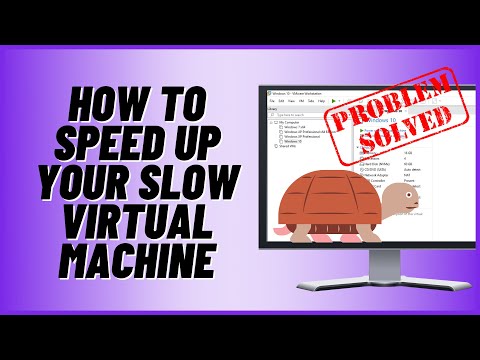 0:07:26
0:07:26
 0:01:09
0:01:09
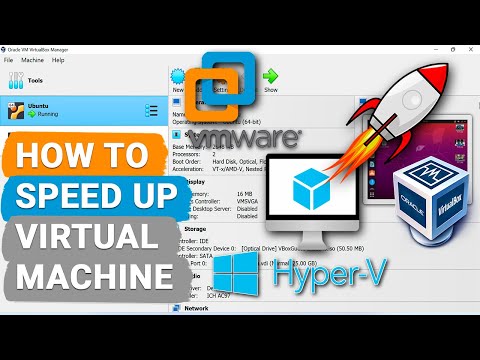 0:11:16
0:11:16
 0:08:08
0:08:08
 0:11:16
0:11:16
 0:13:04
0:13:04
 0:15:14
0:15:14
 0:09:56
0:09:56
![[%100 Fixed] VMWare](https://i.ytimg.com/vi/-orImLtKjJk/hqdefault.jpg) 0:06:37
0:06:37
 0:02:29
0:02:29
 0:07:44
0:07:44
 0:04:25
0:04:25
 0:02:05
0:02:05
 0:07:47
0:07:47
 0:03:29
0:03:29
 0:00:21
0:00:21
 0:03:33
0:03:33
 0:03:56
0:03:56
 0:07:48
0:07:48
 0:06:25
0:06:25
 0:01:38
0:01:38
 0:00:37
0:00:37
 0:03:03
0:03:03
 0:00:16
0:00:16