filmov
tv
Windows 11 VMware fix - get your speed back - No more error messages

Показать описание
Disclaimer: This worked for me and it seems its a general fix. So I think this will work for you too.
VM-Ware had many issues on Windows 11 since the release and I found this fix to work. I did nothing else and I got my speed back to my VM´s and they started to work.
Step-by-step:
1) Open a administrator CMD and type "bcdedit /set hypervisorlaunchtype off".
2) Search for "Core Isolation" and turn it off.
3) Restart your computer
Like my videos? Would you consider to donate to me I created a possible way for you to do that.
VM-Ware had many issues on Windows 11 since the release and I found this fix to work. I did nothing else and I got my speed back to my VM´s and they started to work.
Step-by-step:
1) Open a administrator CMD and type "bcdedit /set hypervisorlaunchtype off".
2) Search for "Core Isolation" and turn it off.
3) Restart your computer
Like my videos? Would you consider to donate to me I created a possible way for you to do that.
Slow Virtualization On Windows 11 VMware Workstation Fix
Windows 11 VMware fix - get your speed back - No more error messages
VMware Workstation This PC Cant Run Windows 11 FIX workaround
100% Fixed VMware Workstation Slow Performance Issue Windows 11/10 (2022)
Fix This PC can't run Windows 11 in VMware Workstation | How To Bypass this pc cant run on vmwa...
Fix VMware Workstation Slow Performance Issue in Windows 10/11 - 2024
HOW TO Install Windows 11: VMware Workstation
Quick Fix: VMware Workstation Bridged Network Not Working on Windows 11
Run macOS 15 Sequoia on VMware for Windows: Step-by-Step Installation Guide
VMware slow on windows 11
How to Install Windows 11 on VMware Workstation 17 Pro [UPDATED]
how to fix VMware workstation Windows 11 installation issue ? 'This pc doesn't meet the m...
How to Install Windows 11 on VMware
This PC Can't Run Windows 11 Error - How to resolve it!
✅ Windows 11 Full-Screen Resolution Fix in VMware Workstation Pro | Windows Resolution Problem
How to Speed Up Your Virtual Machine
How to Enable TPM and Secure Boot on VMware to Install Windows 11
How to Install Windows 11 in VMware workstation 16 pro and Bypass TPM
How to Create a Windows 11 VM in VMware Workstation Pro 17 - Updated Method
Install Windows 11 Virtual Machine Using VMware - Fix Error 'This PC Can't Run Windows 11&...
Fixed VMware Workstation Slow Performance Issue Windows 10/11 (2022)
Windows 11 ARM Offline Install Fix (No Network Internet) M1 Mac - UTM, VMware Fusion VM (OLD)
Windows 11 VMware Workstation Virtual Machine TPM 2.0 Error Fix
How to Install Windows 11 on VMware Workstation | How to Install Windows 11 in a Virtual Machine
Комментарии
 0:09:36
0:09:36
 0:03:56
0:03:56
 0:03:09
0:03:09
 0:01:09
0:01:09
 0:02:22
0:02:22
 0:03:33
0:03:33
 0:16:22
0:16:22
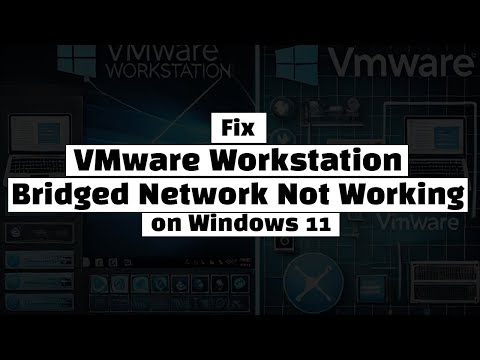 0:01:05
0:01:05
 0:10:10
0:10:10
 0:01:38
0:01:38
 0:05:39
0:05:39
 0:05:29
0:05:29
 0:14:54
0:14:54
 0:09:30
0:09:30
 0:03:10
0:03:10
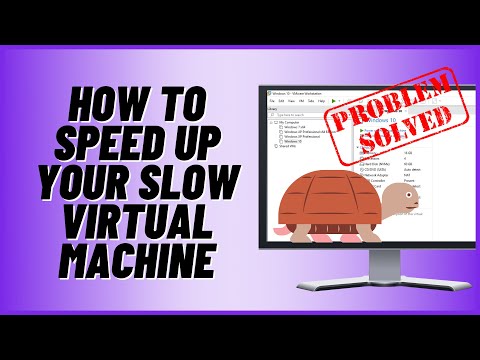 0:07:26
0:07:26
 0:08:42
0:08:42
 0:10:19
0:10:19
 0:03:55
0:03:55
 0:09:08
0:09:08
 0:01:04
0:01:04
 0:02:17
0:02:17
 0:05:28
0:05:28
 0:14:54
0:14:54