filmov
tv
Excel 2021/365 Beginners & Intermediate Training: 10-Hour Excel Tutorial Class

Показать описание
In this Excel 2021 Beginner to Intermediate training course, go from zero to hero as we cover the basics and expand to intermediate Excel skills. We'll go over Excel logical IF functions, Excel lookup functions such as VLOOKUP and XLOOKUP, importing data into Excel, formatting, and so much more!
We've even included downloadable exercise files from our paid-for course, which means you can complete the exercises in this Microsoft Excel 2021 Tutorial and put what you are learning into practice. This will help you master the various Excel tips and tricks taught.
📝Use the timestamps below to navigate to different sections of the course. If you already know one of these topics, skip ahead!
00:00:00 - Introduction
00:00:22 - Course Intro
00:02:42 - Excel 2021 vs Excel 365
00:08:21 - Launching Excel
00:12:00 - The Start Screen
00:22:12 - Exploring the Interface
00:33:51 - Ribbons, Tabs and Menus
00:42:20 - Backstage Area
00:47:00 - Quick Access Toolbar
00:56:45 - Useful Keyboard Shortcuts
01:06:27 - Getting Help
01:13:04 - Exercise 01
01:15:27 - Working with Templates
01:24:30 - Workbooks and Worksheets
01:32:04 - Saving Workbooks
01:40:50 - Entering and Editing Data
01:50:43 - Navigating and Selecting Cells, Rows and Columns
01:58:02 - Exercise 02
02:03:22 - Formulas and Functions Explained
02:15:06 - SUM Function
02:22:44 - COUNT Function
02:30:10 - AVERAGE Function
02:34:27 - MIN and MAX Function
02:36:52 - Handling Errors in Calculations
02:45:34 - Absolute vs Relative Referencing
02:52:29 - Autosum and Autofill Options
03:02:12 - Flash Fill
03:07:15 - Exercise 03
03:12:26 - What are Named Ranges
03:21:33 - Managing Named Ranges
03:25:22 - Using Named Ranges
03:30:42 - Exercise 04
03:35:00 - Applying Number Formats
03:45:03 - Applying Date and Time Formats
03:50:41 - Formatting Cells, Rows and Columns
03:59:20 - Format Painter
04:04:00 - Exercise 05
04:08:11 - Working with Rows and Columns
04:16:36 - Deleting and Clearing Cells
04:23:02 - Aligning Text and Numbers
04:34:15 - Applying Themes and Styles
04:42:13 - Course Introduction
04:48:31 - Improve Readability with Cell Styles
04:53:30 - Controlling Data Input
05:01:49 - Adding Navigation Buttons
05:10:36 - Logical Functions
05:23:56 - The IF Function
05:29:25 - Nested IFs
05:37:24 - The IFs Function
05:43:27 - Conditional IFs
05:50:13 - Multiple Criteria
05:57:25 - Error Handling
06:03:27 - Exercise 01
06:10:56 - VLookup (Exact Match)
06:21:36 - VLookup (Approximate Match)
06:26:02 - HLookup
06:31:40 - INDEX and MATCH
06:42:09 - XLookup and XMatch
06:52:18 - OFFSET Function
07:03:10 - INDIRECT Function
07:12:17 - Exercise 02
07:17:19 - Sorting on Multiple Columns
07:24:25 - Soring Using a Custom List
07:28:00 - SORT and SORTBY Functions
07:37:49 - Advanced Filter
07:44:52 - UNIQUE Function
07:50:10 - FILTER Function
07:49:40 - Exercise 03
08:05:20 - How Date and Times are Stored
08:09:32 - Custom Data and Time Formats
08:16:42 - Time and Date Functions
08:25:26 - WORKDAY and WORKDAY.INTL Functions
08:29:16 - NETWORKDAYS and NETWORKDAYS.INTL Functions
08:32:13 - DATEDIF
08:38:28 - EDATE and EOMONTH
08:45:52 - Exercise 04
08:50:45 - Importing Data into Excel
09:00:40 - Removing Blank Rows, Cells and Duplicate Entries
09:06:02 - Changing Case and Removing Spaces
09:15:07 - Splitting Up Data Using Text to Columns
09:22:08 - Splitting Up Data Using Text Functions
09:30:13 - Flash Fill
09:35:13 - CONCAT
09:42:44 - Formatting Data as Table
💻 Watch more free popular training tutorials from Simon Sez IT:
🔥Check out our FREE 300+ hour training course playlist here ➡️
💬Stay in touch!
🔔 Subscribe to our channel:
If you enjoyed the video, please give a thumbs up 👍🏽 ;-)
Комментарии
 9:51:35
9:51:35
 4:42:13
4:42:13
 5:09:42
5:09:42
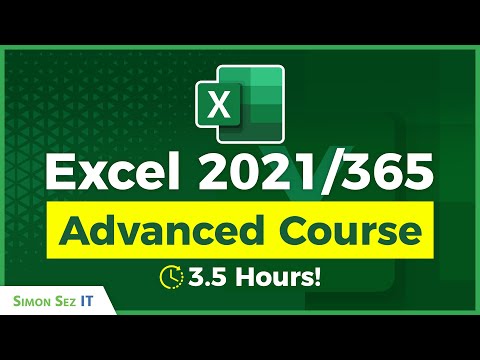 3:43:41
3:43:41
 1:24:43
1:24:43
 11:55:34
11:55:34
 3:48:53
3:48:53
 5:43:05
5:43:05
 0:07:27
0:07:27
 0:16:17
0:16:17
 9:17:24
9:17:24
 0:54:55
0:54:55
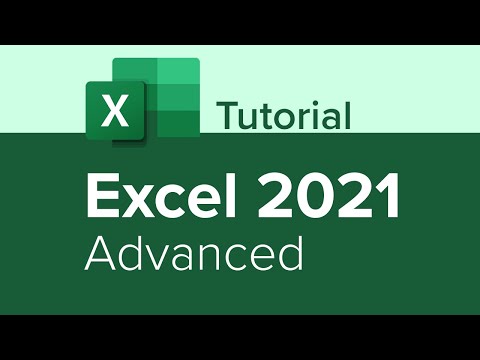 1:21:15
1:21:15
 0:47:31
0:47:31
 0:52:40
0:52:40
 0:11:22
0:11:22
 2:26:10
2:26:10
 0:02:53
0:02:53
 11:43:02
11:43:02
 0:10:47
0:10:47
 0:08:04
0:08:04
 0:19:48
0:19:48
 0:12:55
0:12:55
 1:34:31
1:34:31