filmov
tv
Microsoft Excel Intermediate Training (2021/365): 5-Hour Excel Tutorial Class

Показать описание
✅ Download to follow along and complete the exercises
In this Excel 2021 Intermediate training course, you will build on your beginner-level Excel knowledge and expand your skills. We'll go over Excel logical functions such as IF, COUNTIF, and SUMIF and Excel lookup functions like VLOOKUP, HLOOKUP, INDEX, and MATCH. We will also discuss various other Excel formulas such as UNIQUE, CONCAT, and so much more!
You will also learn how to use advanced filters, sort columns and lists, use custom date formats, remove duplicate entries, split and combine data, and many other Excel tips and tricks. After this training video, you will have a solid foundation for using Excel 2021/Excel 365, as part of the Office 2021 suite of applications.
We've even included downloadable exercise and instructor files from our paid-for course so you can follow along and complete the exercises in this Microsoft Excel 2021/365 Tutorial.
📝 Use the timestamps below to navigate to different sections of the course. If you already know one of these topics, skip ahead!
0:00:00 - Introduction
0:06:38 - Improve Readability with Cell Styles
0:11:37 - Controlling Data Input
0:19:57 - Adding Navigation Buttons
0:28:43 - Logical Functions
0:42:02 - The IF Function
0:47:28 - Nested IFs
0:55:30 - The IFs Function
1:01:35 - Conditional IFs
1:08:20 - Multiple Criteria
1:15:33 - Error Handling
1:21:34 - Exercise 01
1:29:04 - VLOOKUP (Exact Match)
1:39:44 - VLOOKUP (Approximate Match)
1:44:10 - HLOOKUP Function
1:49:49 - INDEX and MATCH
2:00:16 - XLookup and XMatch
2:10:26 - OFFSET Function
2:21:17 - INDIRECT Function
2:30:24 - Exercise 02
2:35:26 - Sorting on Multiple Columns
2:42:31 - Sorting Using a Custom List
2:46:07 - SORT and SORTBY Functions
2:56:07 - Advanced Filter
3:02:59 - UNIQUE Function
3:08:16 - FILTER Function
3:17:48 - Exercise 03
3:23:29 - How Dates and Times are Stored
3:27:39 - Custom Date and Time Formats
3:34:49 - Time and Date Functions
3:43:33 - WORKDAY and WORKDAY.INT Functions
3:47:22 - NETWORKDAYS and NETWORKDAYS.INT Functions
3:50:20 - DATEDIF Function
3:56:33 - EDATE and EOMONTH Functions
4:03:55 - Exercise 04
4:08:51 - Importing Data into Excel
4:18:46 - Removing Blank Rows, Cells, and Duplicate Entries
4:24:07 - Changing Case and Removing Spaces
4:33:12 - Splitting Up Data Using Text to Columns
4:40:15 - Splitting Up Data Using Text Functions
4:48:22 - Using Flash Fill
4:53:21 - CONCAT Function
5:00:50 - Formatting Data as Table
💻 Watch more free popular training tutorials from Simon Sez IT:
🔥Check out our FREE 300+ hour training course playlist here ➡️
🔥Check out our FREE 300+ hour training course playlist here ➡️
💬Stay in touch!
🔔 Subscribe to our channel:
If you enjoyed the video, please give a thumbs up 👍🏽 ;-)
In this Excel 2021 Intermediate training course, you will build on your beginner-level Excel knowledge and expand your skills. We'll go over Excel logical functions such as IF, COUNTIF, and SUMIF and Excel lookup functions like VLOOKUP, HLOOKUP, INDEX, and MATCH. We will also discuss various other Excel formulas such as UNIQUE, CONCAT, and so much more!
You will also learn how to use advanced filters, sort columns and lists, use custom date formats, remove duplicate entries, split and combine data, and many other Excel tips and tricks. After this training video, you will have a solid foundation for using Excel 2021/Excel 365, as part of the Office 2021 suite of applications.
We've even included downloadable exercise and instructor files from our paid-for course so you can follow along and complete the exercises in this Microsoft Excel 2021/365 Tutorial.
📝 Use the timestamps below to navigate to different sections of the course. If you already know one of these topics, skip ahead!
0:00:00 - Introduction
0:06:38 - Improve Readability with Cell Styles
0:11:37 - Controlling Data Input
0:19:57 - Adding Navigation Buttons
0:28:43 - Logical Functions
0:42:02 - The IF Function
0:47:28 - Nested IFs
0:55:30 - The IFs Function
1:01:35 - Conditional IFs
1:08:20 - Multiple Criteria
1:15:33 - Error Handling
1:21:34 - Exercise 01
1:29:04 - VLOOKUP (Exact Match)
1:39:44 - VLOOKUP (Approximate Match)
1:44:10 - HLOOKUP Function
1:49:49 - INDEX and MATCH
2:00:16 - XLookup and XMatch
2:10:26 - OFFSET Function
2:21:17 - INDIRECT Function
2:30:24 - Exercise 02
2:35:26 - Sorting on Multiple Columns
2:42:31 - Sorting Using a Custom List
2:46:07 - SORT and SORTBY Functions
2:56:07 - Advanced Filter
3:02:59 - UNIQUE Function
3:08:16 - FILTER Function
3:17:48 - Exercise 03
3:23:29 - How Dates and Times are Stored
3:27:39 - Custom Date and Time Formats
3:34:49 - Time and Date Functions
3:43:33 - WORKDAY and WORKDAY.INT Functions
3:47:22 - NETWORKDAYS and NETWORKDAYS.INT Functions
3:50:20 - DATEDIF Function
3:56:33 - EDATE and EOMONTH Functions
4:03:55 - Exercise 04
4:08:51 - Importing Data into Excel
4:18:46 - Removing Blank Rows, Cells, and Duplicate Entries
4:24:07 - Changing Case and Removing Spaces
4:33:12 - Splitting Up Data Using Text to Columns
4:40:15 - Splitting Up Data Using Text Functions
4:48:22 - Using Flash Fill
4:53:21 - CONCAT Function
5:00:50 - Formatting Data as Table
💻 Watch more free popular training tutorials from Simon Sez IT:
🔥Check out our FREE 300+ hour training course playlist here ➡️
🔥Check out our FREE 300+ hour training course playlist here ➡️
💬Stay in touch!
🔔 Subscribe to our channel:
If you enjoyed the video, please give a thumbs up 👍🏽 ;-)
Комментарии
 5:09:42
5:09:42
 9:51:35
9:51:35
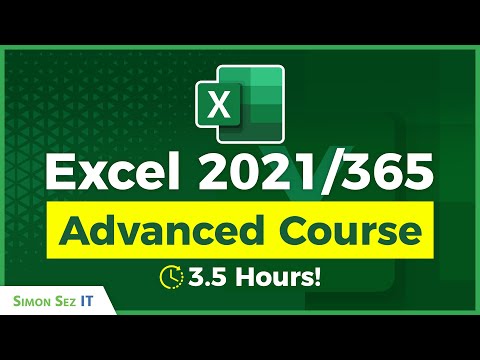 3:43:41
3:43:41
 4:15:13
4:15:13
 4:42:13
4:42:13
 5:43:05
5:43:05
 1:34:31
1:34:31
 11:55:34
11:55:34
 9:17:24
9:17:24
 3:21:31
3:21:31
 0:52:40
0:52:40
 0:54:55
0:54:55
 0:16:17
0:16:17
 0:11:22
0:11:22
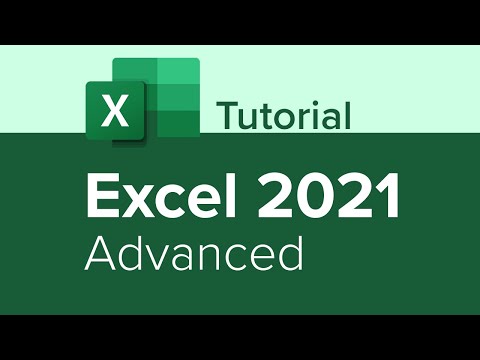 1:21:15
1:21:15
 6:42:53
6:42:53
 1:24:43
1:24:43
 11:43:02
11:43:02
 0:47:31
0:47:31
 10:36:41
10:36:41
 0:19:48
0:19:48
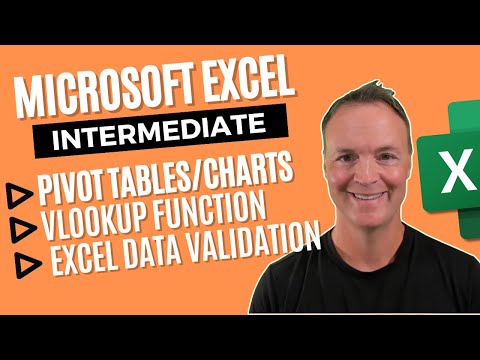 0:38:24
0:38:24
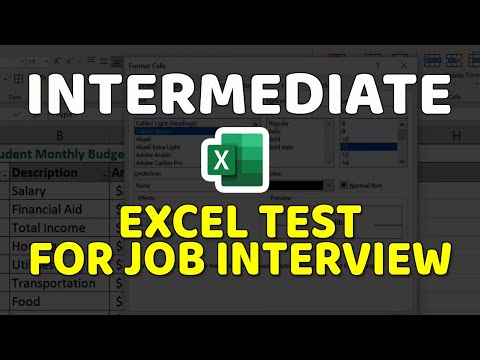 0:46:07
0:46:07
 0:18:04
0:18:04