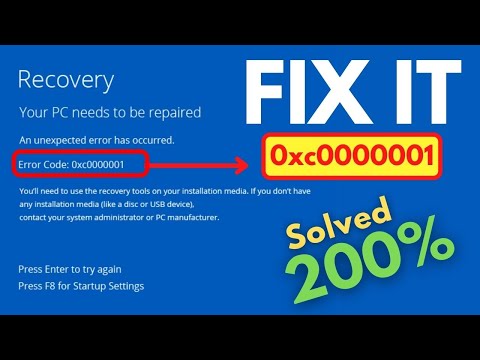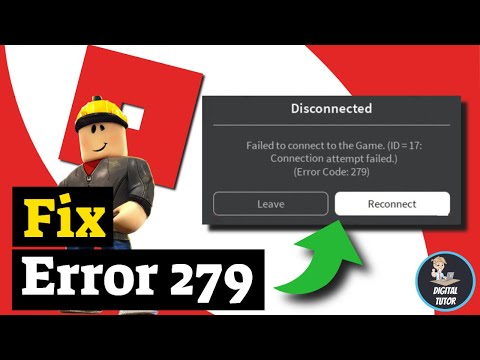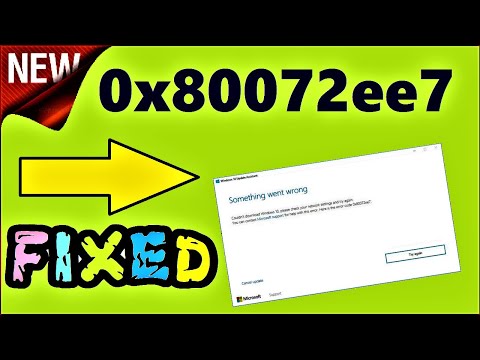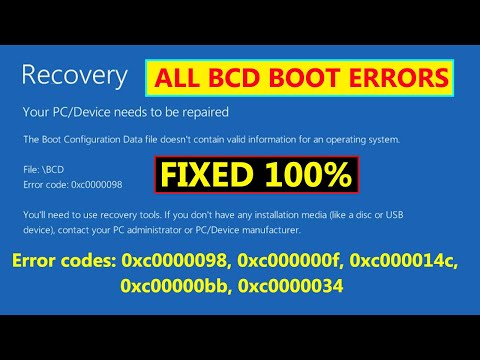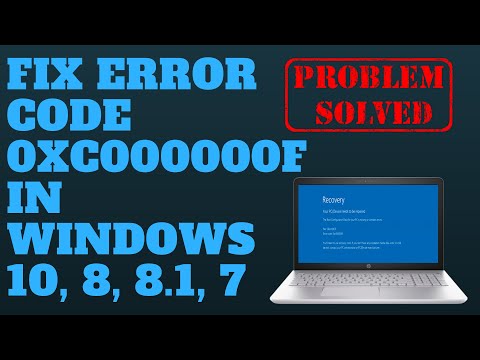filmov
tv
How to Fix Error Code 0xc0000005 in Windows 7/10/11 | Windows Fixer

Показать описание
The error code 0xc0000005 can lead to data loss, either directly or indirectly, if not solved quickly. However, worry not in-case of data loss. Download Stellar Data Recovery software for a quick recovery of your lost data.
Windows Installation Error
The error halts the Windows OS installation and is mostly related to temporary hardware issues with the RAM or corrupt hard drive due to bad sectors.
Error: Windows installation encountered an unexpected error ….
Access Violation Error
The error occurs when a program in Windows attempts to access a location or data from a location that is not assigned to it. This can occur with any Windows application due to registry issue, faulty RAM, corrupt drivers, virus infection, or incorrect security update, etc.
Error: Exception: Access violation error (0xc0000005) at ….
Application unable to start
The error pops up when you launch a program installed on your Windows PC such as Mozilla, VLC, Chrome browser, game, etc. Mostly, re-installation doesn’t help in fixing the issue as it’s caused by some invalid, unsigned, or incomplete DLL files that helps software to run on Windows platform.
Error: The application was unable to start correctly (0xc0000005)
_____________
SOLUTION:
_____________
1- Run CHKDSK Utility
A corrupt hard drive or bad sectors on the drive can also lead to error code 0x0000005. You can run CHKDSK (check disk) utility to try to fix the disk corruption due to bad sectors.
Open command prompt in administrator mode and type chkdsk X: /f /r where X is the hard drive letter that needs repair and hit ‘Enter’ key.
2- Clear your Windows Caches and temp Files, Click on the Windows Icon and Search For "RUN" Program and open it . type in it.
- Commands: temp || %temp% || prefetch
Type one by one command and delete the files when folder will appear after hit the Enter Button!
3- every Updates comes with new Features and supportive files so might be your net frame work is not supporting first check out the video how i did active, and if still not then search net framwork on google and update them ,
NOTE Update the Net Framework , according to your Application
( for ex: if you are using vlc then search on google which net framework support vlc and download it . :) 😘
_______________________________
Don't Forget to Subscribe
Windows Fixer & Windows Fixer OS
for your Guide and Help. 2K Goal 😍😎
_______________________________
_______________________________
Discord ID: YouTuber#7150
_______________________________
Social Contacts:
Twitter: @FixerWindows
FACEBOOKPAGE:PCWindowsFixer
_______________________________
Windows Installation Error
The error halts the Windows OS installation and is mostly related to temporary hardware issues with the RAM or corrupt hard drive due to bad sectors.
Error: Windows installation encountered an unexpected error ….
Access Violation Error
The error occurs when a program in Windows attempts to access a location or data from a location that is not assigned to it. This can occur with any Windows application due to registry issue, faulty RAM, corrupt drivers, virus infection, or incorrect security update, etc.
Error: Exception: Access violation error (0xc0000005) at ….
Application unable to start
The error pops up when you launch a program installed on your Windows PC such as Mozilla, VLC, Chrome browser, game, etc. Mostly, re-installation doesn’t help in fixing the issue as it’s caused by some invalid, unsigned, or incomplete DLL files that helps software to run on Windows platform.
Error: The application was unable to start correctly (0xc0000005)
_____________
SOLUTION:
_____________
1- Run CHKDSK Utility
A corrupt hard drive or bad sectors on the drive can also lead to error code 0x0000005. You can run CHKDSK (check disk) utility to try to fix the disk corruption due to bad sectors.
Open command prompt in administrator mode and type chkdsk X: /f /r where X is the hard drive letter that needs repair and hit ‘Enter’ key.
2- Clear your Windows Caches and temp Files, Click on the Windows Icon and Search For "RUN" Program and open it . type in it.
- Commands: temp || %temp% || prefetch
Type one by one command and delete the files when folder will appear after hit the Enter Button!
3- every Updates comes with new Features and supportive files so might be your net frame work is not supporting first check out the video how i did active, and if still not then search net framwork on google and update them ,
NOTE Update the Net Framework , according to your Application
( for ex: if you are using vlc then search on google which net framework support vlc and download it . :) 😘
_______________________________
Don't Forget to Subscribe
Windows Fixer & Windows Fixer OS
for your Guide and Help. 2K Goal 😍😎
_______________________________
_______________________________
Discord ID: YouTuber#7150
_______________________________
Social Contacts:
Twitter: @FixerWindows
FACEBOOKPAGE:PCWindowsFixer
_______________________________
Комментарии