filmov
tv
Excel Magic Trick 1463: Show Formula in Cell With Excel Functions FORMULATEXT & ISFORMULA

Показать описание
Learn about how to Show Formula in Cell With Excel Functions FORMULATEXT & ISFORMULA.
Topics in Video:
1. (00:11) Introduction
2. (01:19) FORMULATEXT & ISFORMULA & IF Functions to create formula to show formula in cell
3. (02:50) Average Formula using SUMPRODUCT and COUNT so we can calculate average of Units and Price columns
4. (03:57) Standard Deviation using Helper Column, using the STDEV.P Function.
5. (04:27) Array Formula for calculating Standard Deviation from Price and Units Columns using STDEV.P Function and the keystroke Ctrl + Shift + Enter
Topics in Video:
1. (00:11) Introduction
2. (01:19) FORMULATEXT & ISFORMULA & IF Functions to create formula to show formula in cell
3. (02:50) Average Formula using SUMPRODUCT and COUNT so we can calculate average of Units and Price columns
4. (03:57) Standard Deviation using Helper Column, using the STDEV.P Function.
5. (04:27) Array Formula for calculating Standard Deviation from Price and Units Columns using STDEV.P Function and the keystroke Ctrl + Shift + Enter
Excel Magic Trick 1463: Show Formula in Cell With Excel Functions FORMULATEXT & ISFORMULA
Excel Magic Trick 1462: 5,000 Formulas in a Single Cell with SUMPRODUCT or Array Formula?
Excel Magic Trick 1467: COUNTIFS or SUMPRODUCT for Complex Counting Formula? (3 Examples)
Excel Magic Trick 1457 Part 2: Regional Settings & Text or Number Date / Times in SUMIFS Functio...
Excel Magic Trick 1460: List All Relative Positions in a Single Cell using TEXTJOIN Array Formula
Excel Magic Trick 1444 Part 2: Count Customer Names for 8 Sales Coupon Groups
Excel Magic Trick 1453 Array Formula Count Customer Totals Between Upper Lower Limits, Each Month
Excel Magic Trick 1427: DAX GEOMEANX function: Average Compounding Rate per Period for FV Calc
Excel Magic Trick 1469: Add Daily Rainfall 5 AM to 5 AM Next Day: Helper Column & PivotTable
Excel Magic Trick 1459: Adding Food or Accessory Costs For Each Dog with SUMIFS & SUMPRODUCT
Excel Magic Trick 1471: Array Formula: Add Daily Rainfall 5 AM to 5 AM Next Day: (Most Automatic)
Excel Magic Trick 1461: Ctrl + Enter or Ctrl + D, What is the Difference and When to Use Each?
Excel Magic Trick 1466: Formulas For Start of Month & Number Days in Month From Any Date
Excel Magic Trick 1472: Count Between (or Above and Below) Upper & Lower Limits (7 Examples)
MS EXCEL Using Match and Index Functions
Excel PowerPivot - Weekly Sales Percentage Over Total Monthly Sales - Inspired by Suet Yan
1) Excel Data Navigation with Tips and Tricks
How to Find Cells Used in Formulas in Excel
Show formula in Excel cells | show formula in cells Excel shortcut key | FORMULATEXT function #excel
The Learnit Minute - ISFORMULA Function #Excel #Shorts
Roman Numbers(1-100)
Excel Shortcuts - Show Formulas - Episode 2129
FUNNY FULL FORM OF SCHOOL#shorts #viral #mathsfun#ytshorts
Formulatext formula in excel | basic excel formula
Комментарии
 0:05:59
0:05:59
 0:12:21
0:12:21
 0:27:03
0:27:03
 0:03:21
0:03:21
 0:12:24
0:12:24
 0:07:44
0:07:44
 0:13:46
0:13:46
 0:12:14
0:12:14
 0:09:24
0:09:24
 0:07:09
0:07:09
 0:37:16
0:37:16
 0:04:08
0:04:08
 0:03:16
0:03:16
 0:22:14
0:22:14
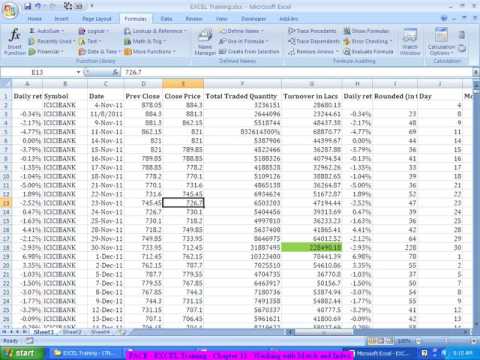 0:40:31
0:40:31
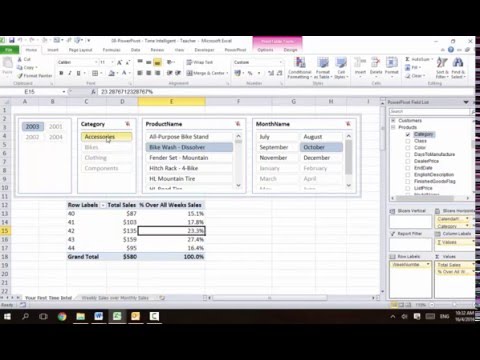 0:10:58
0:10:58
 0:31:36
0:31:36
 0:00:46
0:00:46
 0:00:56
0:00:56
 0:00:57
0:00:57
 0:00:15
0:00:15
 0:01:13
0:01:13
 0:00:20
0:00:20
 0:00:59
0:00:59