filmov
tv
Excel Magic Trick 1444 Part 2: Count Customer Names for 8 Sales Coupon Groups
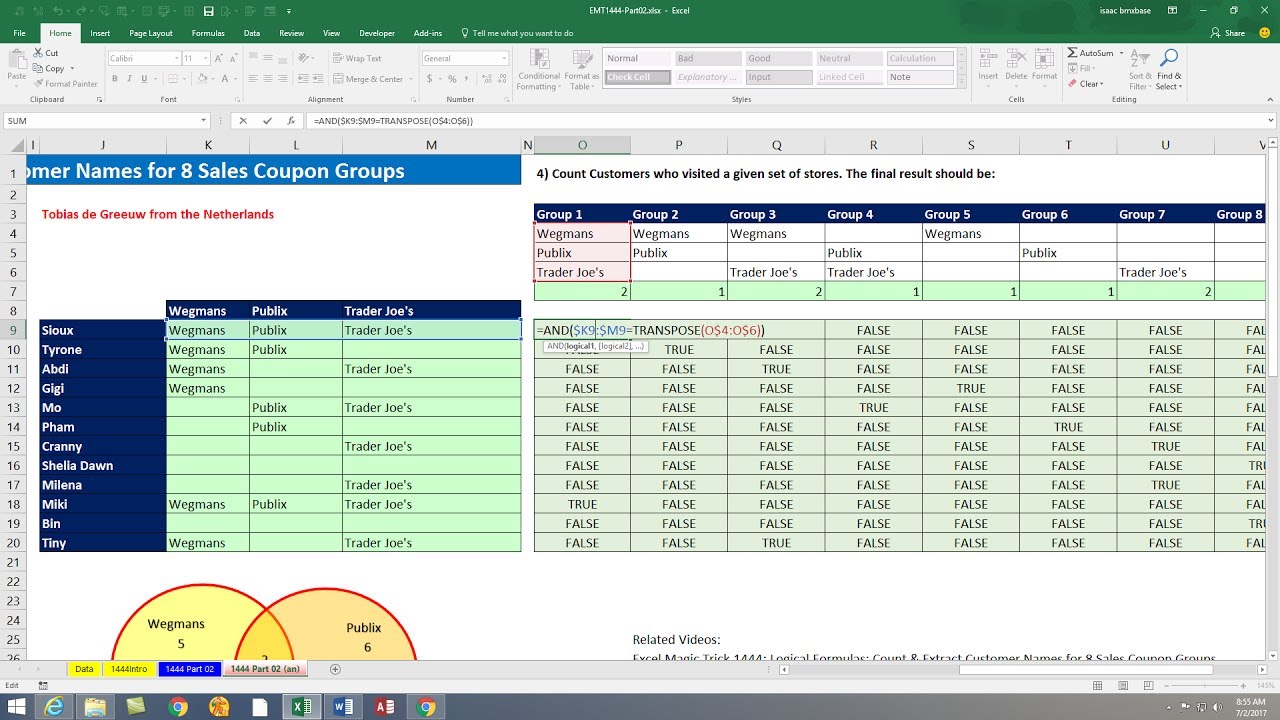
Показать описание
See how to use Excel Formulas to analyze a group of customers who have been given coupons to three stores. Our goal is to count how many customers used coupons in one of eight coupon groups (all combinations of the three store coupons) and then extract the customer names in each group. The data and goals are:
1) Each customer was given coupons to go to Wegmans, Publix, Trader Joe's.
2) We have a list of Stores names.
3) We have a list of transactions for the coupon redemptions that lists purchases, customer name and store
4) Goal 1: Count Customers who visited a given set of stores.
This Part 02 Video is an alternative method for counting from Tobias de Greeuw from the Netherlands. This alternative version we use the functions COUNTIFS, IF and TRANSPOSE. This alternative eliminates the need for eight separate Logical Formulas and simplifies the process by using an Array Formula.
Related Videos:
Excel Magic Trick 1444: Logical Formulas: Count & Extract Customer Names for 8 Sales Coupon Groups
Excel Magic Trick 1444 Part 2: Count Customer Names for 8 Sales Coupon Groups
Excel Magic Trick 1445: Single Cell Array Formula: Count Customer Names for 8 Sales Coupon Groups
Excel Magic Trick 1446: Power Query Count & Extract Customer Names for 8 Sales Coupon Groups
Excel Magic Trick 1447: DAX Formulas & Data Model PivotTable to Count & List Stores Customers Visited
1) Each customer was given coupons to go to Wegmans, Publix, Trader Joe's.
2) We have a list of Stores names.
3) We have a list of transactions for the coupon redemptions that lists purchases, customer name and store
4) Goal 1: Count Customers who visited a given set of stores.
This Part 02 Video is an alternative method for counting from Tobias de Greeuw from the Netherlands. This alternative version we use the functions COUNTIFS, IF and TRANSPOSE. This alternative eliminates the need for eight separate Logical Formulas and simplifies the process by using an Array Formula.
Related Videos:
Excel Magic Trick 1444: Logical Formulas: Count & Extract Customer Names for 8 Sales Coupon Groups
Excel Magic Trick 1444 Part 2: Count Customer Names for 8 Sales Coupon Groups
Excel Magic Trick 1445: Single Cell Array Formula: Count Customer Names for 8 Sales Coupon Groups
Excel Magic Trick 1446: Power Query Count & Extract Customer Names for 8 Sales Coupon Groups
Excel Magic Trick 1447: DAX Formulas & Data Model PivotTable to Count & List Stores Customers Visited
Комментарии
 0:07:44
0:07:44
 0:30:33
0:30:33
 0:18:09
0:18:09
 0:27:23
0:27:23
 0:13:46
0:13:46
 0:10:20
0:10:20
 0:08:00
0:08:00
 0:00:17
0:00:17
 0:00:07
0:00:07
 0:06:14
0:06:14
 0:00:38
0:00:38
 0:00:15
0:00:15
 0:15:52
0:15:52
 0:00:59
0:00:59
 0:00:19
0:00:19
 0:08:09
0:08:09
 0:00:44
0:00:44
 0:10:43
0:10:43
 0:04:34
0:04:34
 0:06:41
0:06:41
 0:04:19
0:04:19
 0:05:41
0:05:41
 0:23:47
0:23:47
 0:06:30
0:06:30