filmov
tv
Excel Shortcuts - Show Formulas - Episode 2129

Показать описание
Microsoft Excel Tutorial - Ctrl+` Shortcut toggles Show Formulas Mode.
Welcome to another episode of Learn Excel From MrExcel, where we bring you the best tips and tricks to master Microsoft Excel. In today's podcast, episode 2129, we will be discussing a handy shortcut that will save you time and effort when working with formulas in Excel.
Have you ever received a spreadsheet from someone and needed to figure out how it was put together? Well, instead of manually going through each cell to see the formula, there is a faster way to do it. On the US keyboard, just below the ESCAPE key, there is a key with the ~ symbol from Spanish and the accent aigu from French. By holding down the CONTROL key and pressing this key, you can enter the show formulas mode.
In this mode, each column will expand to show the formula in each cell. This is especially useful when trying to troubleshoot a spreadsheet or understand how it was created. For example, in the spreadsheet shown in the video, we can see that the NEEDED FOR BONUS value was changed, indicating that the person did not earn the bonus. This would have been difficult to spot without the show formulas mode.
To toggle back to the normal view, simply press CONTROL+` again. This shortcut is one of my favorites and can save you a lot of time and frustration when working with formulas in Excel. So next time you receive a spreadsheet and need to understand the formulas behind it, remember to use CONTROL+` to enter the show formulas mode.
Thank you for tuning in to this episode of Learn Excel From MrExcel. We hope you found this tip helpful and stay tuned for more netcasts from MrExcel. Don't forget to like, comment, and subscribe to our channel for more Excel tips and tricks. See you next time!
#excel
#microsoftexcel
#exceltutorial
#exceltricks
#excelhacks
#excelshortcut
#excelformula
#evergreen
#shortcutkey
This video answers these common search terms:
how to get all formulas to show in excel
how to see all formulas in excel
how to show all of the formulas on a excel sheet
how to show all formula cells in excel
how to show all formulans on excel
how to show all formulas excel
how to show all formulas in excel
how to show all formulas in excel sheet
how to show all the formulas in excel
how to show all excel formulas
how to show all the formulas in excel
how to show all excel formulas
how can i see all formulas in excel
how do you show all formulaas on your excel spreadsheet
how do you show all formulaas on your excel spreadsheet
why do formulas show in excel
why excel formula is showing as text
how to get formulas to show in excel
how to hide formulas in excel and show values
how to make formulas show in excel
how to show formula in cell in excel
how to show formula in excel cell
how to show formulas in cells excel
how to show formulas in excel cells
how to show formulas in excel spreadsheet
how to show formulas in excel when printing
how to show formulas in whole excel
how to remove formula showing in excel
how to show a formula in excel cell
how to show a formula in microsoft excel
where is show formulas in excel
how to get excel to show formulas
how to see formulas in excel
how to see formulas in excel spreadsheet
how do you see formulas in excel
how to see cells with formulas in excel
how to show excel formula in cell
Table of Contents:
(00:00) Using Ctrl and the Grave Accent to See All Formulas in Excel
(00:23) How to Toggle Between Show Formulas Mode
(00:33) Identifying Changes in Formulas
(00:50) Discovering Errors with CONTROL and the Grave Accent
(01:00) Clicking Like really helps the algorithm
Most people in the US will tell you this is Ctrl+Tilde, but it is actually the grave accent.
In the US, the key below the Esc key has a grave accent in the unshifted position and a tilde in the shifted position. If you think about it, you are pressing Ctrl+` and not Ctrl+Shift+Tilde.
If you are teaching Excel or creating YouTube videos, it is important to refer to the grave accent, because many keyboards in Europe have the Tilde and Grave Accent on separate keys. On those keyboards, pressing Ctrl+~ does nothing.
Welcome to another episode of Learn Excel From MrExcel, where we bring you the best tips and tricks to master Microsoft Excel. In today's podcast, episode 2129, we will be discussing a handy shortcut that will save you time and effort when working with formulas in Excel.
Have you ever received a spreadsheet from someone and needed to figure out how it was put together? Well, instead of manually going through each cell to see the formula, there is a faster way to do it. On the US keyboard, just below the ESCAPE key, there is a key with the ~ symbol from Spanish and the accent aigu from French. By holding down the CONTROL key and pressing this key, you can enter the show formulas mode.
In this mode, each column will expand to show the formula in each cell. This is especially useful when trying to troubleshoot a spreadsheet or understand how it was created. For example, in the spreadsheet shown in the video, we can see that the NEEDED FOR BONUS value was changed, indicating that the person did not earn the bonus. This would have been difficult to spot without the show formulas mode.
To toggle back to the normal view, simply press CONTROL+` again. This shortcut is one of my favorites and can save you a lot of time and frustration when working with formulas in Excel. So next time you receive a spreadsheet and need to understand the formulas behind it, remember to use CONTROL+` to enter the show formulas mode.
Thank you for tuning in to this episode of Learn Excel From MrExcel. We hope you found this tip helpful and stay tuned for more netcasts from MrExcel. Don't forget to like, comment, and subscribe to our channel for more Excel tips and tricks. See you next time!
#excel
#microsoftexcel
#exceltutorial
#exceltricks
#excelhacks
#excelshortcut
#excelformula
#evergreen
#shortcutkey
This video answers these common search terms:
how to get all formulas to show in excel
how to see all formulas in excel
how to show all of the formulas on a excel sheet
how to show all formula cells in excel
how to show all formulans on excel
how to show all formulas excel
how to show all formulas in excel
how to show all formulas in excel sheet
how to show all the formulas in excel
how to show all excel formulas
how to show all the formulas in excel
how to show all excel formulas
how can i see all formulas in excel
how do you show all formulaas on your excel spreadsheet
how do you show all formulaas on your excel spreadsheet
why do formulas show in excel
why excel formula is showing as text
how to get formulas to show in excel
how to hide formulas in excel and show values
how to make formulas show in excel
how to show formula in cell in excel
how to show formula in excel cell
how to show formulas in cells excel
how to show formulas in excel cells
how to show formulas in excel spreadsheet
how to show formulas in excel when printing
how to show formulas in whole excel
how to remove formula showing in excel
how to show a formula in excel cell
how to show a formula in microsoft excel
where is show formulas in excel
how to get excel to show formulas
how to see formulas in excel
how to see formulas in excel spreadsheet
how do you see formulas in excel
how to see cells with formulas in excel
how to show excel formula in cell
Table of Contents:
(00:00) Using Ctrl and the Grave Accent to See All Formulas in Excel
(00:23) How to Toggle Between Show Formulas Mode
(00:33) Identifying Changes in Formulas
(00:50) Discovering Errors with CONTROL and the Grave Accent
(01:00) Clicking Like really helps the algorithm
Most people in the US will tell you this is Ctrl+Tilde, but it is actually the grave accent.
In the US, the key below the Esc key has a grave accent in the unshifted position and a tilde in the shifted position. If you think about it, you are pressing Ctrl+` and not Ctrl+Shift+Tilde.
If you are teaching Excel or creating YouTube videos, it is important to refer to the grave accent, because many keyboards in Europe have the Tilde and Grave Accent on separate keys. On those keyboards, pressing Ctrl+~ does nothing.
Комментарии
 0:01:14
0:01:14
 0:02:55
0:02:55
 0:01:13
0:01:13
 0:01:49
0:01:49
 0:00:15
0:00:15
 0:02:20
0:02:20
 0:01:50
0:01:50
 0:01:02
0:01:02
 0:03:19
0:03:19
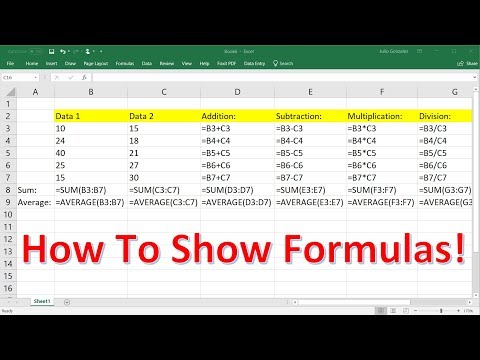 0:05:16
0:05:16
 0:02:28
0:02:28
 0:01:21
0:01:21
 0:01:47
0:01:47
 0:00:18
0:00:18
 0:00:36
0:00:36
 0:01:21
0:01:21
 0:00:35
0:00:35
 0:15:39
0:15:39
 0:00:08
0:00:08
 0:00:58
0:00:58
 0:12:29
0:12:29
 0:02:53
0:02:53
![[3-Minute Excel Tips]](https://i.ytimg.com/vi/-HojeQII1E4/hqdefault.jpg) 0:02:40
0:02:40
 0:00:09
0:00:09