filmov
tv
Excel Magic Trick 1460: List All Relative Positions in a Single Cell using TEXTJOIN Array Formula

Показать описание
Learn how to look up an item in a list of items and list all the relative positions for that item in a single cell. See the functions TEXTJOIN, IF, ISNA, MATCH. See extensive discussion about Array Formulas. Learn different Formula Element options for listing all relative positions in a formula.
Excel Magic Trick 1460: List All Relative Positions in a Single Cell using TEXTJOIN Array Formula
Excel Magic Trick 1462: 5,000 Formulas in a Single Cell with SUMPRODUCT or Array Formula?
Excel Magic Trick 1457 Part 2: Regional Settings & Text or Number Date / Times in SUMIFS Functio...
Excel Magic Trick 1445: Single Cell Array Formula: Count Customer Names for 8 Sales Coupon Groups
Excel Magic Trick 1400: Conditionally Format Row in Class Enrollment Table with Complex Criteria
Excel Magic Trick 1457: Text or Number Date / Times in Functions & Direct Operations (10 Example...
Excel Magic Trick 1459: Adding Food or Accessory Costs For Each Dog with SUMIFS & SUMPRODUCT
Excel Magic Trick 1472: Count Between (or Above and Below) Upper & Lower Limits (7 Examples)
Excel Magic Trick 1471: Array Formula: Add Daily Rainfall 5 AM to 5 AM Next Day: (Most Automatic)
Excel Magic Trick 1463: Show Formula in Cell With Excel Functions FORMULATEXT & ISFORMULA
Excel Magic Trick 1461: Ctrl + Enter or Ctrl + D, What is the Difference and When to Use Each?
Excel Magic Trick 1465: Conditional Formatting Holiday Dates with Red Fill & Word 'Holiday&...
Excel Magic Trick 1469: Add Daily Rainfall 5 AM to 5 AM Next Day: Helper Column & PivotTable
Excel Magic Trick 1474: Excel Twinkling Christmas Tree With Star & Formulas as Presents!
Excel Magic Trick 1118: MODE for Text Values, Extract Word That Occurs Most Frequently
Excel Magic Trick 1475: Power Query, Formula, Flash Fill: '1-PSD/AFX-12' into '12-AFX...
Roman numbers 1 to 100
Excel Magic Tick 1458: Lookup Price in Multiple Tables: VLOOKUP, INDIRECT & Defined Names
Excel Magic Trick 1034: Convert Summarized Table To Proper Data Set With PivotTable Trick
Index and Match to extract data
EMT 1497: Vote For Your Favorite “Allocate Invoice Header Amounts To Transaction Line Table”
How to countifs | Sumifs specific word from range of column in Microsoft Excel
Count Words in a Cell
TEXTJOIN, CONCAT &, TEXTJOINIF
Комментарии
 0:12:24
0:12:24
 0:12:21
0:12:21
 0:03:21
0:03:21
 0:18:09
0:18:09
 0:10:51
0:10:51
 0:16:08
0:16:08
 0:07:09
0:07:09
 0:22:14
0:22:14
 0:37:16
0:37:16
 0:05:59
0:05:59
 0:04:08
0:04:08
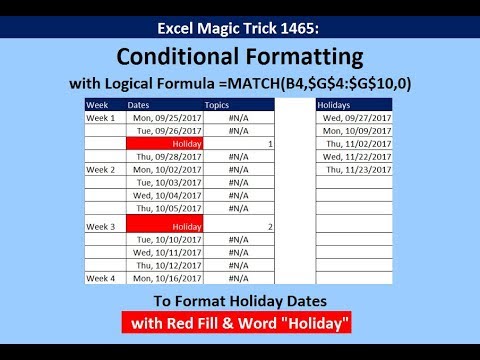 0:09:27
0:09:27
 0:09:24
0:09:24
 0:02:06
0:02:06
 0:13:06
0:13:06
 0:10:59
0:10:59
 0:00:06
0:00:06
 0:13:05
0:13:05
 0:03:19
0:03:19
 0:05:56
0:05:56
 0:01:49
0:01:49
 0:02:54
0:02:54
 0:07:25
0:07:25
 0:05:49
0:05:49