filmov
tv
Excel Magic Trick 1453 Array Formula Count Customer Totals Between Upper Lower Limits, Each Month

Показать описание
Count Customer Totals Between Upper & Lower Limits For Each Month using an Excel Array Formula and the functions SUMPRODUCT and SUMIFS. Create a Cross Tabulated Frequency Distribution that shows a count of Customer Totals for each month and each Sales Category.
Related Videos:
Excel Magic Trick 1453 Array Formula Count Customer Totals Between Upper Lower Limits, Each Month
Excel Magic Trick 1454 DAX Measure Count Customer Totals Between Upper Lower Limits, Each Month
Related Videos:
Excel Magic Trick 1453 Array Formula Count Customer Totals Between Upper Lower Limits, Each Month
Excel Magic Trick 1454 DAX Measure Count Customer Totals Between Upper Lower Limits, Each Month
Excel Magic Trick 1453 Array Formula Count Customer Totals Between Upper Lower Limits, Each Month
Excel Magic Trick 1452: Max Monthly Customer Total for Year: Array Formula or PivotTable?
Excel Magic Trick 1454 DAX Measure Count Customer Totals Between Upper Lower Limits, Each Month
Excel Magic Trick 1445: Single Cell Array Formula: Count Customer Names for 8 Sales Coupon Groups
Power Query - EMT 1453 to 1454 - Count Customer Totals Between Upper Lower Limits, Each Month
Excel Magic Trick 1469: Add Daily Rainfall 5 AM to 5 AM Next Day: Helper Column & PivotTable
Excel Magic Trick 1472: Count Between (or Above and Below) Upper & Lower Limits (7 Examples)
Excel Magic Trick 1457 Part 2: Regional Settings & Text or Number Date / Times in SUMIFS Functio...
Excel Magic Trick 1457: Text or Number Date / Times in Functions & Direct Operations (10 Example...
Excel Magic Trick 1432: 9 DAX Formulas to Build Confidence Intervals CONFIDENCE.T, STDEV.S…
Excel Magic Trick 1427: DAX GEOMEANX function: Average Compounding Rate per Period for FV Calc
Excel Magic Trick 1466: Formulas For Start of Month & Number Days in Month From Any Date
EMT 1497: Vote For Your Favorite “Allocate Invoice Header Amounts To Transaction Line Table”
Excel Magic Trick 1444 Part 2: Count Customer Names for 8 Sales Coupon Groups
Non-Formula Approach to get Serial Number Groups in Excel
Excel Podsumowania warunkowe - Praca domowa nr 05 z 16 maja
How to use Hlookup with match formula in excel in hindi.
Excel Index Match formula | Find Header Based on Lookup Criteria (Value)
MS EXCEL Using Match and Index Functions
PART 143 - HOW TO COPY & PASTE ROWS BASED ON CRITERIA BY USING VBA MACRO (TAMIL) | Kallanai YT
How to change lowercase to UPPERCASE in excel
Calculate SUM of Alternative Column or Row Data in Excel (Calculate Sum of Every Next Row in Excel)
Two Way Vlookup in Excel Using Vlookup & Index Match | Excel Experts
Excel Tutorial #116: Selecting Row Differences (Ctrl + \)
Комментарии
 0:13:46
0:13:46
 0:16:56
0:16:56
 0:10:30
0:10:30
 0:18:09
0:18:09
 0:09:29
0:09:29
 0:09:24
0:09:24
 0:22:14
0:22:14
 0:03:21
0:03:21
 0:16:08
0:16:08
 0:19:53
0:19:53
 0:12:14
0:12:14
 0:03:16
0:03:16
 0:01:49
0:01:49
 0:07:44
0:07:44
 0:01:12
0:01:12
 0:37:15
0:37:15
 0:04:17
0:04:17
 0:05:52
0:05:52
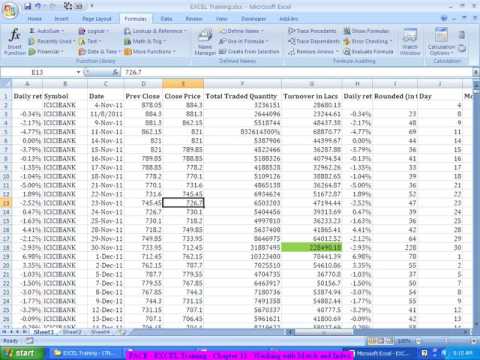 0:40:31
0:40:31
 0:18:57
0:18:57
 0:02:52
0:02:52
 0:11:07
0:11:07
 0:08:38
0:08:38
 0:03:46
0:03:46