filmov
tv
Windows 10 Tips and Tricks 2020 | Top 10 clever features

Показать описание
In this video i'm going to show you 10 windows 10 tips and tricks for 2020. My top 10 clever features for windows 10 will show you tips and tricks that will make a difference whether you are a casual or a perfomance user. Windows 10 has loads of clever features that mostly go unoticed, so here I am going to show you 10 tip and tricks for 2020. There are so mnay more to show, so if you would like to see more windows 10 tips and tricks let me know in the comments.
0:00 Start
0:15 Intro
0:40 Aeroshake
1:13 Snip & Sketch
2:26 Slide to Shutdown
3:16 Dictation
3:57 Emojis & Symbols
4:52 God Mode
5:53 Time Difference & Calculator
6:45 Cloud Clipboard
7:46 Dynamic Lock
8:36 Storage Sense
9:27 Bonus
Slide to shut down text:
God Mode:
GodMode.{ED7BA470-8E54-465E-825C-99712043E01C}
Powertoys download:
#Windows10 #Windows10tipsandtricks #tonydawsontech
Buy me a Coffee;
Get TubeBuddy today and grow your YouTube Channel:
Get Morningfame to help boost your views and subscribers;
--------------------------------------------------------------------------------------------------------------------------------------------------------------
My equipment;
Canon EOS M50
Tripod
Shotgun Microphone
Lapel Microphone
USB Microphone;
Studio Lighting
Camera Light;
Connect with me;
Website:
*this description may contain affiliate links. When you click them, I may receive a small commission at no extra cost to you. I only recommend products and services that I've used or have experience with.
Subscribers on upload date = 147
#Windows10 #Windows10tipsandtricks #tonydawsontech
0:00 Start
0:15 Intro
0:40 Aeroshake
1:13 Snip & Sketch
2:26 Slide to Shutdown
3:16 Dictation
3:57 Emojis & Symbols
4:52 God Mode
5:53 Time Difference & Calculator
6:45 Cloud Clipboard
7:46 Dynamic Lock
8:36 Storage Sense
9:27 Bonus
Slide to shut down text:
God Mode:
GodMode.{ED7BA470-8E54-465E-825C-99712043E01C}
Powertoys download:
#Windows10 #Windows10tipsandtricks #tonydawsontech
Buy me a Coffee;
Get TubeBuddy today and grow your YouTube Channel:
Get Morningfame to help boost your views and subscribers;
--------------------------------------------------------------------------------------------------------------------------------------------------------------
My equipment;
Canon EOS M50
Tripod
Shotgun Microphone
Lapel Microphone
USB Microphone;
Studio Lighting
Camera Light;
Connect with me;
Website:
*this description may contain affiliate links. When you click them, I may receive a small commission at no extra cost to you. I only recommend products and services that I've used or have experience with.
Subscribers on upload date = 147
#Windows10 #Windows10tipsandtricks #tonydawsontech
Комментарии
 0:21:03
0:21:03
 0:17:58
0:17:58
 0:08:06
0:08:06
 0:34:22
0:34:22
 0:15:08
0:15:08
 0:12:43
0:12:43
 0:04:17
0:04:17
 0:13:58
0:13:58
 0:04:17
0:04:17
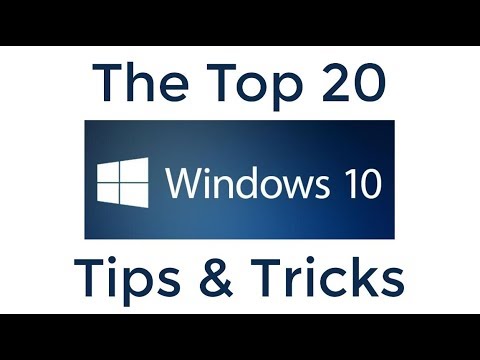 0:17:36
0:17:36
 0:17:19
0:17:19
 0:05:11
0:05:11
 0:13:57
0:13:57
 0:15:56
0:15:56
 0:18:46
0:18:46
 0:08:17
0:08:17
 0:12:16
0:12:16
 0:09:45
0:09:45
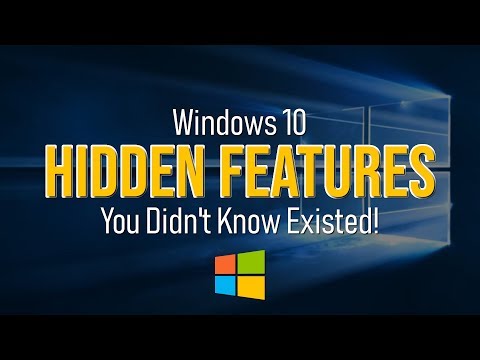 0:08:28
0:08:28
 0:09:43
0:09:43
 0:17:49
0:17:49
 0:08:19
0:08:19
 0:00:34
0:00:34
 0:10:54
0:10:54