filmov
tv
How to troubleshoot and fix Active Directory replication issues on Windows Server 2012 R2

Показать описание
In this video I am going to show you an issue with my Active Directory replication between my two DCs and how I managed to resolve it. Tips and tricks for demoting a DC:
1. Always try graceful removal 1st, if you are not able to gracefully remove the DC proceed with Force Removal.
2. If you are performing a Forceful removal disconnect your DC in order to prevent corruption on your working DC.
3. Perform matadata cleanup from AD Users and Computers, DNS and AD Sites and Services when possible. If not you can proceed with ntdsutil /metadatacleanup.
4. After promotion leave the DCs to "talk" to each other in order to replicate all AD info.
Troubleshoot Audio Problems in Windows 10 | HP Computers | HP Support
How to Troubleshoot and Fix Computer Problems
Share full diagnostic data to get additional troubleshooting recommendations in Troubleshoot Fix
How to Troubleshoot And Fix Windows 10 Problems
What is Troubleshoot and how to use | Fix internet problem on windows 10 PC | The AB
How to TROUBLESHOOT and FIX most common ERRORS in Power BI // Beginners Guide to Power BI in 2022
How to Troubleshoot and Fix a Shopvac!!
DIY - TROUBLESHOOT and FIX a Computer that won't turn on - NO POWER (Beginners Guide)
Fix Smite 2 Not Launching & Authentication Error
Laptop Display Screen Problem | How to troubleshoot and repair it yourself!
How To Fix Troubleshoot Laptop Computer Key, Keys, or Keyboard Not Working
How to Troubleshoot and Fix a Faulty GPU
How to Troubleshoot and Fix an Electric Bike
Rain Bird Residential Valve Troubleshooting: Using the Bleed Screw to Fix a Sprinkler Leak
Something went wrong on Gcash / How to troubleshoot Gcash
How to Troubleshoot and Fix a Broken Solenoid Valve
How to Troubleshoot and Fix a Sprinkler Zone that isn't Working + Printable Guide
How to Access Xbox One Troubleshoot screen on Start up to Fix Green and Black Screen Errors (Easy!)
How to Troubleshoot and Repair Lighting Problems
How to Fix or Troubleshoot a Laptop That Won’t Turn On [#4] (Nothing Works)
5 Basic Networking commands for everyone (2023) | How to troubleshoot network issues on Windows?
How to Troubleshoot Electronics Down to the Component Level Without Schematics
LG Refrigerator Won't Cool - How to Troubleshoot and Fix
How to troubleshoot & repair your sprinkler system
Комментарии
 0:00:54
0:00:54
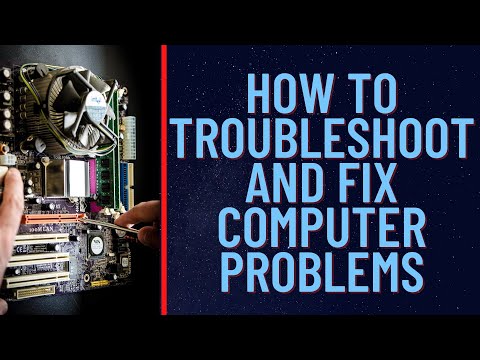 0:16:49
0:16:49
 0:00:42
0:00:42
 0:14:59
0:14:59
 0:05:07
0:05:07
 0:18:28
0:18:28
 0:05:56
0:05:56
 0:08:44
0:08:44
 0:01:28
0:01:28
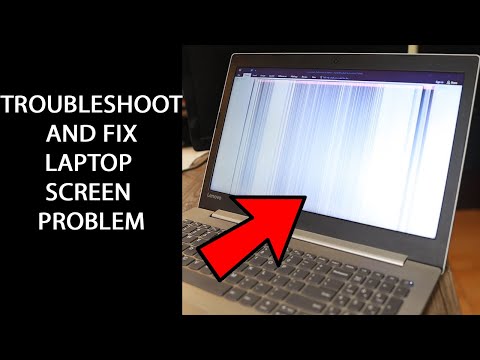 0:06:03
0:06:03
 0:09:35
0:09:35
 0:07:19
0:07:19
 0:16:49
0:16:49
 0:00:49
0:00:49
 0:01:27
0:01:27
 0:04:50
0:04:50
 0:03:27
0:03:27
 0:04:13
0:04:13
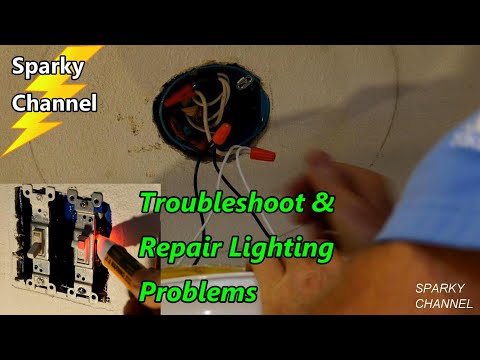 0:06:00
0:06:00
 0:08:23
0:08:23
 0:10:07
0:10:07
 0:49:24
0:49:24
 0:22:01
0:22:01
 0:07:40
0:07:40