filmov
tv
How to Troubleshoot and Fix Computer Problems
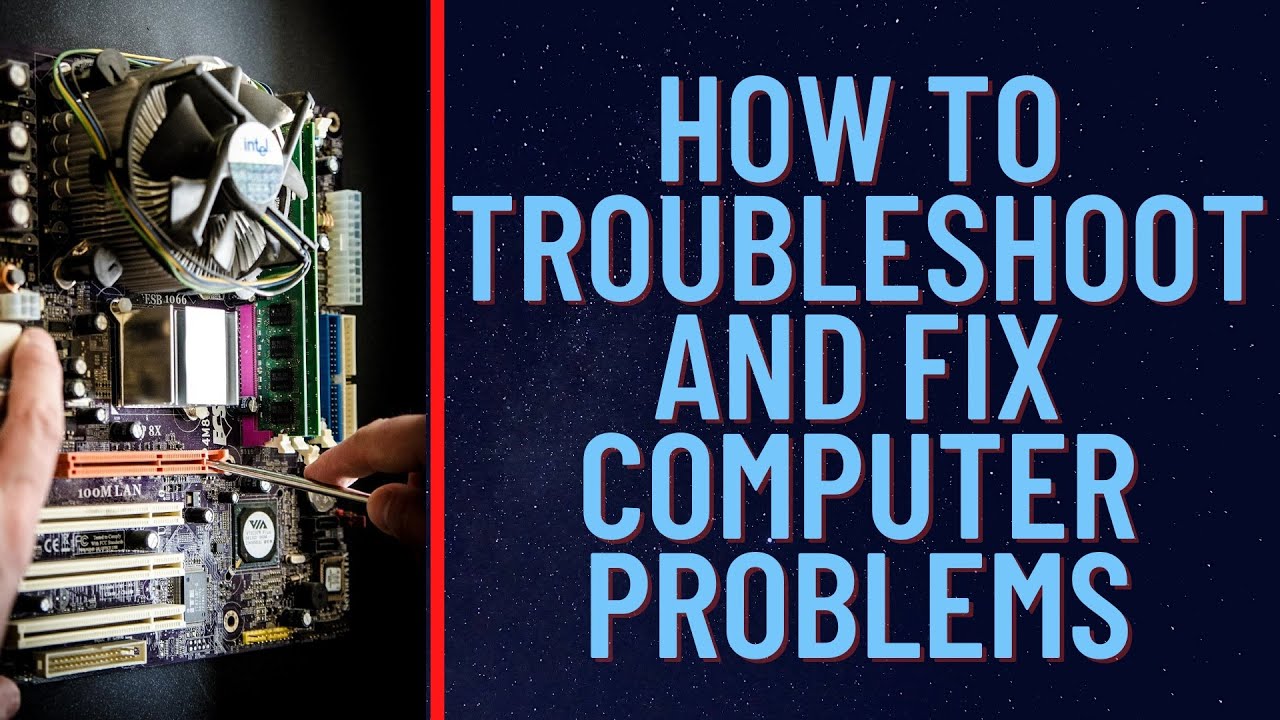
Показать описание
How to Troubleshoot and Fix Computer Problems
When it comes to fixing computers some people find it difficult to do, so in this video I will show you step by step on how to troubleshoot, diagnose a problem with a computer. This is a real life problem that we are going to fix.
We need to find out when pc hardware part is faulty. CPU, RAM, PSU, HDD, GPU or Motherboard. Anyone of these could be bad and we will diagnose this PC to find and replace that bad component.
1. Check or Replace Cables
2. Check all Cable Connections
3. Check Monitor
4. Check Memory (RAM)
5. Check Graphics Card (GPU)
6. Check Power Supply
7. Check CPU
——————— My Social Links:
#PCTroubleshooting #ComputerRepair #DiagnosePC #PCRepair #FixPC
When it comes to fixing computers some people find it difficult to do, so in this video I will show you step by step on how to troubleshoot, diagnose a problem with a computer. This is a real life problem that we are going to fix.
We need to find out when pc hardware part is faulty. CPU, RAM, PSU, HDD, GPU or Motherboard. Anyone of these could be bad and we will diagnose this PC to find and replace that bad component.
1. Check or Replace Cables
2. Check all Cable Connections
3. Check Monitor
4. Check Memory (RAM)
5. Check Graphics Card (GPU)
6. Check Power Supply
7. Check CPU
——————— My Social Links:
#PCTroubleshooting #ComputerRepair #DiagnosePC #PCRepair #FixPC
Troubleshoot Audio Problems in Windows 10 | HP Computers | HP Support
How to Troubleshoot and Fix Computer Problems
How Electricians Troubleshoot a Problem
How to Troubleshoot And Fix Windows 10 Problems
How to Troubleshoot and Fix VLOOKUP Errors
BSOD | troubleshoot & fix *ANY* Windows Blue Screen of Death
How to Troubleshoot Electronics Down to the Component Level Without Schematics
How to Troubleshoot and Fix a Faulty GPU
How to Fix a Noisy Tap | Easy DIY Solution
Share full diagnostic data to get additional troubleshooting recommendations in Troubleshoot Fix
Rain Bird Residential Valve Troubleshooting: Using the Bleed Screw to Fix a Sprinkler Leak
What is Troubleshoot and how to use | Fix internet problem on windows 10 PC | The AB
How to Troubleshoot and Fix a Shopvac!!
Let's Troubleshoot a Furnace Problem!
How to Troubleshoot and Fix a Sprinkler Zone that isn't Working + Printable Guide
How to troubleshoot on an xbox series S
How To Troubleshoot and Fix Boat Trailer Lights that Don't Work | BoatUS
How to troubleshoot & repair your sprinkler system
How to Fix or Troubleshoot a Laptop That Won’t Turn On [#4] (Nothing Works)
Something went wrong on Gcash / How to troubleshoot Gcash
How To Troubleshoot & Fix A Boat Fuel Gauge & Fuel Sender!
How to Troubleshoot and Repair Lighting Problems
Explained! CAN BUS Diagnosis – How to Troubleshoot Faults.
Laptop Display Screen Problem | How to troubleshoot and repair it yourself!
Комментарии
 0:00:54
0:00:54
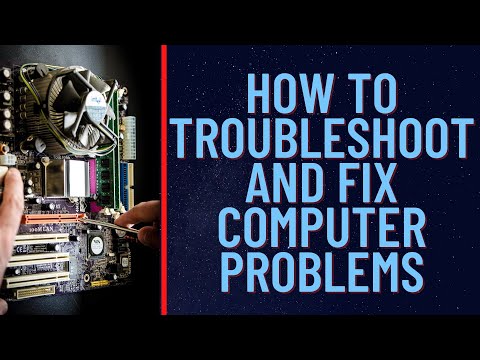 0:16:49
0:16:49
 0:01:00
0:01:00
 0:14:59
0:14:59
 0:04:53
0:04:53
 0:10:27
0:10:27
 0:49:24
0:49:24
 0:07:19
0:07:19
 0:01:57
0:01:57
 0:00:42
0:00:42
 0:00:49
0:00:49
 0:05:07
0:05:07
 0:05:56
0:05:56
 0:00:58
0:00:58
 0:03:27
0:03:27
 0:00:36
0:00:36
 0:03:23
0:03:23
 0:07:40
0:07:40
 0:08:23
0:08:23
 0:01:27
0:01:27
 0:10:15
0:10:15
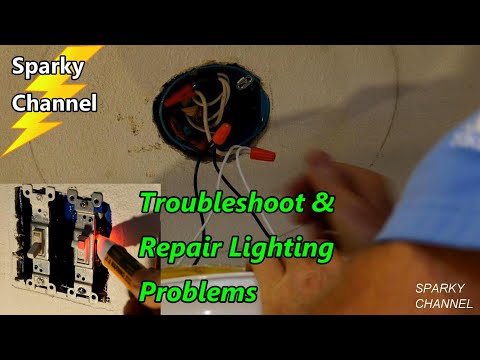 0:06:00
0:06:00
 0:11:49
0:11:49
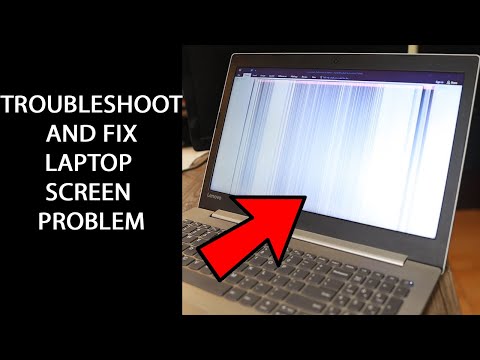 0:06:03
0:06:03