filmov
tv
Advanced Excel Tutorial | Excel Training | Edureka
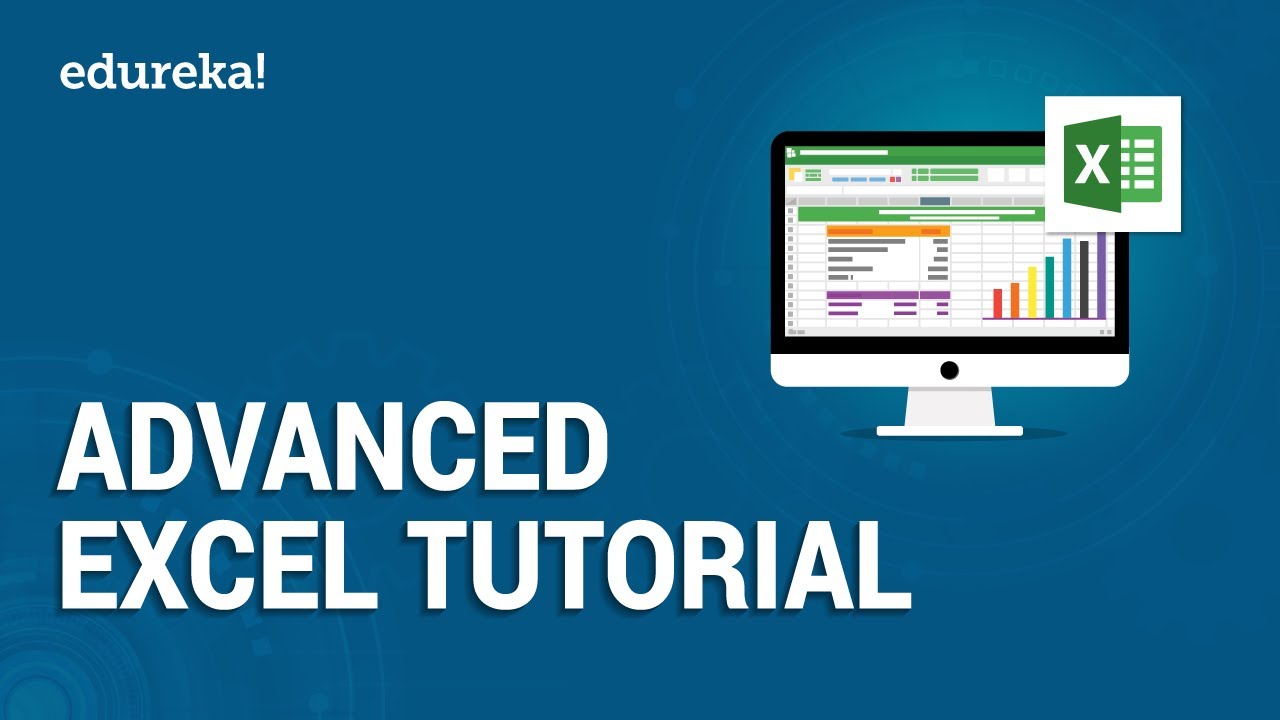
Показать описание
This Edureka video on 'Advanced Excel Tutorial' will help you learn MS Excel for all kinds of Data Analysis, data visualizations, data security, etc. Here are all the categories the topics are divided into for this Excel Tutorial:
1:06 Security
5:50 MS Excel Themes
8:55 Templates
9:36 Graphics
10:36 Printing Options
13:06 Data Tables
16:09 Charts
17:22 Pivot Tables and Pivot Charts
20:03 Data Validation
22:18 Filtering Data
23:29 Data Sorting
24:54 Cross Referencing in Excel
27:46 Macros
30:00 Language Translation
#Edureka #ExcelEdureka #AdvancedExcelTutorial#ExcelTutorial
-----------------------------------------------------------------------------------------------------------
1:06 Security
5:50 MS Excel Themes
8:55 Templates
9:36 Graphics
10:36 Printing Options
13:06 Data Tables
16:09 Charts
17:22 Pivot Tables and Pivot Charts
20:03 Data Validation
22:18 Filtering Data
23:29 Data Sorting
24:54 Cross Referencing in Excel
27:46 Macros
30:00 Language Translation
#Edureka #ExcelEdureka #AdvancedExcelTutorial#ExcelTutorial
-----------------------------------------------------------------------------------------------------------
Microsoft Excel 2021/365 Tutorial: 3.5+ Hours of Advanced Excel Training Course
The Ultimate Excel Tutorial - Beginner to Advanced - 5 Hours!
Advanced Excel Tutorial | Excel Training | Edureka
Excel 2021 Advanced Tutorial
Excel Formulas and Functions | Full Course
Excel Tutorial Beginner to Advanced - 12-Hour Excel Course
Advanced Excel - 3D Formulas - Advanced Excel Tutorial
Advanced Excel Full Course 2022 | 🔥Advanced Excel Functions | MS Excel 19 Training | Simplilearn
09-Complete Excel Course: Beginner To Expert | Advanced Excel Tutorial | Excel Training| GET MIS Job
Advanced Excel - VLOOKUP Basics
Excel 2016 Advanced Tutorial
Advance Excel Tutorial for 2022 | Advanced Excel Course | Excel Tutorial For Beginners |Simplilearn
Advanced Excel - Creating Pivot Tables in Excel
Advanced Excel Tutorial: Advanced Functions Course (VLOOKUP, IF, Forecasting, Statistical)
Intermediate Excel Skills, Tips, and Tricks Tutorial
Intermediate Microsoft Excel Tutorial - Level Up! 🚀
☑️ Top 30 Advanced Excel Tips and Tricks
Excel Tutorial | Microsoft Excel Tutorial | Excel Training | Intellipaat
Excel for Beginners - The Complete Course
How to Pass Excel Assessment Test For Job Applications - Step by Step Tutorial with XLSX work files
Top 10 Most Important Excel Formulas - Made Easy!
Excel VBA Advanced Tutorial
Excel Formulas and Functions You NEED to KNOW!
MS Excel - Pivot Table Example 1 Video Tutorials
Комментарии
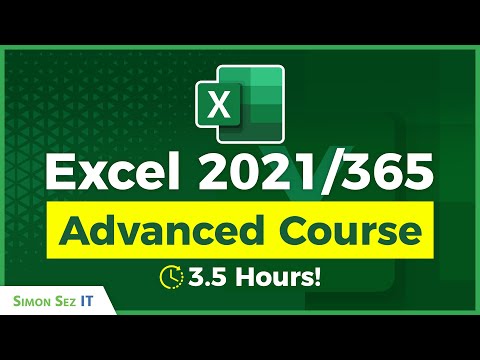 3:43:41
3:43:41
 5:43:05
5:43:05
 0:31:57
0:31:57
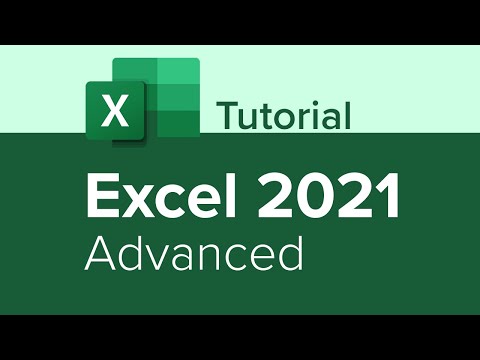 1:21:15
1:21:15
 0:52:40
0:52:40
 11:55:34
11:55:34
 0:07:23
0:07:23
 7:34:02
7:34:02
 1:21:01
1:21:01
 0:11:58
0:11:58
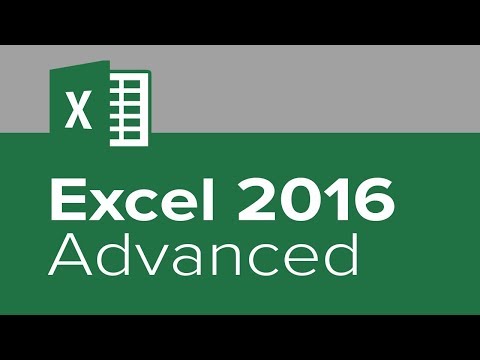 2:38:45
2:38:45
 6:23:09
6:23:09
 0:13:11
0:13:11
 4:32:56
4:32:56
 0:20:18
0:20:18
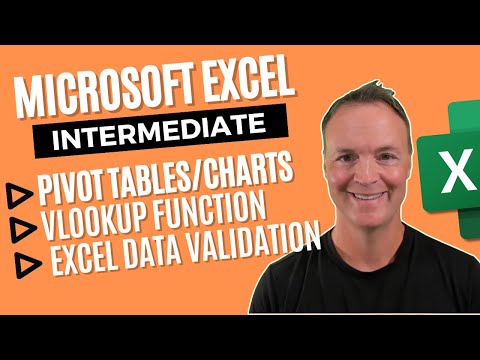 0:38:24
0:38:24
 1:10:56
1:10:56
 10:36:41
10:36:41
 0:54:55
0:54:55
 0:19:48
0:19:48
 0:27:19
0:27:19
 1:57:23
1:57:23
 0:10:47
0:10:47
 0:15:05
0:15:05