filmov
tv
Advanced Excel Tutorial: Advanced Functions Course (VLOOKUP, IF, Forecasting, Statistical)

Показать описание
✅ Download the free course exercise files to follow along
During this epic 4 hour, 32 minute, advanced Excel training we look at some of the advanced Excel formulas and advanced Excel functions, including the IF statement and VLOOKUP in Excel. This Excel course assumes you already know how to use Microsoft Excel to a good standard and it teaches you how to take your spreadsheeting skills to the next level.
This course has a full introduction. If you don't wish to watch the introduction, then skip to 0:13:50 which is where the content starts.
📝 Use the timestamps below to navigate to different sections of the course. If you already know one of these topics, skip ahead!
0:00:00 - Prerequisites of the Course and Version of Excel
0:08:47 - Course Structure
0:13:50 - Functions - Part 1 (Start here to skip the introduction)
0:29:35 - Autosum
0:35:52 - Functions - Part 2
0:46:36 - How Date and Time Works
0:57:57 - Basic Date and Time Functions
1:09:53 - Complex Date and Time Functions
1:24:39 - Using Text Functions - Part 1
1:39:16 - Using Text Functions - Part 2
1:54:24 - Using Logical Functions
2:05:38 - Exercise 01
2:07:58 - HLOOKUP Function
2:23:16 - VLOOKUP Function
2:32:12 - Exercise 02
2:38:19 - Financial Functions and Terminology (PMT Function)
2:49:40 - Personal Financial Functions (FV Function, DATE Function, DATEDIF Function, RRI Function, PDURATION Function)
3:00:21 - Professional Financial Functions (PPMT Function, IPMT Function)
3:08:10 - Depreciation (SLN Function)
3:13:24 - Exercise 03
3:15:10 - Statistical Functions for Description - Part 1 (MIN Function, MAX Function, AVERAGE Function, MODE.MULT Function, AVERAGEIF Function)
3:29:24 - Statistical Functions for Description - Part 2 (QUARTILE.INC Function, QUARTILE.EXC Function, STDEV.P Function)
3:44:00 - Statistical Functions for Forecasting - Part 1 (SLOPE Function, FORECAST.LINEAR Function, TREND Function)
3:56:18 - Statistical Functions for Forecasting - Part 2 (LINEST Function)
4:08:45 - Exercise 04
4:10:30 - One Click Forecasting
4:19:46 - Statistical Functions for Inference
Note, this video was recording using Excel 2016, but much of what is shown is still relevant in Excel 2013, 2019, and Office 365 versions of the Excel software.
💻 Watch more free popular training tutorials from Simon Sez IT:
🔥Check out our FREE 300+ hour training course playlist here ➡️
💬Stay in touch!
🔔 Subscribe to our channel:
If you enjoyed the video, please give a thumbs up 👍🏽 ;-)
During this epic 4 hour, 32 minute, advanced Excel training we look at some of the advanced Excel formulas and advanced Excel functions, including the IF statement and VLOOKUP in Excel. This Excel course assumes you already know how to use Microsoft Excel to a good standard and it teaches you how to take your spreadsheeting skills to the next level.
This course has a full introduction. If you don't wish to watch the introduction, then skip to 0:13:50 which is where the content starts.
📝 Use the timestamps below to navigate to different sections of the course. If you already know one of these topics, skip ahead!
0:00:00 - Prerequisites of the Course and Version of Excel
0:08:47 - Course Structure
0:13:50 - Functions - Part 1 (Start here to skip the introduction)
0:29:35 - Autosum
0:35:52 - Functions - Part 2
0:46:36 - How Date and Time Works
0:57:57 - Basic Date and Time Functions
1:09:53 - Complex Date and Time Functions
1:24:39 - Using Text Functions - Part 1
1:39:16 - Using Text Functions - Part 2
1:54:24 - Using Logical Functions
2:05:38 - Exercise 01
2:07:58 - HLOOKUP Function
2:23:16 - VLOOKUP Function
2:32:12 - Exercise 02
2:38:19 - Financial Functions and Terminology (PMT Function)
2:49:40 - Personal Financial Functions (FV Function, DATE Function, DATEDIF Function, RRI Function, PDURATION Function)
3:00:21 - Professional Financial Functions (PPMT Function, IPMT Function)
3:08:10 - Depreciation (SLN Function)
3:13:24 - Exercise 03
3:15:10 - Statistical Functions for Description - Part 1 (MIN Function, MAX Function, AVERAGE Function, MODE.MULT Function, AVERAGEIF Function)
3:29:24 - Statistical Functions for Description - Part 2 (QUARTILE.INC Function, QUARTILE.EXC Function, STDEV.P Function)
3:44:00 - Statistical Functions for Forecasting - Part 1 (SLOPE Function, FORECAST.LINEAR Function, TREND Function)
3:56:18 - Statistical Functions for Forecasting - Part 2 (LINEST Function)
4:08:45 - Exercise 04
4:10:30 - One Click Forecasting
4:19:46 - Statistical Functions for Inference
Note, this video was recording using Excel 2016, but much of what is shown is still relevant in Excel 2013, 2019, and Office 365 versions of the Excel software.
💻 Watch more free popular training tutorials from Simon Sez IT:
🔥Check out our FREE 300+ hour training course playlist here ➡️
💬Stay in touch!
🔔 Subscribe to our channel:
If you enjoyed the video, please give a thumbs up 👍🏽 ;-)
Комментарии
 0:11:41
0:11:41
 4:32:56
4:32:56
 0:52:40
0:52:40
 5:43:05
5:43:05
 0:18:04
0:18:04
 0:01:49
0:01:49
 7:34:02
7:34:02
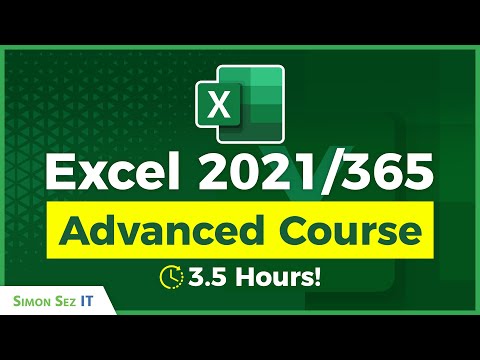 3:43:41
3:43:41
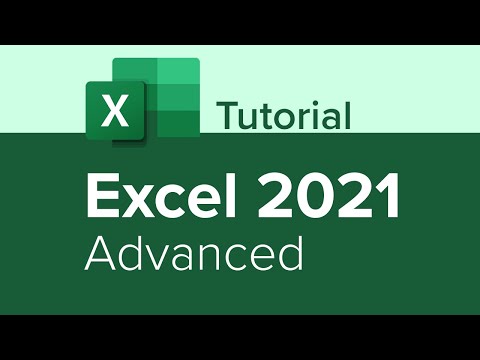 1:21:15
1:21:15
 0:22:25
0:22:25
 0:29:29
0:29:29
 0:07:23
0:07:23
 0:11:58
0:11:58
 0:11:47
0:11:47
 0:05:53
0:05:53
 0:13:52
0:13:52
 1:44:34
1:44:34
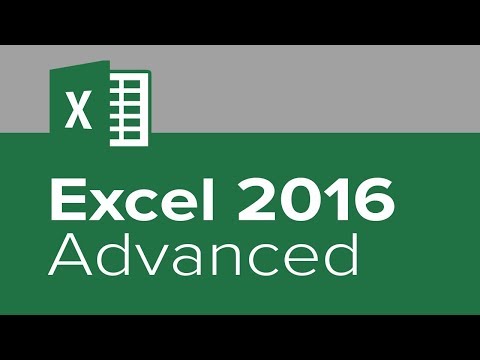 2:38:45
2:38:45
 0:27:19
0:27:19
 0:10:47
0:10:47
 0:19:05
0:19:05
 0:14:35
0:14:35
 1:15:50
1:15:50
 0:13:11
0:13:11