filmov
tv
Excel 2016 Advanced Tutorial

Показать описание
Excel 2016 Advanced Tutorial
Get Ad-Free Training by becoming a member today!
Who it's For: Anyone currently using Microsoft Excel, or anyone who wants to learn how!
What it is: Excel is a popular Microsoft application that organizes and analyzes data.
What You'll Learn:
Our beginner videos start with simple tasks like selecting cells and entering data, then quickly move to calculating data with basic formulas and functions. The intermediate portion shows you how simple it is to sort and filter and then moves to one of Excel’s most popular features, Pivot Tables. Our advanced videos start with functions like IF and VLOOKUP and finish up with Macros.
For ad free training and certificates please join Learnit Anytime:
For Private Group Trainings please visit:
Username: manuals
Password: password
Start 0:00
Named Ranges 0:03
Creating Named Ranges from Selection 5:24
Named Ranges (Continued) 8:31
IF Functions 11:15
Formula Auditing Tools 19:26
IF Functions (Continued) 26:05
Nesting Functions 30:51
VLOOKUP 38:42:19
Autofill VLOOKUP & IFERROR 47:20
VLOOKUP Range 54:01
VLOOKUP Range with Nested Functions 59:31
HLOOKUP 1:07:27
SUMIF 1:11:17
AVERAGEIF 1:19:20
SUMIFS 1:23:12
Date Functions 1:27:47
Text Functions 1:34:27
Consolidating Data 1:41:00
Consolidating Data Without Structure 1:45:28
Complex Solver Tool 1:48:27
Solver Tool 1:54:09
Scenario Manager 2:02:11
Data Table 2:09:38
Turning on the Developer Tab 2:16:08
Recording Macros 2:18:18
Editing Macros in VBA & Recording a Second Macro 2:23:46
Adding Macros to the QA Toolbar 2:31:27
Adding Macro Buttons to the Worksheet 2:33:46
Conclusion 2:36:52
#Excel
(C) 2021 Learnit, Inc.
Any illegal reproduction of this content will result in immediate legal action.
Get Ad-Free Training by becoming a member today!
Who it's For: Anyone currently using Microsoft Excel, or anyone who wants to learn how!
What it is: Excel is a popular Microsoft application that organizes and analyzes data.
What You'll Learn:
Our beginner videos start with simple tasks like selecting cells and entering data, then quickly move to calculating data with basic formulas and functions. The intermediate portion shows you how simple it is to sort and filter and then moves to one of Excel’s most popular features, Pivot Tables. Our advanced videos start with functions like IF and VLOOKUP and finish up with Macros.
For ad free training and certificates please join Learnit Anytime:
For Private Group Trainings please visit:
Username: manuals
Password: password
Start 0:00
Named Ranges 0:03
Creating Named Ranges from Selection 5:24
Named Ranges (Continued) 8:31
IF Functions 11:15
Formula Auditing Tools 19:26
IF Functions (Continued) 26:05
Nesting Functions 30:51
VLOOKUP 38:42:19
Autofill VLOOKUP & IFERROR 47:20
VLOOKUP Range 54:01
VLOOKUP Range with Nested Functions 59:31
HLOOKUP 1:07:27
SUMIF 1:11:17
AVERAGEIF 1:19:20
SUMIFS 1:23:12
Date Functions 1:27:47
Text Functions 1:34:27
Consolidating Data 1:41:00
Consolidating Data Without Structure 1:45:28
Complex Solver Tool 1:48:27
Solver Tool 1:54:09
Scenario Manager 2:02:11
Data Table 2:09:38
Turning on the Developer Tab 2:16:08
Recording Macros 2:18:18
Editing Macros in VBA & Recording a Second Macro 2:23:46
Adding Macros to the QA Toolbar 2:31:27
Adding Macro Buttons to the Worksheet 2:33:46
Conclusion 2:36:52
#Excel
(C) 2021 Learnit, Inc.
Any illegal reproduction of this content will result in immediate legal action.
Комментарии
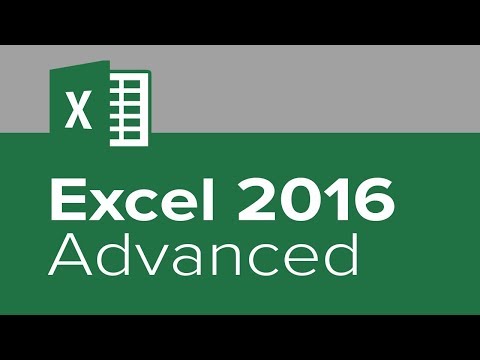 2:38:45
2:38:45
 0:22:07
0:22:07
 0:52:40
0:52:40
 2:36:27
2:36:27
 6:01:56
6:01:56
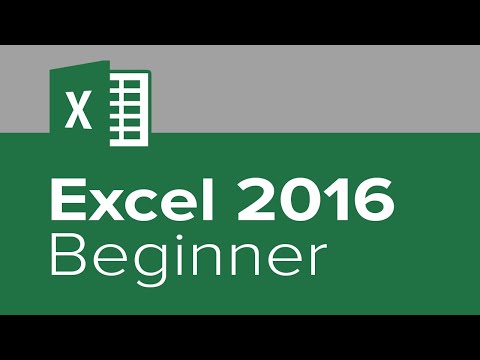 2:08:31
2:08:31
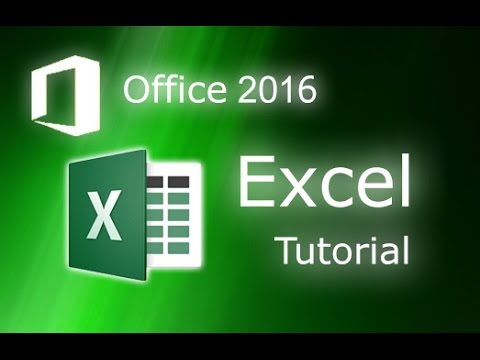 0:13:11
0:13:11
 0:20:18
0:20:18
 0:00:41
0:00:41
 1:31:08
1:31:08
 0:07:23
0:07:23
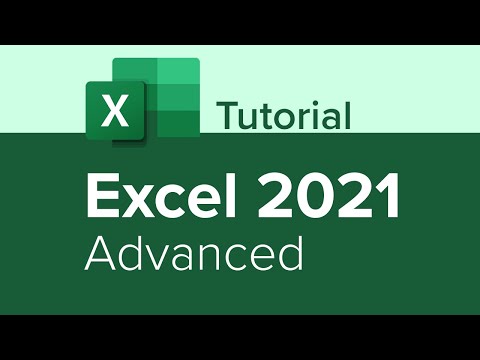 1:21:15
1:21:15
 0:19:48
0:19:48
 0:54:55
0:54:55
 0:12:29
0:12:29
 11:55:34
11:55:34
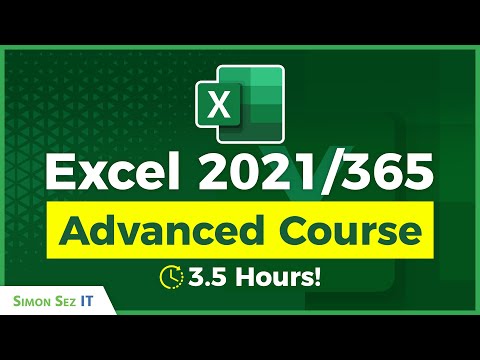 3:43:41
3:43:41
 0:10:47
0:10:47
 0:27:19
0:27:19
 0:21:47
0:21:47
 0:11:58
0:11:58
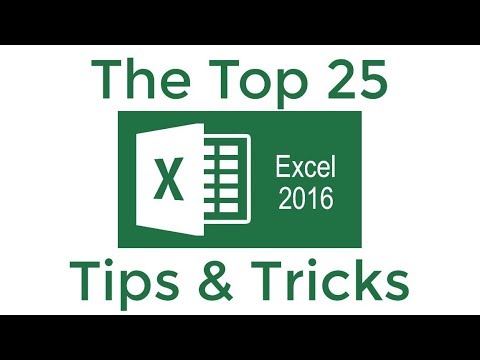 0:27:44
0:27:44
 0:01:03
0:01:03
 0:32:49
0:32:49