filmov
tv
How to Recover Files from a Time Machine Backup

Показать описание
In this video tutorial we will discover how to recover deleted data using Time Machine backup on your Mac.
I'll show you how to recover files on your Mac using Time Machine. And then after that I'll even be showing you a way that you can have another shot of recovering your files even if Time Machine fails.
So by far one of the most advantageous features built into MacOS is that of Time Machine. I personally use it to back up my entire Mac and that really gives me some peace of mind just in case things happen to go sour on me. Now, I do want to say though real quick that this video does have one disclaimer and that will typically Time Machine is very safe and foolproof. Typically it does of course require that you enabled it on your Mac first before you lost all your files. Now if that's you and you know that you've enabled Time Machine feature on your Mac before you lost your stuff then that's great. You're all set. But for those that haven't, for those that know they don't use Time Machine or don't even know what it is in the back half of this video, I'm going to be providing you a really robust alternative that you won't want to miss so wait until then, but for all those people that have enabled time machine, here's how to use it.
Steps to recover files on your Mac using Time Machine:
1. So lucky for us Apple makes it extremely simple and this is honestly one of the things that I love most about it, so of course just make sure that the media or drive that contains all of your Time Machine back up files is connected to your Mac.
2. The next You want to do is navigate to the location on your Mac where your file previously was. Now for me, this is my desktop, but for you, it could be literally any location that was included in the Time Machine backup when you first created it.
3. Then once you're there, open Time Machine by clicking the icon on the top bar and you'll notice that this will bring up the Time Machine interface which is essentially a file folder of different snapshots in time of that one specific file location on your Mac. And what you can do now is browse all of these folders going further back with each one until you find your missing file.
4. Now once you find it, all you have to do is Select it. Then click Restore and the file will be brought back into the present.
No backup? Try a third-party app!
However, what if you're in the second group of people that has never enabled Time Machine before and you might not even know what it is and you might be a little freaked out right now. Well, first of all, I hope you'll consider it now after watching this video because it's awesome. But second of all, what we can actually do is we can use a piece of file recovery software. We're to our advantage and give us another shot at getting our files back. So of course with file recovery, there are no guarantees and it's definitely a lot less robust than using Time Machine, which is an actual byte for byte backup of whatever was on your Mac, but we can still use a powerful piece of thorough recovery software that can go into our Mac pull our files out and give us the best chance of recovery possible. I always recommend Disk Drill.
Steps to recover deleted files without backup:
1. Download and install Disk Drill on our Mac to get started. So once you've done that go ahead and open it up.
2. Make sure that the drive from which you lost your data is connected to your Mac and once it is it will show up in the disk list where you can select it choose your scan method and then click search for lost data.
3. So the scan has finished and now you can review the files by clicking this button at the bottom right here. Now depending on the files you're looking for whether it's photos documents videos audio files.
4. And then once you find the stuff that you want, all you have to do is Select them by putting a check mark next to them then go down and click - Recover.
I'll show you how to recover files on your Mac using Time Machine. And then after that I'll even be showing you a way that you can have another shot of recovering your files even if Time Machine fails.
So by far one of the most advantageous features built into MacOS is that of Time Machine. I personally use it to back up my entire Mac and that really gives me some peace of mind just in case things happen to go sour on me. Now, I do want to say though real quick that this video does have one disclaimer and that will typically Time Machine is very safe and foolproof. Typically it does of course require that you enabled it on your Mac first before you lost all your files. Now if that's you and you know that you've enabled Time Machine feature on your Mac before you lost your stuff then that's great. You're all set. But for those that haven't, for those that know they don't use Time Machine or don't even know what it is in the back half of this video, I'm going to be providing you a really robust alternative that you won't want to miss so wait until then, but for all those people that have enabled time machine, here's how to use it.
Steps to recover files on your Mac using Time Machine:
1. So lucky for us Apple makes it extremely simple and this is honestly one of the things that I love most about it, so of course just make sure that the media or drive that contains all of your Time Machine back up files is connected to your Mac.
2. The next You want to do is navigate to the location on your Mac where your file previously was. Now for me, this is my desktop, but for you, it could be literally any location that was included in the Time Machine backup when you first created it.
3. Then once you're there, open Time Machine by clicking the icon on the top bar and you'll notice that this will bring up the Time Machine interface which is essentially a file folder of different snapshots in time of that one specific file location on your Mac. And what you can do now is browse all of these folders going further back with each one until you find your missing file.
4. Now once you find it, all you have to do is Select it. Then click Restore and the file will be brought back into the present.
No backup? Try a third-party app!
However, what if you're in the second group of people that has never enabled Time Machine before and you might not even know what it is and you might be a little freaked out right now. Well, first of all, I hope you'll consider it now after watching this video because it's awesome. But second of all, what we can actually do is we can use a piece of file recovery software. We're to our advantage and give us another shot at getting our files back. So of course with file recovery, there are no guarantees and it's definitely a lot less robust than using Time Machine, which is an actual byte for byte backup of whatever was on your Mac, but we can still use a powerful piece of thorough recovery software that can go into our Mac pull our files out and give us the best chance of recovery possible. I always recommend Disk Drill.
Steps to recover deleted files without backup:
1. Download and install Disk Drill on our Mac to get started. So once you've done that go ahead and open it up.
2. Make sure that the drive from which you lost your data is connected to your Mac and once it is it will show up in the disk list where you can select it choose your scan method and then click search for lost data.
3. So the scan has finished and now you can review the files by clicking this button at the bottom right here. Now depending on the files you're looking for whether it's photos documents videos audio files.
4. And then once you find the stuff that you want, all you have to do is Select them by putting a check mark next to them then go down and click - Recover.
Комментарии
 0:08:32
0:08:32
 0:07:40
0:07:40
 0:08:30
0:08:30
 0:08:16
0:08:16
 0:08:53
0:08:53
 0:04:14
0:04:14
![[Full Guide] How](https://i.ytimg.com/vi/smxStf8vrtI/hqdefault.jpg) 0:04:14
0:04:14
 0:07:27
0:07:27
 0:05:03
0:05:03
 0:04:18
0:04:18
 0:07:04
0:07:04
 0:00:52
0:00:52
 0:00:18
0:00:18
 0:03:03
0:03:03
 0:03:02
0:03:02
 0:08:41
0:08:41
 0:09:23
0:09:23
![[2024] 6 Ways](https://i.ytimg.com/vi/3fTIGPjFYOg/hqdefault.jpg) 0:04:54
0:04:54
 0:06:43
0:06:43
 0:05:10
0:05:10
![[Free] How to](https://i.ytimg.com/vi/9Wa2PEbn3y4/hqdefault.jpg) 0:09:04
0:09:04
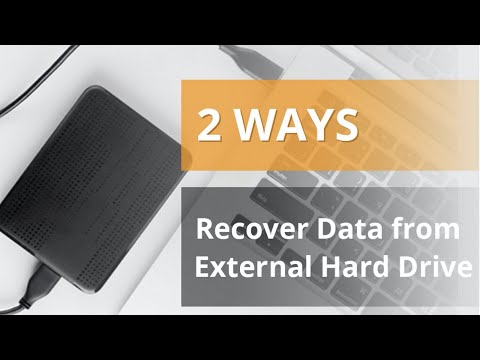 0:02:33
0:02:33
 0:07:42
0:07:42
 0:08:40
0:08:40