filmov
tv
【Tutorial】2 Ways to Recover Deleted Files from External Hard Drive | The Official Method

Показать описание
How to recover lost data from your external hard drive? Check the 2 ways and recover your deleted file easily.
It's terrible when an external hard drive gets damaged or corrupted. But luckily, as long as your hdd is not physically damaged, you can use disk recovery tool to recover data from the hard drive first.
There are variety of reasons causes external hard disk data loss that demand reliable recovery methods. Just follow these steps below, you will get there.
📍Timestamp
00:00 Intro & preview
00:14 can I recover deleted files from external hard drive? Yes!
00:24 Method 1: Recover Files from External Hard Drive Using CMD
01:24 Method 2: Recover Files from External Hard Drive with Data recovery tool
📌Method 1: Recover Files from External Hard Drive Using CMD
1. Connect external hard drive to the PC
2. Press Win+R, type: chkdsk X: /f and enter
3. Type X: and enter(Again replace)
4. Type attrib -h -r /s /d *.*
📌Method 2: Recover Files from External Hard Drive with Data recovery tool - Most effective way
2. Connect an external hard drive to your PC.
2.Select your external hard drive, click on “Start”.
3.AnyRecover is conducting an all-round scan on your drive.
4.Scanning completed! Preview found files and select which files you want to recover.
5. Click Recover to save found files. A save location must be different to the original location.
❗To recover files successfully, here are tips you need know:
1. Stop using the drive immediately, which will give you the best chance of recovering your data.
2. Do NOT recover the files back to the original drive, and you can choose another path to restore.
3. Using CMD, it will help troubleshoot the disk, however it is NOT high success rate, so we recommand professional tool to recover external hard drive.
Text tutorials
Best Way to Recover Deleted Files from an External Hard Drive
🏆What AnyRecover can do?
- Recover any data lost in any situation whether you're using a Mac or Windows
- Pretty easy to understand interface, so that save your time to recover
- 98% Recovery success rate and 100% Secure Guarantee, it doesn't touch on your other data
- 3-for-1 Deal: Buy one get two free, buy one software, get Windows/Mac/iPhone data recovery service.
- 😱We provide YouTube Discount!!
💰Bonus💰
Buy full features to Recover All Data, we offered ❗❗ A week Time-Limit 10% coupon code: ARYT0110
🔥Learn More Data Recovery Solutions
Recover Deleted Files From Recycle Bin in 3 Minutes:
How to Recover Temp/ Unsaved Excel File:
Recover Deleted or Formatted Files from USB Drive:
★★★ Follow & Share ★★★
It's terrible when an external hard drive gets damaged or corrupted. But luckily, as long as your hdd is not physically damaged, you can use disk recovery tool to recover data from the hard drive first.
There are variety of reasons causes external hard disk data loss that demand reliable recovery methods. Just follow these steps below, you will get there.
📍Timestamp
00:00 Intro & preview
00:14 can I recover deleted files from external hard drive? Yes!
00:24 Method 1: Recover Files from External Hard Drive Using CMD
01:24 Method 2: Recover Files from External Hard Drive with Data recovery tool
📌Method 1: Recover Files from External Hard Drive Using CMD
1. Connect external hard drive to the PC
2. Press Win+R, type: chkdsk X: /f and enter
3. Type X: and enter(Again replace)
4. Type attrib -h -r /s /d *.*
📌Method 2: Recover Files from External Hard Drive with Data recovery tool - Most effective way
2. Connect an external hard drive to your PC.
2.Select your external hard drive, click on “Start”.
3.AnyRecover is conducting an all-round scan on your drive.
4.Scanning completed! Preview found files and select which files you want to recover.
5. Click Recover to save found files. A save location must be different to the original location.
❗To recover files successfully, here are tips you need know:
1. Stop using the drive immediately, which will give you the best chance of recovering your data.
2. Do NOT recover the files back to the original drive, and you can choose another path to restore.
3. Using CMD, it will help troubleshoot the disk, however it is NOT high success rate, so we recommand professional tool to recover external hard drive.
Text tutorials
Best Way to Recover Deleted Files from an External Hard Drive
🏆What AnyRecover can do?
- Recover any data lost in any situation whether you're using a Mac or Windows
- Pretty easy to understand interface, so that save your time to recover
- 98% Recovery success rate and 100% Secure Guarantee, it doesn't touch on your other data
- 3-for-1 Deal: Buy one get two free, buy one software, get Windows/Mac/iPhone data recovery service.
- 😱We provide YouTube Discount!!
💰Bonus💰
Buy full features to Recover All Data, we offered ❗❗ A week Time-Limit 10% coupon code: ARYT0110
🔥Learn More Data Recovery Solutions
Recover Deleted Files From Recycle Bin in 3 Minutes:
How to Recover Temp/ Unsaved Excel File:
Recover Deleted or Formatted Files from USB Drive:
★★★ Follow & Share ★★★
Комментарии
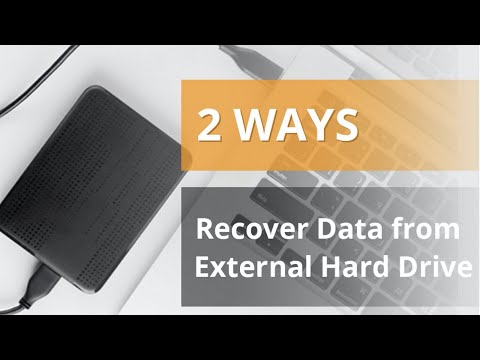 0:02:33
0:02:33
 0:08:16
0:08:16
 0:07:40
0:07:40
 0:03:04
0:03:04
![[2 Ways] How](https://i.ytimg.com/vi/PbTNOrcw3TM/hqdefault.jpg) 0:02:53
0:02:53
 0:08:53
0:08:53
 0:01:56
0:01:56
 0:02:20
0:02:20
 0:02:07
0:02:07
 0:05:13
0:05:13
 0:00:52
0:00:52
 0:03:55
0:03:55
 0:04:15
0:04:15
 0:12:11
0:12:11
 0:08:32
0:08:32
 0:04:31
0:04:31
 0:00:19
0:00:19
 0:06:11
0:06:11
 0:08:41
0:08:41
 0:02:40
0:02:40
 0:06:51
0:06:51
![[2024] 6 Ways](https://i.ytimg.com/vi/3fTIGPjFYOg/hqdefault.jpg) 0:04:54
0:04:54
 0:05:35
0:05:35
 0:02:48
0:02:48