filmov
tv
MS Access - How to split your database and allow multiple users to enter data at the same time

Показать описание
This tutorial will show you how to split your Microsoft Access database so multiple users can enter data at the same time.
By splitting the database, you can create multiple files, also called front end databases, that will all act as a tunnels to your one central data storage location, also called a backend database.
Creating a front end database will also allow you to accommodate preferences for different users. Some users may want certain reports, queries, and forms that are specific to them, whereas others may not.
By splitting the database, you can create multiple files, also called front end databases, that will all act as a tunnels to your one central data storage location, also called a backend database.
Creating a front end database will also allow you to accommodate preferences for different users. Some users may want certain reports, queries, and forms that are specific to them, whereas others may not.
How to use Microsoft Access - Beginner Tutorial
Microsoft Access Tutorial - Beginners Level 1 (Quick Start)
Microsoft Access - Tutorial for Beginners in 12 MINS! [ + AI USE ]
How To Download Microsoft Access - Full Guide
How to use Microsoft Access - Beginners Course (Deep Dive)
MS Access 2016 - Create Simple Database
Microsoft Access A to Z: An overview of what Access can do
Microsoft Access Beginner Level 1 - Complete 4-Hour Course
Windows Server Downgrade and Down-edition
Microsoft Access Tutorial: 7 Hours of Beginner to Advanced Training
Microsoft Access - Tutorial for Beginners [ COMPLETE ]
Access 2021 Full Course Tutorial (6+ Hours)
Datenbank erstellen in Microsoft Access einfach erklärt für Anfänger
How to Use MS Access | Learn to Make Database in MS Access
Microsoft Access Relationships: Relating Multiple Tables, Relational Data, One-to-Many, Many-to-Many
Data Entry Form Using MS ACCESS
MS Access - Tables Part 1: Creating a database and tables
Access: Introduction to Databases
Four Different Ways to Share Your Microsoft Access Database Online. Use Access Remotely Anywhere.
Microsoft Access A to Z: Designing Table Relationships
Beginners MS Access Database Tutorial 1 - Introduction and Creating Database
MS Access - How to split your database and allow multiple users to enter data at the same time
How and Why to Split Your Microsoft Access Database - Linked Table, Front End, Back End, Benefits
Microsoft Access Forms Tutorial: MS Access 2019
Комментарии
 0:31:07
0:31:07
 0:26:21
0:26:21
 0:12:02
0:12:02
 0:03:06
0:03:06
 1:20:38
1:20:38
 0:12:17
0:12:17
 0:08:50
0:08:50
 4:16:16
4:16:16
 0:00:55
0:00:55
 6:53:22
6:53:22
 0:15:40
0:15:40
 6:06:57
6:06:57
 0:11:52
0:11:52
 0:08:52
0:08:52
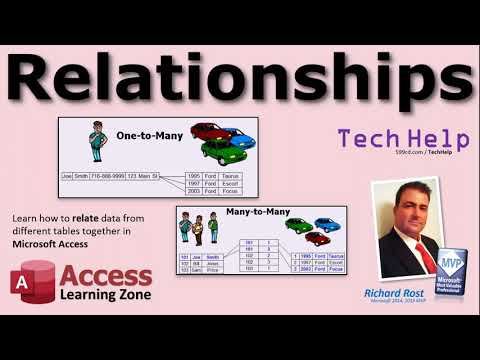 0:16:38
0:16:38
 0:11:34
0:11:34
 0:18:56
0:18:56
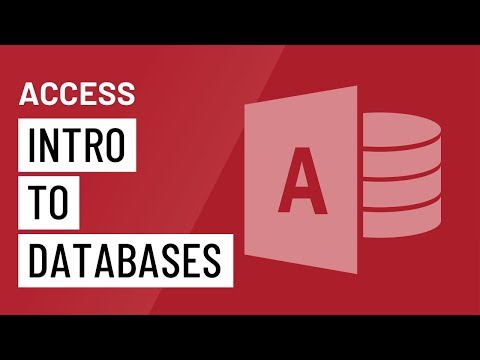 0:03:45
0:03:45
 0:09:07
0:09:07
 0:10:40
0:10:40
 0:24:44
0:24:44
 0:05:05
0:05:05
 0:22:04
0:22:04
 1:34:55
1:34:55