filmov
tv
DaVinci Resolve Studio 18 Problem No H.265 10 Bit 4:2:2 Multi-pass Export in main 4:2:2 10 Profile
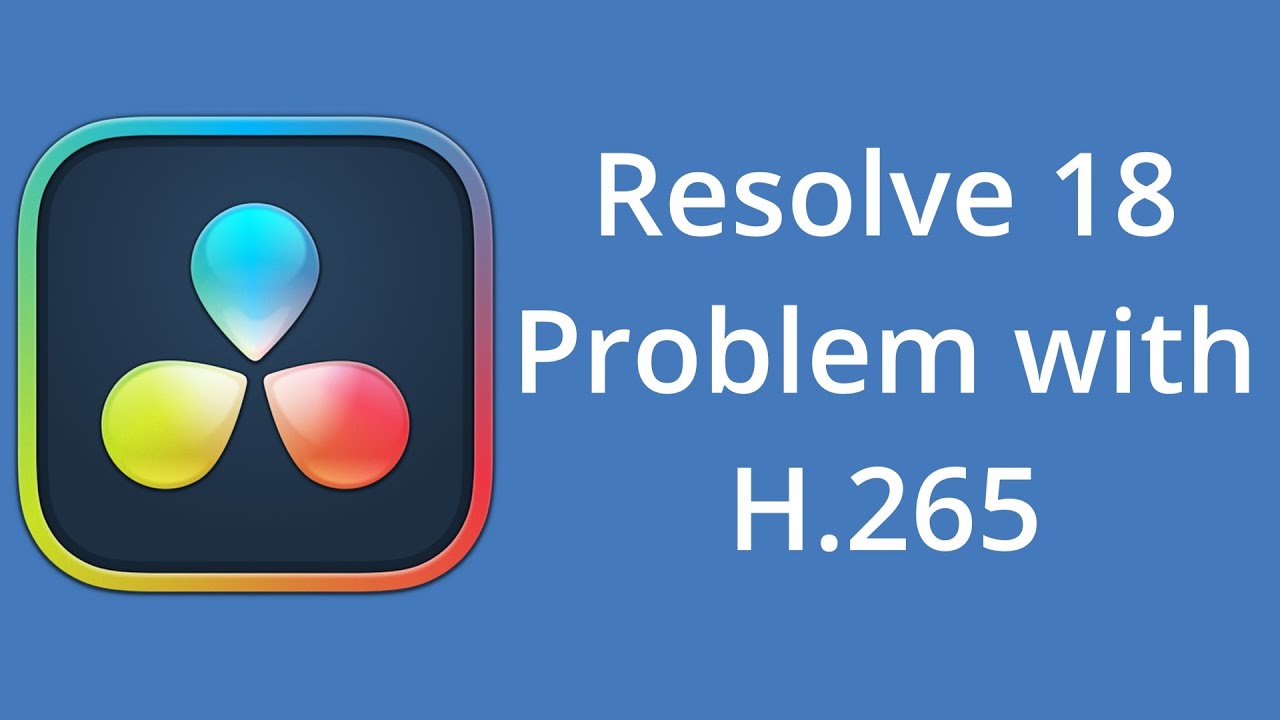
Показать описание
DaVinci Resolve Studio 18 Problem No H.265 10 Bit 4:2:2 Multi-pass Export - Main 4:2:2 10 Encoding Profile.
Just a focused video about one particular problem with DaVinci Resolve Studio 18 where it does not give an option for multi-pass encoding when choosing the H.265 Main 4:2:2 10 encoding profile. This H.265 profile is for a 10 Bit output with 4:2:2 chroma subsampling.
Previous versions of Resolve did allow for the selection of multi-pass when using the H.265 Main 4:2:2 10 encoding profile but Resolve failed to complete the encode and immediately responded with an error message. This was obviously a function that did not work and needing fixing in a future release, presumably in 18.
When choosing the H.265 Main encoding profile and the H.265 Main 10 encoding profile you can select multiple-pass, just as you've been able to do in previous versions of Resolve.
The issue is the same when selecting MOV or MP4 as the codec container/wrapper.
You can of course do a single-pass encode/export with the H.265 Main 4:2:2 10 colour profile. However, you lose the advantage of the analysis pass during a multi-pass or two pass encode and the subsequent advantage for the bitrate when bit-budgeting which also means you also lose the advantage of comparatively smaller file sizes when using multi-pass.
TO BE CLEAR:
This problem I'm reporting is happening on Mac with a MacBook Pro M1 Max and its use of the Mac's Apple Silicon Media Encoders. I can also confirm that the same problem happens with the M1 Mac Mini, which does have some form of acceleration but not the same as those in the M1 Max, M1 Ultra etc. or the new Mac M2 MacBooks.
I don't know if this problem is something that happens on Windows with Resolve, for instance, when using NVENC or Quick Sync, if they are available as accelerated encode export options for H.264 and H.265.
Even when delivering a 10 Bit 4:2:2 colour chroma subsampled codec, regardless of the codec being inter-frame or intra-frame, to a platform that will further compress to another codec at 8 Bit 4:2:0. There are particular advantages in delivering 10 Bit and 4:2:2. In those instances there's a chance that you may want to reduce bitrate and therefore file size to more manageable sizes when uploading, especially if your internet upload speed/bandwidth is relatively low/slow. Again, this is where multi-pass can be an advantage and help.
Even when encoding a highly compressed H.265 output for final delivery or local archive in 10 Bit 4:2:2, which is what I do and is my main use for it when using 10 Bit 4:2:2 sources. Again, multi-pass can have an advantage in maintaining a relative picture quality but at a smaller/lower bitrate and final file size. Which can, once again, afford advantages in local archive storage or delivery on particular media and via the internet.
I'll post this video on the Blackmagic forum, hopefully someone from BMD may respond and explain the omission of the multi-pass option when exporting H.265 in the Main 4:2:2 10 encoding profile.
Please give a thumbs up, sub, share my videos and click the bell for notifications.
As a small independent self financed YouTube technology channel that does not have major sponsors. It does take a lot of time and money to help keep my channel running and to fund it. Any support you could offer would be massively appreciated.
Supporting my channel by using my Amazon links to buy anything from Amazon, not just the products I link to, gives me a small cut but doesn't cost you anything extra. You can also send me a coffee donation via my PayPal link, coffee keeps me going while editing :) Or a thumbs up, sub or share is a massive help for my channel.
My YouTube equipment & recommendations.
My Amazon Shop links.
As an Amazon Associate I earn from qualifying purchases when you use my Amazon Affiliate links.
Contact me for product reviews.
I’m David Harry. Thank you very much for watching this video, take care and goodbye now.
Cheers,
Dave.
#DaVinciResolve18#Resolve18#ProblemWithDaVinciResolve18#DavidHarry
Just a focused video about one particular problem with DaVinci Resolve Studio 18 where it does not give an option for multi-pass encoding when choosing the H.265 Main 4:2:2 10 encoding profile. This H.265 profile is for a 10 Bit output with 4:2:2 chroma subsampling.
Previous versions of Resolve did allow for the selection of multi-pass when using the H.265 Main 4:2:2 10 encoding profile but Resolve failed to complete the encode and immediately responded with an error message. This was obviously a function that did not work and needing fixing in a future release, presumably in 18.
When choosing the H.265 Main encoding profile and the H.265 Main 10 encoding profile you can select multiple-pass, just as you've been able to do in previous versions of Resolve.
The issue is the same when selecting MOV or MP4 as the codec container/wrapper.
You can of course do a single-pass encode/export with the H.265 Main 4:2:2 10 colour profile. However, you lose the advantage of the analysis pass during a multi-pass or two pass encode and the subsequent advantage for the bitrate when bit-budgeting which also means you also lose the advantage of comparatively smaller file sizes when using multi-pass.
TO BE CLEAR:
This problem I'm reporting is happening on Mac with a MacBook Pro M1 Max and its use of the Mac's Apple Silicon Media Encoders. I can also confirm that the same problem happens with the M1 Mac Mini, which does have some form of acceleration but not the same as those in the M1 Max, M1 Ultra etc. or the new Mac M2 MacBooks.
I don't know if this problem is something that happens on Windows with Resolve, for instance, when using NVENC or Quick Sync, if they are available as accelerated encode export options for H.264 and H.265.
Even when delivering a 10 Bit 4:2:2 colour chroma subsampled codec, regardless of the codec being inter-frame or intra-frame, to a platform that will further compress to another codec at 8 Bit 4:2:0. There are particular advantages in delivering 10 Bit and 4:2:2. In those instances there's a chance that you may want to reduce bitrate and therefore file size to more manageable sizes when uploading, especially if your internet upload speed/bandwidth is relatively low/slow. Again, this is where multi-pass can be an advantage and help.
Even when encoding a highly compressed H.265 output for final delivery or local archive in 10 Bit 4:2:2, which is what I do and is my main use for it when using 10 Bit 4:2:2 sources. Again, multi-pass can have an advantage in maintaining a relative picture quality but at a smaller/lower bitrate and final file size. Which can, once again, afford advantages in local archive storage or delivery on particular media and via the internet.
I'll post this video on the Blackmagic forum, hopefully someone from BMD may respond and explain the omission of the multi-pass option when exporting H.265 in the Main 4:2:2 10 encoding profile.
Please give a thumbs up, sub, share my videos and click the bell for notifications.
As a small independent self financed YouTube technology channel that does not have major sponsors. It does take a lot of time and money to help keep my channel running and to fund it. Any support you could offer would be massively appreciated.
Supporting my channel by using my Amazon links to buy anything from Amazon, not just the products I link to, gives me a small cut but doesn't cost you anything extra. You can also send me a coffee donation via my PayPal link, coffee keeps me going while editing :) Or a thumbs up, sub or share is a massive help for my channel.
My YouTube equipment & recommendations.
My Amazon Shop links.
As an Amazon Associate I earn from qualifying purchases when you use my Amazon Affiliate links.
Contact me for product reviews.
I’m David Harry. Thank you very much for watching this video, take care and goodbye now.
Cheers,
Dave.
#DaVinciResolve18#Resolve18#ProblemWithDaVinciResolve18#DavidHarry
Комментарии
 0:00:51
0:00:51
 0:02:29
0:02:29
 0:00:35
0:00:35
 0:06:21
0:06:21
 0:05:00
0:05:00
 0:00:34
0:00:34
 0:00:48
0:00:48
 0:00:25
0:00:25
 0:01:12
0:01:12
 0:00:51
0:00:51
 0:03:54
0:03:54
 0:00:31
0:00:31
 0:03:07
0:03:07
 0:02:20
0:02:20
 0:00:36
0:00:36
 0:01:31
0:01:31
 0:03:29
0:03:29
 0:00:25
0:00:25
 0:01:35
0:01:35
 0:00:24
0:00:24
 0:01:04
0:01:04
 0:01:01
0:01:01
 0:01:43
0:01:43
 0:06:19
0:06:19