filmov
tv
No System Sound When Using FL Studio? - Easy Fix!

Показать описание
This tutorial will show you how to fix no sound problem in FL Studio. A common problem when using FL Studio is that you can't hear any system sound like YouTube, spotify etc while using FL Studio at the same time. This is because FL Studio uses an ASIO driver which takes complete control of your sound card. If you want to hear youtube and watch some music production tutorials for example, and use FL Studio at the same time then you'll have to change the ASIO device in the audio settings in FL Studio. That will fix the no sound problem. Note that this will also introduce more latency, so if you plan to record inside FL Studio then I recommend switching back to the ASIO driver that came with your sound card, or use ASIO4all. The FL Studio ASIO driver is a kind of hybrid driver that will allow you to hear sound from FL Studio and windows, YouTube etc at the same time. This can also be very useful if you want to screen capture FL Studio and record the audio too. If you try to screen capture FL Studio using the ASIO4all, there will be no sound. If you switch to the FL Studio ASIO driver then you can record the sound too. Problem solved.
Some ASIO drivers that comes with your audio interface will allow you to hear the system sound and use FL Studio at the same time, however, it usually won't work if you try to screen capture FL Studio. For that you'll usually need to use the FL Studio ASIO driver, or there will be no sound.
Alternatively, you can also use the "auto close" option to fix the no sound problem in FL Studio, but the audio will drop in and out constantly, which can be annoying, so the easiest way to fix this problem is to use the FL Studio ASIO driver. The only con is that you get slightly more latency compared to the ASIO4all etc.
Check out these videos as well:
------------------------------------------------------------------
RECOMMENDED STUDIO GEAR:
(Amazon links below)
AUDIO INTERFACE:
REFERENCE HEADPHONES:
BUDGET MONITORS:
PROFESSIONAL MONITORS:
SUBWOOFER:
MICROPHONE:
XLR CABLES:
SHORTCUT KEYBOARD:
☑️Get The Complete Idiot's Guide To Music Theory Here:
As an Amazon Associate, we earn from qualifying purchases.
------------------------------------------------------------------
✔️ VST & Effect Plugins:
✔️ Premium Loops And Sample Packs:
------------------------------------------------------------------
Check out my mixing and mastering tutorials:
❤️ Support this channel on Patreon:
❤️ Support us with a one-time PayPal donation:
#flstudio #flstudiotutorials #firewalkmusic
Follow FireWalk on social media:
📧 Business inquiries:
Some ASIO drivers that comes with your audio interface will allow you to hear the system sound and use FL Studio at the same time, however, it usually won't work if you try to screen capture FL Studio. For that you'll usually need to use the FL Studio ASIO driver, or there will be no sound.
Alternatively, you can also use the "auto close" option to fix the no sound problem in FL Studio, but the audio will drop in and out constantly, which can be annoying, so the easiest way to fix this problem is to use the FL Studio ASIO driver. The only con is that you get slightly more latency compared to the ASIO4all etc.
Check out these videos as well:
------------------------------------------------------------------
RECOMMENDED STUDIO GEAR:
(Amazon links below)
AUDIO INTERFACE:
REFERENCE HEADPHONES:
BUDGET MONITORS:
PROFESSIONAL MONITORS:
SUBWOOFER:
MICROPHONE:
XLR CABLES:
SHORTCUT KEYBOARD:
☑️Get The Complete Idiot's Guide To Music Theory Here:
As an Amazon Associate, we earn from qualifying purchases.
------------------------------------------------------------------
✔️ VST & Effect Plugins:
✔️ Premium Loops And Sample Packs:
------------------------------------------------------------------
Check out my mixing and mastering tutorials:
❤️ Support this channel on Patreon:
❤️ Support us with a one-time PayPal donation:
#flstudio #flstudiotutorials #firewalkmusic
Follow FireWalk on social media:
📧 Business inquiries:
Комментарии
 0:08:32
0:08:32
 0:06:18
0:06:18
 0:01:28
0:01:28
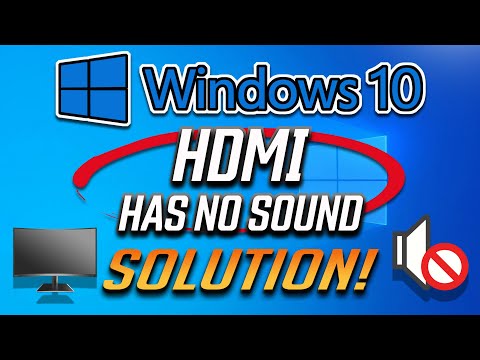 0:03:36
0:03:36
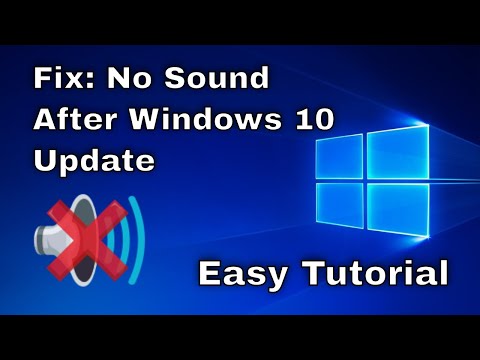 0:05:55
0:05:55
 0:02:42
0:02:42
 0:06:31
0:06:31
 0:02:01
0:02:01
 0:03:42
0:03:42
 0:06:43
0:06:43
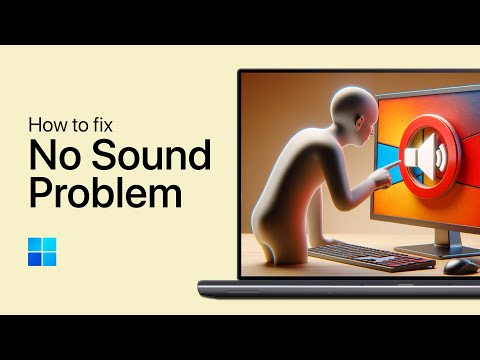 0:02:12
0:02:12
 0:03:52
0:03:52
 0:01:56
0:01:56
 0:07:06
0:07:06
 0:06:02
0:06:02
 0:01:57
0:01:57
 0:03:48
0:03:48
 0:12:08
0:12:08
 0:07:01
0:07:01
 0:03:32
0:03:32
 0:03:51
0:03:51
 0:15:01
0:15:01
 0:04:22
0:04:22
 0:08:08
0:08:08