filmov
tv
How To Set Up A Sound System For A Live Event [PA System Setup Tutorial]

Показать описание
How do you set up a PA sound system for a live event? This video will help you to hook up your sound system for a band, a concert, a wedding, or a DJ gig. By the end, you'll have a great-sounding PA system.
Live Sound Mixers:
Studio Mixers:
Used Mixers:
0:00 - Introduction
0:15 - Step 1: Room Layout
0:33 - Speaker Placement
1:18 - Mixer Location
1:50 - Cable Pathways
2:15 - Step 2: Power
2:39 - Step 3: Set Mixer To Default Settings
2:52 - Step 4: Connect Mixer To Speakers
2:57 - Main Speakers
3:27 - Stage Monitors
3:44 - Power On Speakers & Mixer
3:54 - Step 5: Connect Inputs To Mixer
3:56 - Line Level Source (Smartphone, Laptop, etc.)
4:28 - DI Box (Direct Box)
5:06 - Dynamic Microphone
5:15 - Condenser Microphone
5:32 - Step 6: Test System & Set Up Gain Structure
7:49 - Audio Mixer Tutorial
7:57 - Subscribe To Audio University!
QSC K12.2 Powered Speakers:
Ultimate Support TS90B Speaker Stands:
Shure SM58 Dynamic Microphone:
Gaff Tape:
Cable Ramp:
Power Outlet Tester:
1/4-Inch TRS to XLR Adapter:
3.5mm to Dual TS Adapter:
Whirlwind IMP 2 Passive Direct Box:
Radial ProDI Passive Direct Box:
Countryman Type 85 Active Direct Box:
BSS AR-133 Active Direct Box:
Radial ProAV2 Stereo DI Box:
Book a one to one call:
#AudioUniversity
Disclaimer: This description contains affiliate links, which means that if you click them, I will receive a small commission at no cost to you.
Live Sound Mixers:
Studio Mixers:
Used Mixers:
0:00 - Introduction
0:15 - Step 1: Room Layout
0:33 - Speaker Placement
1:18 - Mixer Location
1:50 - Cable Pathways
2:15 - Step 2: Power
2:39 - Step 3: Set Mixer To Default Settings
2:52 - Step 4: Connect Mixer To Speakers
2:57 - Main Speakers
3:27 - Stage Monitors
3:44 - Power On Speakers & Mixer
3:54 - Step 5: Connect Inputs To Mixer
3:56 - Line Level Source (Smartphone, Laptop, etc.)
4:28 - DI Box (Direct Box)
5:06 - Dynamic Microphone
5:15 - Condenser Microphone
5:32 - Step 6: Test System & Set Up Gain Structure
7:49 - Audio Mixer Tutorial
7:57 - Subscribe To Audio University!
QSC K12.2 Powered Speakers:
Ultimate Support TS90B Speaker Stands:
Shure SM58 Dynamic Microphone:
Gaff Tape:
Cable Ramp:
Power Outlet Tester:
1/4-Inch TRS to XLR Adapter:
3.5mm to Dual TS Adapter:
Whirlwind IMP 2 Passive Direct Box:
Radial ProDI Passive Direct Box:
Countryman Type 85 Active Direct Box:
BSS AR-133 Active Direct Box:
Radial ProAV2 Stereo DI Box:
Book a one to one call:
#AudioUniversity
Disclaimer: This description contains affiliate links, which means that if you click them, I will receive a small commission at no cost to you.
Комментарии
 0:01:57
0:01:57
 0:05:53
0:05:53
 0:03:27
0:03:27
 0:07:19
0:07:19
 0:37:53
0:37:53
 0:13:59
0:13:59
 0:05:59
0:05:59
 0:03:23
0:03:23
 0:08:08
0:08:08
 0:03:54
0:03:54
 0:12:38
0:12:38
 0:16:26
0:16:26
 0:10:08
0:10:08
 0:04:21
0:04:21
 0:01:49
0:01:49
 0:01:31
0:01:31
 0:17:48
0:17:48
 0:02:45
0:02:45
 0:14:14
0:14:14
 0:05:42
0:05:42
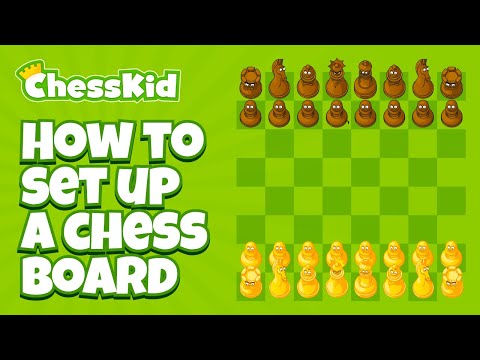 0:02:41
0:02:41
 0:08:50
0:08:50
 0:17:55
0:17:55
 0:14:22
0:14:22