filmov
tv
How to change sound output Windows 10 (HDMI, headphones, optical out)

Показать описание
This video will show you how to change the audio output device on your Windows 10 computer. This is useful if you want your laptop to switch between outputting audio to a TV through HDMI, and then later switching it to output to headphones.
First, just right click on the audio option in the bottom right hand corner, and then select the playback devices option.
Next, a window will pop up that lists all of the available output devices for your computer. On the list in the video, I have three available options, the headphone jack on my desktop, the optical audio out on my desktop (SPDIF) and the headphone output on the microphone. Your list will likely have different options, such as HDMI output, or any USB options you might have.
After you select the device in the list you want to use, choose the set as default option at the bottom.
After this you will notice all active audio, and any new audio (such as movies and iTunes) will switch to the new default device.
If you want to switch back to your headphones, or to HDMI, just choose that device again and choose the set as default option.
First, just right click on the audio option in the bottom right hand corner, and then select the playback devices option.
Next, a window will pop up that lists all of the available output devices for your computer. On the list in the video, I have three available options, the headphone jack on my desktop, the optical audio out on my desktop (SPDIF) and the headphone output on the microphone. Your list will likely have different options, such as HDMI output, or any USB options you might have.
After you select the device in the list you want to use, choose the set as default option at the bottom.
After this you will notice all active audio, and any new audio (such as movies and iTunes) will switch to the new default device.
If you want to switch back to your headphones, or to HDMI, just choose that device again and choose the set as default option.
Комментарии
 0:01:56
0:01:56
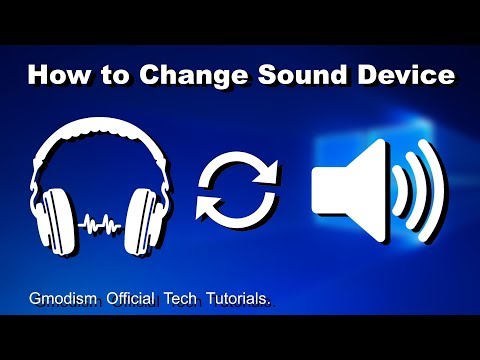 0:03:34
0:03:34
 0:01:25
0:01:25
 0:06:31
0:06:31
 0:01:28
0:01:28
 0:10:16
0:10:16
 0:03:23
0:03:23
 0:09:45
0:09:45
 0:01:45
0:01:45
 0:01:32
0:01:32
 0:03:19
0:03:19
 0:00:19
0:00:19
 0:01:23
0:01:23
 0:02:39
0:02:39
 0:03:39
0:03:39
 0:00:44
0:00:44
 0:00:40
0:00:40
 0:00:40
0:00:40
 0:04:21
0:04:21
 0:00:49
0:00:49
 0:00:21
0:00:21
 0:01:58
0:01:58
 0:02:08
0:02:08
 0:00:41
0:00:41