filmov
tv
How to Enter Date and Serial Number Automatically When data is entered in excel
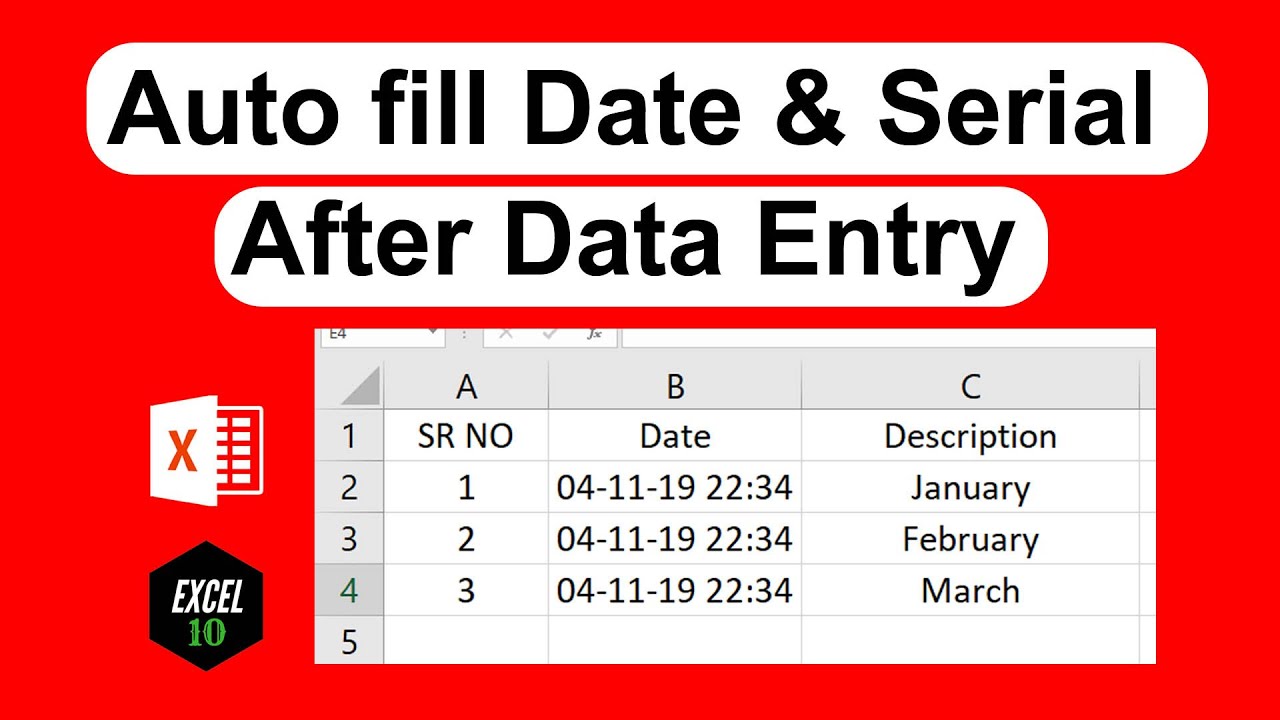
Показать описание
In this advanced excel tutorial you are about to learn how you can auto populate date & serial no at a time whenever you enter a data. Now in our day to day job we use excel and every time we have to manually enter date and serial no to our workbook whenever we enter any data. Its a common procedure.
But if you have to input several entry a day adding date and serial number separately makes the job tedious. This is why in this excel tutorial we are going to write a VBA (Visual Basic for Application) code so that we can automatically enter serial no. and date whenever we enter any data. We are using Microsoft Excel 2019 for the demonstration. Lets get started.
Step 1: Right click on the "Sheet tab"
Step 3: Vbe (Visual Basic Editor) will open.
Step 5: Save the file with .XLSM format.
Done.
Now whenever you enter data in column C date & time will auto populate in column B and serial no. will auto populate in column A.
Thanks for watching.
#Autofill #Date&SerialNo
-------------------------------------------------------------------------------------------------------------
Support the channel with as low as $5
-------------------------------------------------------------------------------------------------------------
Please subscribe to #excel10tutorial
Playlists:
Social media:
But if you have to input several entry a day adding date and serial number separately makes the job tedious. This is why in this excel tutorial we are going to write a VBA (Visual Basic for Application) code so that we can automatically enter serial no. and date whenever we enter any data. We are using Microsoft Excel 2019 for the demonstration. Lets get started.
Step 1: Right click on the "Sheet tab"
Step 3: Vbe (Visual Basic Editor) will open.
Step 5: Save the file with .XLSM format.
Done.
Now whenever you enter data in column C date & time will auto populate in column B and serial no. will auto populate in column A.
Thanks for watching.
#Autofill #Date&SerialNo
-------------------------------------------------------------------------------------------------------------
Support the channel with as low as $5
-------------------------------------------------------------------------------------------------------------
Please subscribe to #excel10tutorial
Playlists:
Social media:
Комментарии
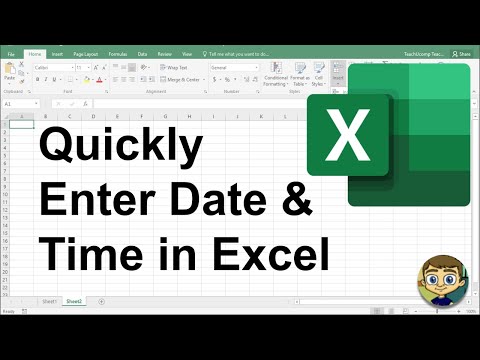 0:03:15
0:03:15
 0:01:50
0:01:50
 0:01:00
0:01:00
 0:01:27
0:01:27
 0:02:52
0:02:52
 0:00:58
0:00:58
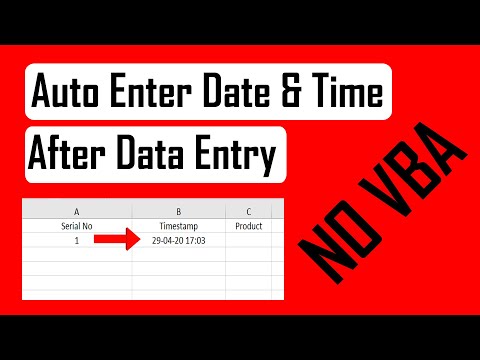 0:03:47
0:03:47
 0:02:25
0:02:25
 0:01:41
0:01:41
 0:04:10
0:04:10
 0:01:55
0:01:55
 0:02:10
0:02:10
 0:01:48
0:01:48
 0:02:58
0:02:58
 0:01:19
0:01:19
 0:01:05
0:01:05
 0:00:36
0:00:36
 0:01:34
0:01:34
 0:04:47
0:04:47
 0:02:02
0:02:02
 0:04:26
0:04:26
 0:03:16
0:03:16
 0:01:54
0:01:54
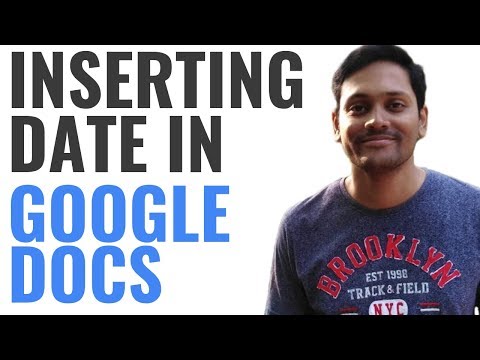 0:02:17
0:02:17