filmov
tv
How To Insert Date and Serial Number Automatically in Excel Using Formula
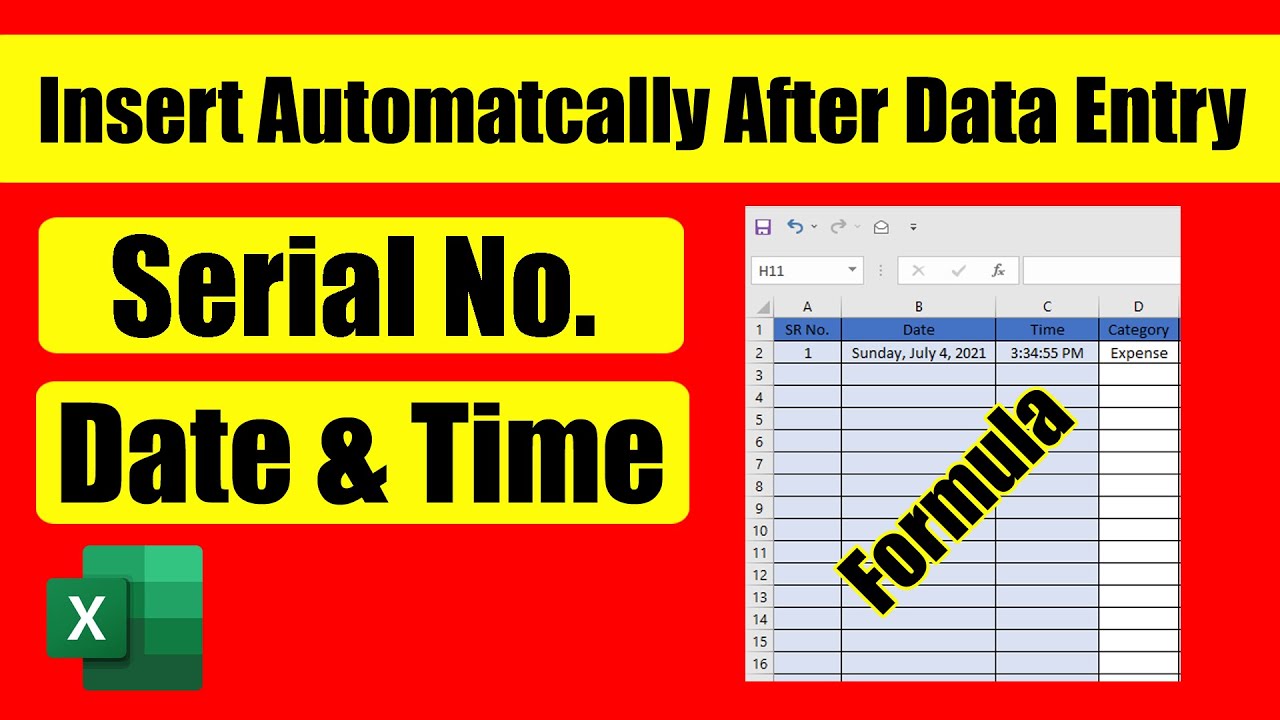
Показать описание
How to Automatically Enter Date & Serial No. After Data Entry Using Formula in Excel
Let’s say you are creating a timesheet in excel. The most important thing here is the date & time. How would you enter these date and time? Manually? VBA? What if your date and time will be entered automatically after data entry using formula? Cool Right?
Now let’s say you are Adding item on your invoice and you need a serial number. Entering it manually is boring. What if when you add an item to your invoice and the serial number is placed automatically?
How about you are creating your very own accounting system in excel. You’ll definitely need to add date and serial number here. Again, can you add those automatically? Yes. In this advanced excel tutorial I’ll show you how to add date and serial number automatically in excel using formula. I have covered several videos on this already, here goes the links:
How to Automatically Enter Date & Time After Data Entry In Excel
In this video, I've showed how to add current timestamp and serial number in excel using excel formulas. I've created some excellent formulas using excel If, Now and Count functions to insert the current date and time and serial number in specified cell whenever you enter data in a cell in excel. I'm using Excel 2019 for the demonstration, and let's follow the instructions to enter date and serial number when data entered in a column automatically.
Step 1: Click on the File Tab
Step 2: Click on Options
Step 3: Click on Formulas
Step 4: Checkmark "Enable Iterative Calculation"
Step 5: Click ok and select the cell (B2) where you want the current date or timestamp
Step 6: Select the columns and format it as your preferred date format.
Step 7: Drag the formula to autofill the formula in excel
Step 8: select the cell (A2) where you want the Serial Number.
Step 9: Drag the formula to autofill the formula in excel
Done. Now when you enter any data in cell C2, date will be placed in cell B2 and serial number in A2 automatically.
This is how you command excel to automatically enter the date and serial number when data entered in another cell using formula.
#AutoEnter #Date #Serial
Thanks for watching.
-------------------------------------------------------------------------------------------------------------
Support the channel with as low as $5
-------------------------------------------------------------------------------------------------------------
Please subscribe to #excel10tutorial
Here goes the most recent video of the channel:
Playlists:
Social media:
Let’s say you are creating a timesheet in excel. The most important thing here is the date & time. How would you enter these date and time? Manually? VBA? What if your date and time will be entered automatically after data entry using formula? Cool Right?
Now let’s say you are Adding item on your invoice and you need a serial number. Entering it manually is boring. What if when you add an item to your invoice and the serial number is placed automatically?
How about you are creating your very own accounting system in excel. You’ll definitely need to add date and serial number here. Again, can you add those automatically? Yes. In this advanced excel tutorial I’ll show you how to add date and serial number automatically in excel using formula. I have covered several videos on this already, here goes the links:
How to Automatically Enter Date & Time After Data Entry In Excel
In this video, I've showed how to add current timestamp and serial number in excel using excel formulas. I've created some excellent formulas using excel If, Now and Count functions to insert the current date and time and serial number in specified cell whenever you enter data in a cell in excel. I'm using Excel 2019 for the demonstration, and let's follow the instructions to enter date and serial number when data entered in a column automatically.
Step 1: Click on the File Tab
Step 2: Click on Options
Step 3: Click on Formulas
Step 4: Checkmark "Enable Iterative Calculation"
Step 5: Click ok and select the cell (B2) where you want the current date or timestamp
Step 6: Select the columns and format it as your preferred date format.
Step 7: Drag the formula to autofill the formula in excel
Step 8: select the cell (A2) where you want the Serial Number.
Step 9: Drag the formula to autofill the formula in excel
Done. Now when you enter any data in cell C2, date will be placed in cell B2 and serial number in A2 automatically.
This is how you command excel to automatically enter the date and serial number when data entered in another cell using formula.
#AutoEnter #Date #Serial
Thanks for watching.
-------------------------------------------------------------------------------------------------------------
Support the channel with as low as $5
-------------------------------------------------------------------------------------------------------------
Please subscribe to #excel10tutorial
Here goes the most recent video of the channel:
Playlists:
Social media:
Комментарии
 0:01:00
0:01:00
 0:01:50
0:01:50
 0:00:58
0:00:58
 0:00:46
0:00:46
 0:01:38
0:01:38
 0:01:19
0:01:19
 0:03:23
0:03:23
 0:02:02
0:02:02
 0:00:31
0:00:31
 0:01:02
0:01:02
 0:00:36
0:00:36
 0:05:00
0:05:00
 0:04:10
0:04:10
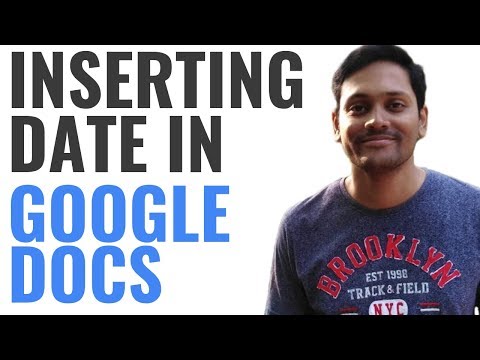 0:02:17
0:02:17
 0:03:06
0:03:06
 0:01:34
0:01:34
 0:00:11
0:00:11
 0:00:56
0:00:56
 0:01:37
0:01:37
 0:01:35
0:01:35
 0:04:26
0:04:26
 0:00:55
0:00:55
 0:04:13
0:04:13
 0:02:34
0:02:34