filmov
tv
How to Automatically Enter Date & Time After Data Entry In Excel

Показать описание
How to Automatically Enter Date & Time After Data Entry in Excel?
Excel is mostly used for daily calculations, and for those calculations, we need to enter tons of data every day in excel. It becomes tiresome to enter the current timestamp every time you enter data in excel. Also, what if I want the date to update in excel automatically? Doing this manually is not only tough but also prone to error.
I have covered several videos on this, here goes the links:
In this video, I'll cover how to add a current timestamp in excel using excel formulas. I've created some excellent formulas using excel date functions to insert the current date and time in a cell and also auto-update date & time whenever you edit a cell in excel. I'm using Excel 2019 for the demonstration, and let's follow the instructions to enter date when data entered in a column automatically.
Step 1: Click on the File Tab
Step 2: Click on Options
Step 3: Click on Formulas
Step 4: Checkmark "Enable Iterative Calculation"
Step 5: Click ok and select the cell (B1) where you want the current timestamp
Step 7: Drag the formula to autofill the formula in excel
Step 8: Select the columns and right-click & Select Format Cells to change the date format
Step 9: Select Custom and Select your Prefeed timestamp format
Step 10: Enter the data in cell A1 and date & time will be automatically added to cell B1
This is how you command excel to automatically enter the date when data entered in another cell using formula. Now, what if you need to auto-update excel timestamp when a cell is changed?
This is how you can automatically enter the date when data is entered in a column in excel and also update it when the data is changed.
#Auto #Timestamp
Thanks for watching.
-------------------------------------------------------------------------------------------------------------
Support the channel with as low as $5
-------------------------------------------------------------------------------------------------------------
Please subscribe to #excel10tutorial
Here goes the most recent video of the channel:
Playlists:
Social media:
Excel is mostly used for daily calculations, and for those calculations, we need to enter tons of data every day in excel. It becomes tiresome to enter the current timestamp every time you enter data in excel. Also, what if I want the date to update in excel automatically? Doing this manually is not only tough but also prone to error.
I have covered several videos on this, here goes the links:
In this video, I'll cover how to add a current timestamp in excel using excel formulas. I've created some excellent formulas using excel date functions to insert the current date and time in a cell and also auto-update date & time whenever you edit a cell in excel. I'm using Excel 2019 for the demonstration, and let's follow the instructions to enter date when data entered in a column automatically.
Step 1: Click on the File Tab
Step 2: Click on Options
Step 3: Click on Formulas
Step 4: Checkmark "Enable Iterative Calculation"
Step 5: Click ok and select the cell (B1) where you want the current timestamp
Step 7: Drag the formula to autofill the formula in excel
Step 8: Select the columns and right-click & Select Format Cells to change the date format
Step 9: Select Custom and Select your Prefeed timestamp format
Step 10: Enter the data in cell A1 and date & time will be automatically added to cell B1
This is how you command excel to automatically enter the date when data entered in another cell using formula. Now, what if you need to auto-update excel timestamp when a cell is changed?
This is how you can automatically enter the date when data is entered in a column in excel and also update it when the data is changed.
#Auto #Timestamp
Thanks for watching.
-------------------------------------------------------------------------------------------------------------
Support the channel with as low as $5
-------------------------------------------------------------------------------------------------------------
Please subscribe to #excel10tutorial
Here goes the most recent video of the channel:
Playlists:
Social media:
Комментарии
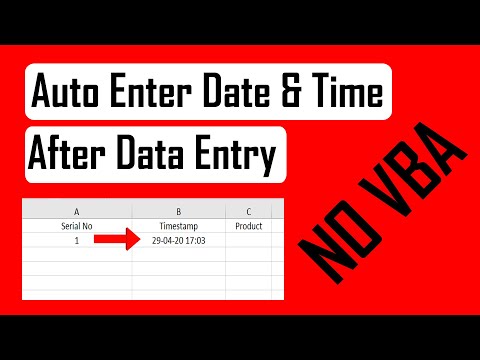 0:03:47
0:03:47
 0:09:46
0:09:46
 0:02:52
0:02:52
 0:03:03
0:03:03
 0:02:14
0:02:14
 0:01:01
0:01:01
 0:02:12
0:02:12
 0:02:10
0:02:10
 0:01:48
0:01:48
 0:02:41
0:02:41
 0:01:44
0:01:44
 0:11:16
0:11:16
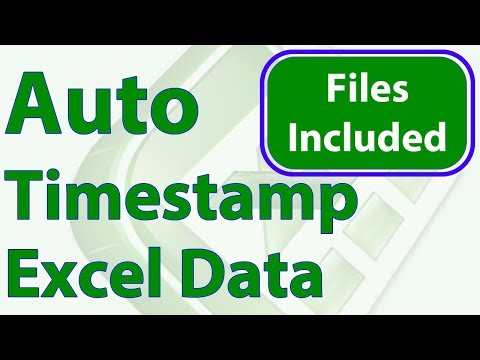 0:16:44
0:16:44
 0:00:36
0:00:36
 0:02:25
0:02:25
 0:02:15
0:02:15
 0:01:05
0:01:05
 0:03:16
0:03:16
 0:01:53
0:01:53
 0:01:30
0:01:30
 0:16:33
0:16:33
 0:01:35
0:01:35
 0:05:03
0:05:03
 0:01:42
0:01:42