filmov
tv
How to fix error 0x80070643 in Windows 11

Показать описание
Interested in how to fix error 0x80070643 in Windows 11?
This video will show you how to do it!
► Check articles with full guides:
Commandlines:
sfc /scannow
net stop wuauserv
net stop bits
net start wuauserv
net start bits
Download Links:
▬ Contents of this video ▬▬▬▬▬▬▬▬▬▬
0:00 - Intro
0:14 - Run the Windows Update troubleshooter
0:43 - Run a system file scan
1:06 - Install the latest .Net Framework 4.8
1:43 - Repair .NET Framework
2:15 - Change the SoftwareDistribution subfolder name
► If you found this video useful, give us a like and subscribe to our YouTube channel.
FIX Windows Update Error 0x80070643 on Windows 10
How To Fix Windows Update Error 0x80070643 In Windows 11/10
Error encountered 0x80070643 in Windows 10 / 11 Update | How To Fix windows update Failed error ❗ ✅...
100% Easy Fix Windows Update Error 0x80070643 (KB5034441) Made Easy
How to Fix Windows Update Install Error 0x80070643
Fix Windows Update Error 0x80070643 on Windows 10
Fix 0x80070643 Windows Update Error In Windows 11/10
How To Fix Windows Update KB5034441 error 0x80070643
How To Fix windows update Failed error / Error encountered 0x80070643 in Windows 10 / 11 Update
Fix windows update Error 0x80070643 on Windows 10 #shorts #windows10
How To Fix Update Install Error 0x80070643 (2024)
So behebst du den Windows Update Fehler 0x80070643 Januar 2024!
Fix Windows Update error 0x80070643 Windows 10 KB5034441
Microsoft Confirms it will NOT Fix KB5034441 Error 0x80070643 on Windows 10
Wie löse ich Update Error 0x80070643 (Security update KB5034441) | IT-Tipps | Deutsch
FIX IT...Windows 10 KB5034441 Security Update Fails With 0x80070643 Errors
How to fix error 0x80070643 in Windows 11
Error encountered 0x80070643 in Windows 10 / 11 Update | How To Fix windows update Failed error
Error encountered 0x80070643 in Windows 11 / 10 Update How To Fix Windows Update Failed Error
Fix Windows Update Error 0x80070643 in Windows 11
Windows 10 KB5034441 Update Error 0x80070643 (need to manually resize partitions to fix the problem)
Windows Update Error Encountered 0x80070643 Windows 10/11 | Windows Update Failed Error Fixed
2024 How to fix Kb5034441 or 0x80070643 windows update error
How to Fix Windows Update Error 0x80070643 on Windows 11
Комментарии
 0:05:34
0:05:34
 0:02:15
0:02:15
 0:03:00
0:03:00
 0:02:27
0:02:27
 0:07:32
0:07:32
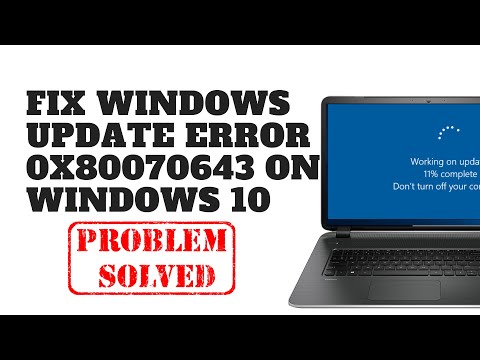 0:10:17
0:10:17
 0:10:52
0:10:52
 0:17:34
0:17:34
 0:01:33
0:01:33
 0:00:42
0:00:42
 0:01:21
0:01:21
 0:04:27
0:04:27
 0:12:29
0:12:29
 0:05:50
0:05:50
 0:10:29
0:10:29
 0:06:22
0:06:22
 0:03:06
0:03:06
 0:09:21
0:09:21
 0:01:12
0:01:12
 0:07:31
0:07:31
 0:04:33
0:04:33
 0:03:25
0:03:25
 0:12:43
0:12:43
 0:02:51
0:02:51