filmov
tv
How to create folders based on cell value in excel or create folders from a list.
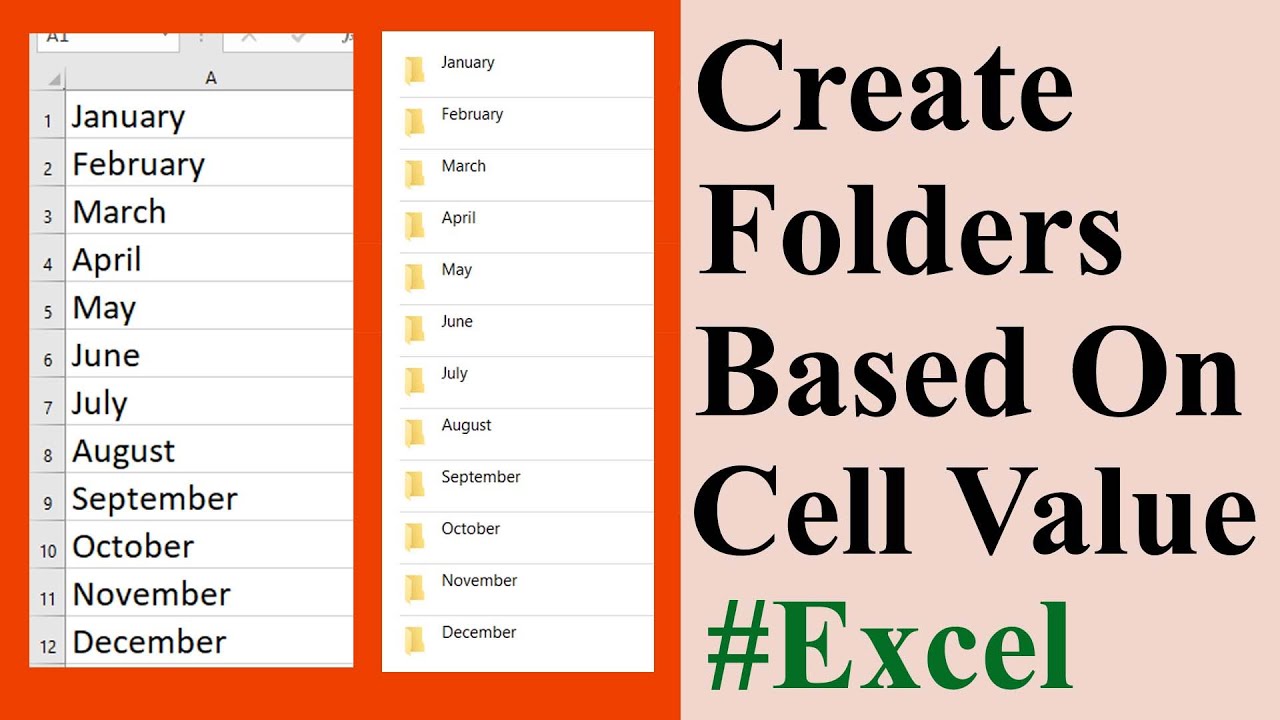
Показать описание
In this advanced excel tutorial i will show you how you can create folders from a list in excel. Let me clear the situation. Suppose i have a data list where i have names of twelve months. I need to create 12 new folders each containing names from the list. Should i do it manually? No. We will do it automatically because there could be a list of hundred names in future.
So we are about to automate this process and create new folders using the names from the list inside our excel files. Lets get started.
Step 1: Select the data range or cell values from where you need to create folders.
Step 2: Click on the Developer Tab.
Step 3: Click on Visual Basic
Step 4: Click "Insert" and then "Module"
Step 6: Now run the code and done.
You have successfully created new folders based on your list in excel.
#CreateFolder #List
Thanks for watching.
-------------------------------------------------------------------------------------------------------------
Support the channel with as low as $5
-------------------------------------------------------------------------------------------------------------
Please subscribe to #excel10tutorial
Playlists:
Social media:
So we are about to automate this process and create new folders using the names from the list inside our excel files. Lets get started.
Step 1: Select the data range or cell values from where you need to create folders.
Step 2: Click on the Developer Tab.
Step 3: Click on Visual Basic
Step 4: Click "Insert" and then "Module"
Step 6: Now run the code and done.
You have successfully created new folders based on your list in excel.
#CreateFolder #List
Thanks for watching.
-------------------------------------------------------------------------------------------------------------
Support the channel with as low as $5
-------------------------------------------------------------------------------------------------------------
Please subscribe to #excel10tutorial
Playlists:
Social media:
Комментарии
 0:01:15
0:01:15
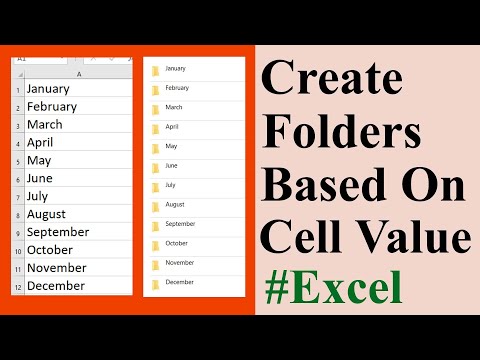 0:02:11
0:02:11
 0:01:03
0:01:03
 0:03:16
0:03:16
 0:03:43
0:03:43
 0:01:22
0:01:22
 0:02:48
0:02:48
 0:04:41
0:04:41
 0:08:53
0:08:53
 0:01:42
0:01:42
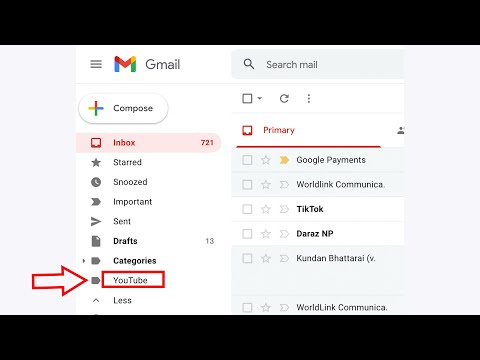 0:02:30
0:02:30
 0:02:31
0:02:31
 0:05:53
0:05:53
 0:02:24
0:02:24
 0:03:51
0:03:51
 0:03:00
0:03:00
 0:01:00
0:01:00
 0:12:27
0:12:27
 0:02:49
0:02:49
 0:05:29
0:05:29
 0:15:37
0:15:37
 0:04:09
0:04:09
 0:01:55
0:01:55
 0:04:28
0:04:28