filmov
tv
Easily Rename All Files In Folders (NOOB vs PRO) & rename files based on an Excel table with PAD

Показать описание
This easy-to-follow tutorial shows you how to rename multiple files efficiently using Power Automate for Desktop.
🛠️ What You'll Discover:
▪️ Step-by-step instructions on installing and using Power Automate for Desktop.
▪️ How to create a new flow for renaming system files, including setting up variables and specifying file paths.
▪️ Techniques for dynamically renaming files based on specific conditions, like adding a location name to file names.
▪️ Advanced tips on how to use Power Automate for more complex tasks like renaming files based on data from an Excel sheet.
Power Automate for Desktop (PAD) is a great utility that helps you program complex tasks without writing a single line of code. Renaming a few file names is easy in Windows Explorer. But what do you do when you have to rename many files in a specific folder? Or in many subfolders? You can use a tool you already have access to which is Power Automate for Desktop. You have it if you have Office 365 at work. There might be other bulk Rename Utilities available, some are free, some are paid but they either have limitations or they're costly. Other tools are good for if you know programming. With Power Automate for Desktop you can bulk rename files in one go.
You don't need to do any programming, you just need to drag and drop. It's super simple, even our Office Noob gets the job done.
Power Automate for desktop also allows you to rename files based on a logic. For example, you might have a mapping table for renaming files in Excel. With Power Automate, you can use the logic from the Excel file and loop through the rows and rename files in windows explorer based on that.
00:00 How to Rename Multiple Files
00:36 How to Get Power Automate for Desktop
01:07 Create a New Flow
02:22 Get All Files in a Folder
03:30 Rename All Files
04:36 Run Flow
05:12 How to Make Dynamic Replacements
06:38 Loop and Read From Excel File
10:09 Dynamic Renaming of Files
11:44 Run Flow
🎬 LINKS to related videos:
🚩Let’s connect on social:
This description contains affiliate links, which means at no additional cost to you, we will receive a small commission if you make a purchase using the links. This helps support the channel and allows us to continue to make videos like this. Thank you for your support!
#noobvspro #powerautomate #powerautomatedesktop
Комментарии
 0:02:57
0:02:57
 0:12:27
0:12:27
 0:06:55
0:06:55
 0:02:14
0:02:14
 0:00:31
0:00:31
 0:05:33
0:05:33
 0:01:40
0:01:40
 0:01:35
0:01:35
 0:05:01
0:05:01
 0:01:50
0:01:50
 0:01:01
0:01:01
 0:10:35
0:10:35
 0:01:11
0:01:11
 0:06:30
0:06:30
 0:01:56
0:01:56
 0:00:30
0:00:30
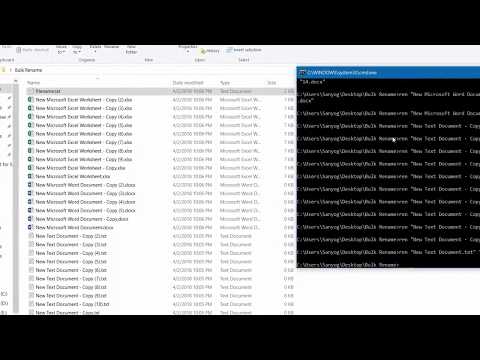 0:09:11
0:09:11
 0:09:17
0:09:17
 0:01:13
0:01:13
 0:01:00
0:01:00
 0:01:45
0:01:45
 0:04:48
0:04:48
 0:14:10
0:14:10
 0:04:15
0:04:15