filmov
tv
6. Microsoft Access 2016 Basics: Many To Many Relationships

Показать описание
In this video on Microsoft Access Basics: Many To Many Relationships, Steve Bishop give you a tutorial on how to create and organize your data in a many to many relationship. After watching this lesson you will know how to create a many to many relationship using a join table as well as establish the referential integrity of that relationship.
This how to video tutorial is part of a series of videos that are tutorials on various topics involving Access 2016, visual basic for applications (vba), structured query language (SQL), and basic form design (UI). These lessons on Access 2016 will help you create applications for your business or personal use that will make you more efficient at organizing your data.
Click here for the Work Files for this series:
Click here for the Microsoft Access 2016 Basics Playlist:
----------
Become a member today for only $5 a month!
When you join, here’s what you’ll get:
* Your name in the credits
* A form to ask me for help on your project
* 10% off in the Teespring store (discount code)
----------
Looking for DAILY news and commentary? Join us on my other channel “Coffee With Steve” for daily videos where we discuss Technology, Software Development, Politics, Culture, and many other things.
----------
#MicrosoftAccess, #VBA, #SQL, #Access2016, #Programming
This how to video tutorial is part of a series of videos that are tutorials on various topics involving Access 2016, visual basic for applications (vba), structured query language (SQL), and basic form design (UI). These lessons on Access 2016 will help you create applications for your business or personal use that will make you more efficient at organizing your data.
Click here for the Work Files for this series:
Click here for the Microsoft Access 2016 Basics Playlist:
----------
Become a member today for only $5 a month!
When you join, here’s what you’ll get:
* Your name in the credits
* A form to ask me for help on your project
* 10% off in the Teespring store (discount code)
----------
Looking for DAILY news and commentary? Join us on my other channel “Coffee With Steve” for daily videos where we discuss Technology, Software Development, Politics, Culture, and many other things.
----------
#MicrosoftAccess, #VBA, #SQL, #Access2016, #Programming
Комментарии
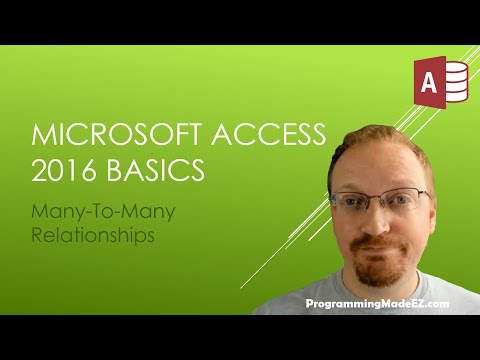 0:14:24
0:14:24
 0:31:07
0:31:07
 0:12:02
0:12:02
 0:26:21
0:26:21
 0:08:18
0:08:18
 1:11:43
1:11:43
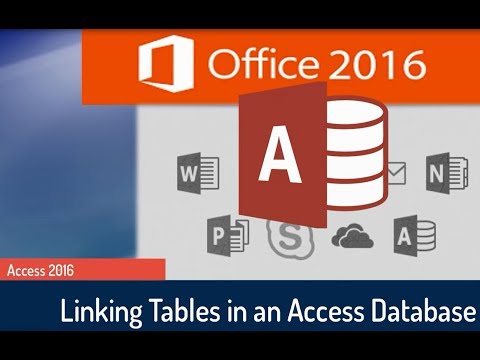 0:11:11
0:11:11
 0:12:17
0:12:17
 0:26:40
0:26:40
 0:06:06
0:06:06
 6:06:57
6:06:57
 0:06:53
0:06:53
 1:02:08
1:02:08
 0:36:47
0:36:47
 3:47:45
3:47:45
 1:20:38
1:20:38
 6:53:22
6:53:22
 0:04:13
0:04:13
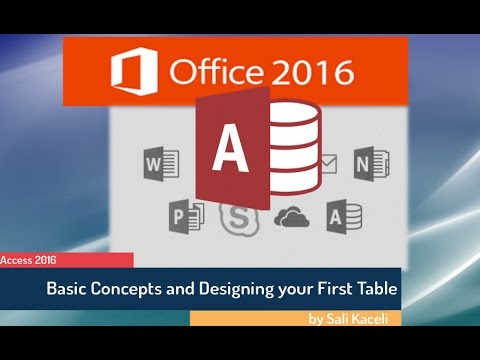 0:14:43
0:14:43
 0:05:02
0:05:02
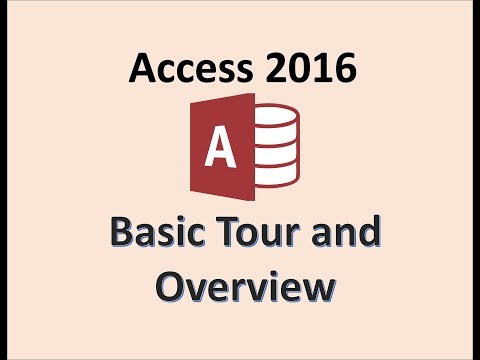 0:07:34
0:07:34
 0:10:04
0:10:04
 6:33:12
6:33:12
 0:05:33
0:05:33