filmov
tv
Microsoft Access 2016 Tutorial: A Comprehensive Guide to Access - Part 1 of 2

Показать описание
The following are covered in this tutorial along with the timeline:
00:00 Getting Started with Access Concepts
00:50 General Concepts Related to Databases
02:55 Components of a Database: Tables, Queries, Forms and Reports
04:13 Database components in an actual database: A brief overview
09:08 Opening and working with an existing Access database template and identifying components
11:22 Entering data in a database from a template
13:47 Creating a new database and saving a database
14:00 The Access user interface components
15:35 The Tell me feature in Access 2016
16:19 Creating your first table in Microsoft Access and table components
17:59 Understanding data types in an Access Database and tables
18:19 Defining the table fields and data types
20:22 Entering data directly into a table
22:35 Primary Key concepts
23:57 Using the Design View to design a Table
28:51 Modifying the Design of an existing table using Design View and adding a new field
29:41 Yes/No fields in a table and assigning the Primary Key in a table
31:44 Creating forms from a table to enter and update data using the Form Wizard
36:31 Modifying a form in Access
38:53 Creating a simple query from a table and using the Query Wizard
41:30 Creating reports and using the Report Wizard
43:47 Modifying a report
45:00 Using the Data Files for the tutorial
48:00 Creating Tables from an Excel data file
49:43 Importing the data structure and the data from an external file
53:58 Creating tables and importing the data from a .csv file
55:16 Creating a Table from a .csv file
57:12 Understanding the Primary and Foreign Keys in a database
1:00:30 Linking tables in Access 2016 and Defining the Relationships
1:02:02 Identifying the primary and foreign keys
1:02:53 Selecting the tables and linking the tables
1:03:30 Defining the relationships
If you like the video, please "Like," "Favorite," and "Share" it with our friends to show your support on this work. Subscribe to this channel so that you do not miss out on the new videos on this series.
Keep in touch:
Copyright notice: These videos may not be downloaded or distributed in any way without permission from Sali Kaceli. Contact me if you have such a need.
Комментарии
 0:31:07
0:31:07
 1:11:43
1:11:43
 0:12:41
0:12:41
 0:12:17
0:12:17
 0:26:21
0:26:21
 3:47:45
3:47:45
 6:53:22
6:53:22
 0:12:02
0:12:02
 0:19:55
0:19:55
 0:09:19
0:09:19
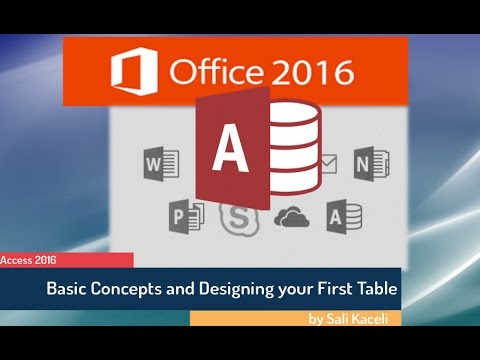 0:14:43
0:14:43
 0:04:42
0:04:42
 0:08:52
0:08:52
 0:39:02
0:39:02
 5:30:18
5:30:18
 0:07:38
0:07:38
 0:06:06
0:06:06
 1:20:38
1:20:38
 0:05:02
0:05:02
 0:11:53
0:11:53
 0:07:57
0:07:57
 0:06:44
0:06:44
 0:05:02
0:05:02
 0:14:11
0:14:11