filmov
tv
Arch Linux - Basic Install

Показать описание
In this video, I run through a basic Arch Linux install. For the purpose of this install the "linux-firmware" package will take care of everything I need for the virtual machine to work out of the box. Depending on your hardware, results may vary. As mentioned in the video, I recently installed on a laptop and didn't have to do anything extra and did not have any issues with hardware functionality.
Technically, the following packages will get you up and running with a functional system: base, linux, and linux-firmware. See the wiki for more info/exceptions.
If your run into issues or have general questions, leave a comment and I will try to assist.
0:00 Intro
1:20 Begin install process
2:03 Verify boot mode
3:00 Verify connectivity
4:06 Verify clock
4:25 Partition disks
6:56 Format partitions
8:01 Mount partitions
8:46 Install base packages
11:17 Generate fstab
11:50 Chroot
12:31 Configure time zone
13:06 Configure locale
14:43 Set hostname
15:00 Set root password
15:09 Install bootloader and generate config
16:13 Exit chroot and reboot
#learnlinux #linux #linuxforbeginners #linuxforbeginners #linuxskills #linuxcommandline #linuxterminal #linuxtutorials #archlinux #tutorial
Technically, the following packages will get you up and running with a functional system: base, linux, and linux-firmware. See the wiki for more info/exceptions.
If your run into issues or have general questions, leave a comment and I will try to assist.
0:00 Intro
1:20 Begin install process
2:03 Verify boot mode
3:00 Verify connectivity
4:06 Verify clock
4:25 Partition disks
6:56 Format partitions
8:01 Mount partitions
8:46 Install base packages
11:17 Generate fstab
11:50 Chroot
12:31 Configure time zone
13:06 Configure locale
14:43 Set hostname
15:00 Set root password
15:09 Install bootloader and generate config
16:13 Exit chroot and reboot
#learnlinux #linux #linuxforbeginners #linuxforbeginners #linuxskills #linuxcommandline #linuxterminal #linuxtutorials #archlinux #tutorial
Комментарии
 0:22:11
0:22:11
 0:17:33
0:17:33
 0:18:04
0:18:04
 0:21:44
0:21:44
 0:15:02
0:15:02
 0:43:46
0:43:46
 0:34:44
0:34:44
 0:10:43
0:10:43
 0:18:35
0:18:35
 0:13:21
0:13:21
 0:00:27
0:00:27
 0:39:03
0:39:03
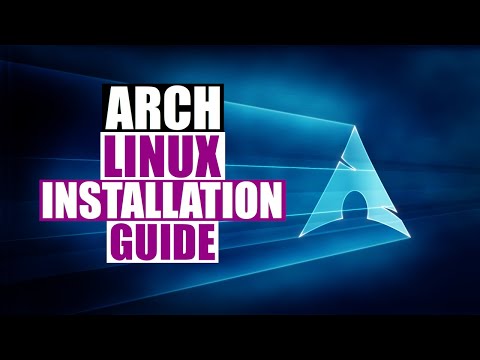 0:31:26
0:31:26
 0:13:00
0:13:00
 0:09:45
0:09:45
 0:41:33
0:41:33
 0:11:50
0:11:50
 0:10:18
0:10:18
 0:05:21
0:05:21
 0:14:36
0:14:36
 0:51:44
0:51:44
 0:29:46
0:29:46
 2:22:03
2:22:03
 0:09:47
0:09:47