filmov
tv
Arch Linux Installation Guide 2020

Показать описание
I haven't made a video in awhile due to a major catastrophe in my area and I felt like I needed to do this video. After all, an Arch Linux installation is relaxing and therapeutic. I install Arch inside VirtualBox, so install VirtualBox if you want to follow along.
NOTE: I did this as a UEFI installation. If you want to see this done using MBR, check out the 2019 Arch Linux Installation Guide, but be aware the pacstrap commands have changed since that video (be sure to pacstrap /mnt base linux linux-firmware):
SOME COMMANDS I RAN:
Using fdisk:
fdisk -l (lists out the partitions)
fdisk /dev/sda
In fdisk, "m" for help
In fdisk, "o" for DOS partition or "g" for GPT
In fdisk, "n" for add new partition
In fdisk, "p" for primary partition (if using MBR instead of GPT)
In fdisk, "t" to change partition type
In fdisk, "w" (write table to disk)
Make filesystem:
mkswap /dev/sda2
swapon /dev/sda2
Base Install:
mount /dev/sda3 /mnt (mounts it to mnt on live image)
pacstrap /mnt base linux linux-firmware
genfstab -U /mnt TWO GREATER THAN SIGNS /mnt/etc/fstab (YouTube doesn't allow angle brackets)
Chroot:
arch-chroot /mnt (change into root directory of our new installation)
ln -sf /usr/share/zoneinfo/REGION/CITY /etc/localtime
hwclock --systohc (sets the hardware clock)
pacman -S nano
locale-gen
nano /etc/hostname
nano /etc/hosts
Users and passwords:
passwd (set root pass)
useradd -m username (make another user)
passwd username (set that user's password)
usermod -aG wheel,audio,video,optical,storage username
Sudo:
pacman -S sudo
EDITOR=nano visudo
GRUB:
pacman -S grub
pacman -S efibootmgr dosfstools os-prober mtools (if doing UEFI)
mkdir /boot/EFI (if doing UEFI)
mount /dev/sda1 /boot/EFI #Mount FAT32 EFI partition (if doing UEFI)
grub-install --target=x86_64-efi --bootloader-id=grub_uefi --recheck (if doing UEFI)
Networking:
pacman -S networkmanager
systemctl enable NetworkManager
Reboot:
exit the chroot by typing "exit"
umount /mnt (unmounts /mnt)
reboot (or shutdown now if doing this in VirtualbBox)
Remember to detach the ISO in VirtualBox before reboot.
REFERENCED:
WANT TO SUPPORT THE CHANNEL?
SOCIAL PLATFORMS:
💬 IRC: irc://freenode #distrotube
DT ON THE WEB:
FREE AND OPEN SOURCE SOFTWARE THAT I USE:
Your support is very much appreciated. Thanks, guys!
NOTE: I did this as a UEFI installation. If you want to see this done using MBR, check out the 2019 Arch Linux Installation Guide, but be aware the pacstrap commands have changed since that video (be sure to pacstrap /mnt base linux linux-firmware):
SOME COMMANDS I RAN:
Using fdisk:
fdisk -l (lists out the partitions)
fdisk /dev/sda
In fdisk, "m" for help
In fdisk, "o" for DOS partition or "g" for GPT
In fdisk, "n" for add new partition
In fdisk, "p" for primary partition (if using MBR instead of GPT)
In fdisk, "t" to change partition type
In fdisk, "w" (write table to disk)
Make filesystem:
mkswap /dev/sda2
swapon /dev/sda2
Base Install:
mount /dev/sda3 /mnt (mounts it to mnt on live image)
pacstrap /mnt base linux linux-firmware
genfstab -U /mnt TWO GREATER THAN SIGNS /mnt/etc/fstab (YouTube doesn't allow angle brackets)
Chroot:
arch-chroot /mnt (change into root directory of our new installation)
ln -sf /usr/share/zoneinfo/REGION/CITY /etc/localtime
hwclock --systohc (sets the hardware clock)
pacman -S nano
locale-gen
nano /etc/hostname
nano /etc/hosts
Users and passwords:
passwd (set root pass)
useradd -m username (make another user)
passwd username (set that user's password)
usermod -aG wheel,audio,video,optical,storage username
Sudo:
pacman -S sudo
EDITOR=nano visudo
GRUB:
pacman -S grub
pacman -S efibootmgr dosfstools os-prober mtools (if doing UEFI)
mkdir /boot/EFI (if doing UEFI)
mount /dev/sda1 /boot/EFI #Mount FAT32 EFI partition (if doing UEFI)
grub-install --target=x86_64-efi --bootloader-id=grub_uefi --recheck (if doing UEFI)
Networking:
pacman -S networkmanager
systemctl enable NetworkManager
Reboot:
exit the chroot by typing "exit"
umount /mnt (unmounts /mnt)
reboot (or shutdown now if doing this in VirtualbBox)
Remember to detach the ISO in VirtualBox before reboot.
REFERENCED:
WANT TO SUPPORT THE CHANNEL?
SOCIAL PLATFORMS:
💬 IRC: irc://freenode #distrotube
DT ON THE WEB:
FREE AND OPEN SOURCE SOFTWARE THAT I USE:
Your support is very much appreciated. Thanks, guys!
Комментарии
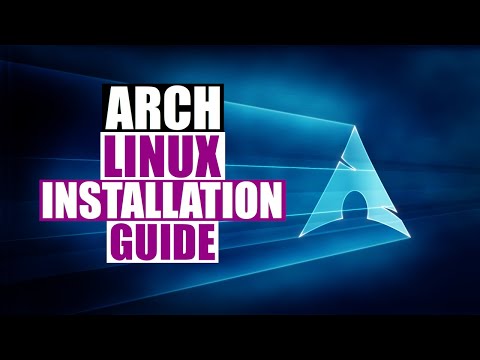 0:31:26
0:31:26
 0:22:11
0:22:11
 0:10:43
0:10:43
 0:12:43
0:12:43
 0:11:57
0:11:57
 0:16:22
0:16:22
 2:22:03
2:22:03
 0:10:12
0:10:12
 0:20:26
0:20:26
 0:41:59
0:41:59
 0:48:25
0:48:25
![[NEW - 2020]](https://i.ytimg.com/vi/-zb8220uUiA/hqdefault.jpg) 0:20:52
0:20:52
 0:01:21
0:01:21
 0:21:52
0:21:52
 0:35:32
0:35:32
 0:29:46
0:29:46
 0:12:32
0:12:32
 0:27:53
0:27:53
 0:24:08
0:24:08
 0:08:11
0:08:11
 0:15:28
0:15:28
 0:41:22
0:41:22
 0:34:44
0:34:44
 0:29:09
0:29:09