filmov
tv
How to Install Arch Linux (Guided Installer) from Start to Finish + Basic Configurations [2024]

Показать описание
This video goes over installing Arch Linux from start to finish utilizing the guided installer. I go into detail on what options you can select to demystify some of the features. I also show how to create a bootable Arch Linux thumb drive using Rufus within Windows 10.
Rufus Website:
Recommended USB Thumb Drives:
---------------------------------------------------------------------------------------------------------------------------------------------------------------
0:00 Intro
1:30 System Requirements
2:45 Downloading Rufus
3:28 Downloading the Arch Linux ISO
4:55 Creating the Arch Linux Boot Media
6:45 Booting from the Thumb Drive
7:26 Beginning the Installation
8:23 Networking Overview
12:51 Kicking Off archinstall
13:08 Language Configurations
13:45 Mirrors Configurations
14:23 Locales Configurations
14:53 Disk Configurations
17:59 Disk Encryption Configurations
18:14 Bootloader Configurations
18:52 Unified Kernal Images Configurations
19:05 Swap Configurations
19:18 Hostname Configurations
19:31 Root Password
20:00 User Accounts
20:57 Profile Configurations
24:55 Audio Configurations
25:32 Kernals Configurations
26:33 Additional Packages
27:49 Network Configurations
28:42 Timezone Configurations
28:59 NTP Configurations
29:10 Optional Repositories Configurations
29:50 Saving Configurations and Kicking Off the Installation
31:50 Booting Arch Linux and General Overview
40:37 How to Update Arch Linux
42:09 How to Install an Application Packages
43:09 Ending Comments
Rufus Website:
Recommended USB Thumb Drives:
---------------------------------------------------------------------------------------------------------------------------------------------------------------
0:00 Intro
1:30 System Requirements
2:45 Downloading Rufus
3:28 Downloading the Arch Linux ISO
4:55 Creating the Arch Linux Boot Media
6:45 Booting from the Thumb Drive
7:26 Beginning the Installation
8:23 Networking Overview
12:51 Kicking Off archinstall
13:08 Language Configurations
13:45 Mirrors Configurations
14:23 Locales Configurations
14:53 Disk Configurations
17:59 Disk Encryption Configurations
18:14 Bootloader Configurations
18:52 Unified Kernal Images Configurations
19:05 Swap Configurations
19:18 Hostname Configurations
19:31 Root Password
20:00 User Accounts
20:57 Profile Configurations
24:55 Audio Configurations
25:32 Kernals Configurations
26:33 Additional Packages
27:49 Network Configurations
28:42 Timezone Configurations
28:59 NTP Configurations
29:10 Optional Repositories Configurations
29:50 Saving Configurations and Kicking Off the Installation
31:50 Booting Arch Linux and General Overview
40:37 How to Update Arch Linux
42:09 How to Install an Application Packages
43:09 Ending Comments
Комментарии
 0:17:51
0:17:51
 0:14:42
0:14:42
 1:03:14
1:03:14
 0:22:11
0:22:11
 0:07:38
0:07:38
 0:00:22
0:00:22
 0:10:43
0:10:43
 0:18:04
0:18:04
 0:01:33
0:01:33
 0:14:16
0:14:16
 0:11:57
0:11:57
 0:21:44
0:21:44
 0:24:19
0:24:19
 0:00:27
0:00:27
 0:09:29
0:09:29
 0:08:55
0:08:55
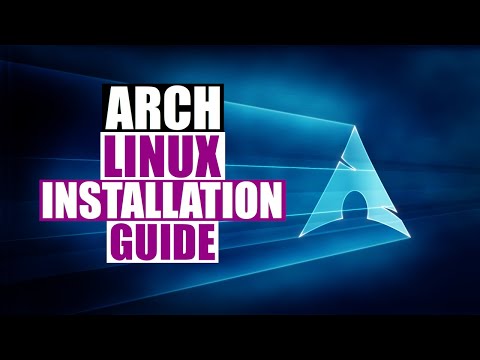 0:31:26
0:31:26
 0:12:01
0:12:01
 0:43:46
0:43:46
 0:25:52
0:25:52
 0:27:53
0:27:53
 0:14:36
0:14:36
 0:12:32
0:12:32
 0:33:16
0:33:16