filmov
tv
How I Install Arch Linux (the hard way).

Показать описание
Installing Arch is no easy feat, and adding full disk encryption can be overwhelming for many beginners.
In this video, I walk you through how I install Arch from scratch, with full disk encryption.
Installation Guide:
Hardware Links:
These are Amazon affiliate links which provide a small commission to this channel via anything purchased via these links
00:00:00 Introduction
00:00:22 Checking out our hardware
00:01:32 Download the installer
00:02:16 Verify installer Image
00:02:47 Flashing installer to usb
00:03:58 Setting up ssh
00:05:05 Partitioning disks
00:08:13 Adding full disk encryption
00:09:15 Setting up our volumes
00:10:16 Setting up our filesystems
00:10:57 Mounting our disks
00:11:36 Installing Arch!
00:12:45 Decryption on boot
00:13:29 Installing our bootloader
00:15:50 Adding home partition to decryption table
00:16:42 Setting up the clock and NTP
00:17:22 Adding Locale information
00:17:57 Adding a hostname
00:18:10 Setting up users
00:18:53 Sudo access
00:19:19 Installing Network Manager
00:19:35 Adding Gnome Desktop Environment
00:20:13 Installing Microcode
00:20:40 Reboot into our new system
In this video, I walk you through how I install Arch from scratch, with full disk encryption.
Installation Guide:
Hardware Links:
These are Amazon affiliate links which provide a small commission to this channel via anything purchased via these links
00:00:00 Introduction
00:00:22 Checking out our hardware
00:01:32 Download the installer
00:02:16 Verify installer Image
00:02:47 Flashing installer to usb
00:03:58 Setting up ssh
00:05:05 Partitioning disks
00:08:13 Adding full disk encryption
00:09:15 Setting up our volumes
00:10:16 Setting up our filesystems
00:10:57 Mounting our disks
00:11:36 Installing Arch!
00:12:45 Decryption on boot
00:13:29 Installing our bootloader
00:15:50 Adding home partition to decryption table
00:16:42 Setting up the clock and NTP
00:17:22 Adding Locale information
00:17:57 Adding a hostname
00:18:10 Setting up users
00:18:53 Sudo access
00:19:19 Installing Network Manager
00:19:35 Adding Gnome Desktop Environment
00:20:13 Installing Microcode
00:20:40 Reboot into our new system
Комментарии
 0:22:11
0:22:11
 1:03:14
1:03:14
 0:17:51
0:17:51
 0:14:42
0:14:42
 0:07:38
0:07:38
 0:00:22
0:00:22
 0:10:43
0:10:43
 0:21:44
0:21:44
 0:01:33
0:01:33
 0:18:04
0:18:04
 0:14:16
0:14:16
 0:11:57
0:11:57
 0:09:29
0:09:29
 0:00:27
0:00:27
 0:24:19
0:24:19
 0:08:55
0:08:55
 0:12:01
0:12:01
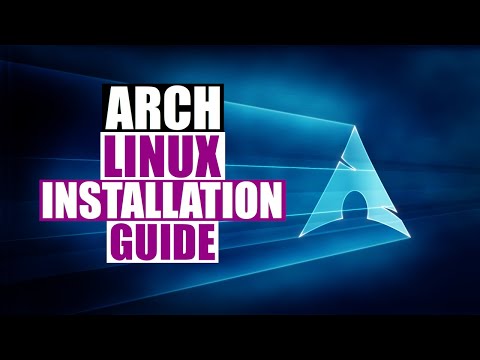 0:31:26
0:31:26
 0:15:57
0:15:57
 0:27:53
0:27:53
 0:14:36
0:14:36
 0:25:52
0:25:52
 0:12:32
0:12:32
 0:33:16
0:33:16