filmov
tv
Excel How To Sum Data Across Worksheets, Whether The Rows Are Lined Up Or Not - Episode 2572
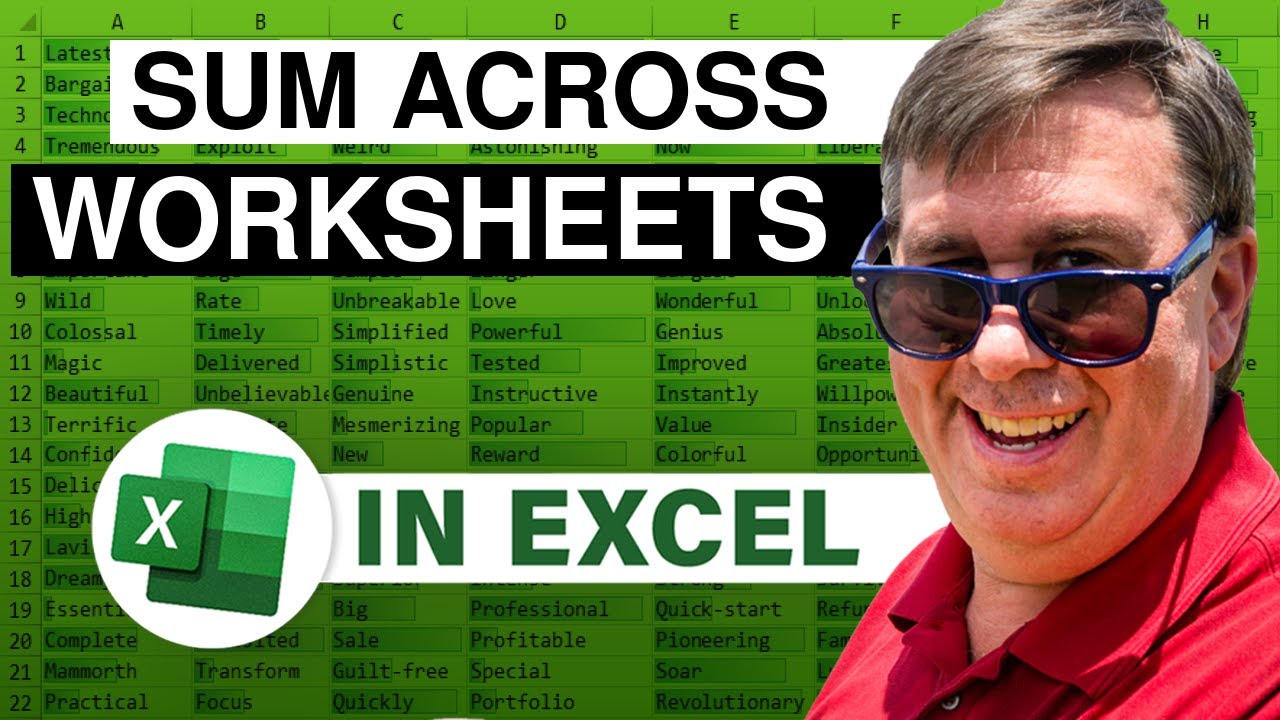
Показать описание
Microsoft Excel Tutorial: Excel Summing Across Worksheets.
Some call it a 3D reference or a spearing formula. If your Excel worksheets are all perfectly lined up, you can use this formula to sum across worksheets in Excel.
But if your worksheets are not in the same sequence, then you can use TOCOL, SORT, UNIQUE, and SUMIFS to solve the problem.
Welcome to episode 2572 of our Excel tutorial series! In this video, we will be discussing how to sum data across multiple worksheets, even if the rows are not lined up. This can be a tricky task, but with the right techniques, it can be easily accomplished.
The first example we will be looking at assumes that all of the sheets are exactly lined up. This means that the data is in the same rows on each sheet. To begin, go to the "Total" worksheet and start where you want the first total to be. Type in "equal", "sum", and open parenthesis. Then, click on the first sheet and shift-click on the last sheet. This will automatically build the syntax for you in the formula bar. Finally, click on the correct cell and close the parenthesis. This will create a 3D reference, also known as a "spearing formula", that adds up the data across all the sheets.
However, things can get a bit more complicated when the sheets are not lined up. In this case, we can use a new function called "TOCOL" that respects 3D references. To do this, create two helper cells off to the right. In the first cell, use the TOCOL function to get the data from the sheets you want to sum. Then, in the second cell, use the same function to get the sales amounts. From there, you can use the SUMIFs function to get the totals for each product. This may seem like a lot, but it is a reliable way to sum data across non-aligned sheets.
As always, if you have any questions or comments, please feel free to leave them down below in the comments section. And if you found this video helpful, don't forget to like, subscribe, and ring the bell for notifications on future videos. Thank you for watching and happy Excel-ing!
This video answers these common search terms:
how to easy sum tabs in excel
how sum across multiple sheets in excel
how to calculate sum from other tabs in excel
how to do sum across two worksheets in excel
how to do sum of cells in multiple sheet in excel
how to get multi excel sheets to sum
how to get sum from multiple sheets in excel
how to sum across excel tabs
how to sum an entire workbook in excel
how to sum cells from different excel sheets
how to sum cells from different sheets excel
how to sum cells inexcel from multiple sheets
how to sum columns in excel from multiple tabs
how to sum different tabs in excel
how to sum forumla across multiple sheets in excel
how to sum from multiple excel sheets
how to sum from multiple sheets in excel
how to sum in excel across multiple sheets
how to sum in excel across tabs
how to sum in excel on different tabs
how to sum multiple pages in excel
how to sum multiple sheets excel
how to sum multiple tabs excel
how to sum multiple worksheets in excel
how to sum several sheets in excel
how to sum tabs in excel
how to summarize excel sheets on one
how to use sum function with 3d reference excel
Table of Contents
(0:00) Problem Statement: Exce; sum across worksheets
(0:10) If sheets are lined up, use a 3-D Reference in Excel
(1:09) When sheets are not aligned: TOCOL function
(2:00) SORT, UNIQUE, and SUMIFS
(2:37) Clicking Like really helps the algorithm
#excel #microsoft #microsoftexcel #exceltutorial #exceltips #exceltricks #excelmvp #freeclass #freecourse #freeclasses #excelclasses #microsoftmvp #walkthrough #evergreen #spreadsheetskills #analytics #analysis #dataanalysis #dataanalytics #mrexcel #spreadsheets #spreadsheet #excelhelp #accounting #tutorial
Some call it a 3D reference or a spearing formula. If your Excel worksheets are all perfectly lined up, you can use this formula to sum across worksheets in Excel.
But if your worksheets are not in the same sequence, then you can use TOCOL, SORT, UNIQUE, and SUMIFS to solve the problem.
Welcome to episode 2572 of our Excel tutorial series! In this video, we will be discussing how to sum data across multiple worksheets, even if the rows are not lined up. This can be a tricky task, but with the right techniques, it can be easily accomplished.
The first example we will be looking at assumes that all of the sheets are exactly lined up. This means that the data is in the same rows on each sheet. To begin, go to the "Total" worksheet and start where you want the first total to be. Type in "equal", "sum", and open parenthesis. Then, click on the first sheet and shift-click on the last sheet. This will automatically build the syntax for you in the formula bar. Finally, click on the correct cell and close the parenthesis. This will create a 3D reference, also known as a "spearing formula", that adds up the data across all the sheets.
However, things can get a bit more complicated when the sheets are not lined up. In this case, we can use a new function called "TOCOL" that respects 3D references. To do this, create two helper cells off to the right. In the first cell, use the TOCOL function to get the data from the sheets you want to sum. Then, in the second cell, use the same function to get the sales amounts. From there, you can use the SUMIFs function to get the totals for each product. This may seem like a lot, but it is a reliable way to sum data across non-aligned sheets.
As always, if you have any questions or comments, please feel free to leave them down below in the comments section. And if you found this video helpful, don't forget to like, subscribe, and ring the bell for notifications on future videos. Thank you for watching and happy Excel-ing!
This video answers these common search terms:
how to easy sum tabs in excel
how sum across multiple sheets in excel
how to calculate sum from other tabs in excel
how to do sum across two worksheets in excel
how to do sum of cells in multiple sheet in excel
how to get multi excel sheets to sum
how to get sum from multiple sheets in excel
how to sum across excel tabs
how to sum an entire workbook in excel
how to sum cells from different excel sheets
how to sum cells from different sheets excel
how to sum cells inexcel from multiple sheets
how to sum columns in excel from multiple tabs
how to sum different tabs in excel
how to sum forumla across multiple sheets in excel
how to sum from multiple excel sheets
how to sum from multiple sheets in excel
how to sum in excel across multiple sheets
how to sum in excel across tabs
how to sum in excel on different tabs
how to sum multiple pages in excel
how to sum multiple sheets excel
how to sum multiple tabs excel
how to sum multiple worksheets in excel
how to sum several sheets in excel
how to sum tabs in excel
how to summarize excel sheets on one
how to use sum function with 3d reference excel
Table of Contents
(0:00) Problem Statement: Exce; sum across worksheets
(0:10) If sheets are lined up, use a 3-D Reference in Excel
(1:09) When sheets are not aligned: TOCOL function
(2:00) SORT, UNIQUE, and SUMIFS
(2:37) Clicking Like really helps the algorithm
#excel #microsoft #microsoftexcel #exceltutorial #exceltips #exceltricks #excelmvp #freeclass #freecourse #freeclasses #excelclasses #microsoftmvp #walkthrough #evergreen #spreadsheetskills #analytics #analysis #dataanalysis #dataanalytics #mrexcel #spreadsheets #spreadsheet #excelhelp #accounting #tutorial
Комментарии
 0:00:38
0:00:38
 0:01:02
0:01:02
 0:00:56
0:00:56
 0:02:10
0:02:10
 0:03:57
0:03:57
 0:00:30
0:00:30
 0:02:32
0:02:32
 0:07:53
0:07:53
 0:00:34
0:00:34
 0:02:24
0:02:24
 0:08:44
0:08:44
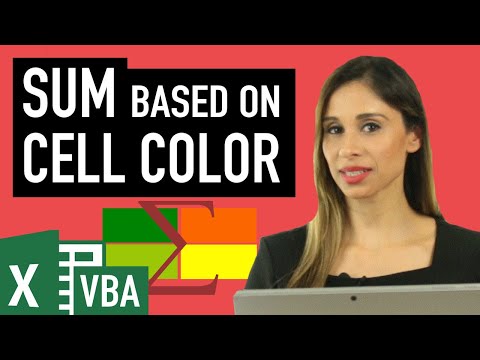 0:10:54
0:10:54
 0:01:26
0:01:26
 0:10:54
0:10:54
 0:03:46
0:03:46
 0:04:53
0:04:53
 0:00:26
0:00:26
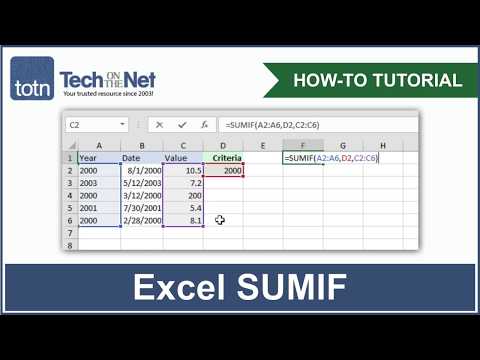 0:02:34
0:02:34
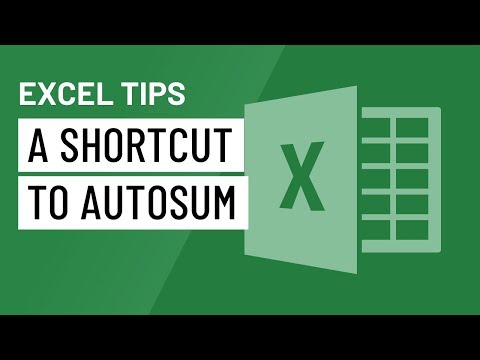 0:01:16
0:01:16
 0:01:49
0:01:49
 0:00:51
0:00:51
 0:14:04
0:14:04
 0:04:25
0:04:25
 0:04:54
0:04:54