filmov
tv
Top Excel Tips for Efficiency Everyone Should Know

Показать описание
✅Download the free course files and follow along here:
In this tutorial, learn how to tackle errors like #VALUE, #NAME, and #DIV by understanding their causes and applying appropriate solutions. Understand how to validate your data and protect cells from unwanted changes. Explore formula auditing tools to track down errors with ease. Gain the skills to troubleshoot Excel errors efficiently, making your spreadsheets more reliable. By the end, you should have a solid understanding of Excel error messages and the tools to rectify them, increasing your productivity and efficiency in spreadsheet management.
📝 Use the timestamps below to navigate to different sections of the course. If you already know one of these topics, skip ahead! Timestamps:
00:00:09 - Course Introduction
00:01:56 - The #VALUE Error: Argument is the Wrong Type
00:06:31 - The #### Error: Behind the Fence
00:07:57 - The #SPILL and #CALC Errors: Dynamic Array Formula
00:13:28 - The #NAME Error: Invalid Function Name or Range
00:16:35 - The #REF Error: Something Has Been Deleted
00:21:13 - The #DIV Error: Divide by Zero
00:24:57 - The #NA Error: Value Not Found
00:30:17 - Data Validation
00:33:50 - Protect Cells
00:37:07 - Formula Auditing Tools
00:39:58 - Conclusion
💻 Watch more free popular training tutorials from Simon Sez IT:
🔥Check out our FREE 400+ hour training course playlist here ➡️
💬Stay in touch!
🔔 Subscribe to our channel:
If you enjoyed the video, please give a thumbs up 👍🏽 ;-)
In this tutorial, learn how to tackle errors like #VALUE, #NAME, and #DIV by understanding their causes and applying appropriate solutions. Understand how to validate your data and protect cells from unwanted changes. Explore formula auditing tools to track down errors with ease. Gain the skills to troubleshoot Excel errors efficiently, making your spreadsheets more reliable. By the end, you should have a solid understanding of Excel error messages and the tools to rectify them, increasing your productivity and efficiency in spreadsheet management.
📝 Use the timestamps below to navigate to different sections of the course. If you already know one of these topics, skip ahead! Timestamps:
00:00:09 - Course Introduction
00:01:56 - The #VALUE Error: Argument is the Wrong Type
00:06:31 - The #### Error: Behind the Fence
00:07:57 - The #SPILL and #CALC Errors: Dynamic Array Formula
00:13:28 - The #NAME Error: Invalid Function Name or Range
00:16:35 - The #REF Error: Something Has Been Deleted
00:21:13 - The #DIV Error: Divide by Zero
00:24:57 - The #NA Error: Value Not Found
00:30:17 - Data Validation
00:33:50 - Protect Cells
00:37:07 - Formula Auditing Tools
00:39:58 - Conclusion
💻 Watch more free popular training tutorials from Simon Sez IT:
🔥Check out our FREE 400+ hour training course playlist here ➡️
💬Stay in touch!
🔔 Subscribe to our channel:
If you enjoyed the video, please give a thumbs up 👍🏽 ;-)
Комментарии
 0:40:52
0:40:52
 0:25:38
0:25:38
 0:10:19
0:10:19
 0:00:54
0:00:54
 0:45:34
0:45:34
 0:00:52
0:00:52
 0:07:22
0:07:22
 0:10:18
0:10:18
 0:00:55
0:00:55
 0:50:17
0:50:17
 0:09:46
0:09:46
 0:36:34
0:36:34
 0:28:28
0:28:28
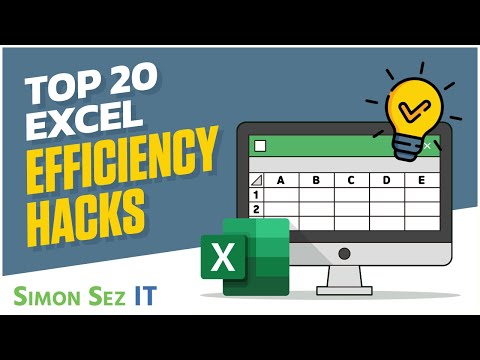 0:59:59
0:59:59
 0:14:24
0:14:24
 0:18:04
0:18:04
 0:00:16
0:00:16
 0:31:00
0:31:00
 0:00:31
0:00:31
 0:00:58
0:00:58
 0:14:16
0:14:16
 0:09:03
0:09:03
 0:00:27
0:00:27
 0:14:04
0:14:04