filmov
tv
10 Best Excel Tips for Beginners

Показать описание
0:00 Start
0:42 Quick Analysis
2:16 Filter
3:57 Control keys
4:25 Adjust column widths in Excel
5:13 Flash Fill and Auto Fill in Excel
7:04 Absolute cell reference
9:24 Transpose tables in Microsoft Excel
10:14 Text columns
11:47 Inserting a screenshot
12:53 Show formulas
Check out these detailed tutorials:
DISCLAIMER: This video and description contain affiliate links, which means that if you click on one of the product links and end up purchasing it, I’ll receive a small commission. This helps support the channel and allows us to continue to make videos like this. Thank you for your support!
10 Best Excel Tips for Beginners
Top 20 Microsoft Excel Tips & Tricks
10 Hidden Features in Microsoft Excel (You’ll Wish You Knew Sooner)
50 Ultimate Excel Tips and Tricks for 2020
Top 10 Most Important Excel Formulas - Made Easy!
Top 30 *Advanced* Excel Tips to make you awesome ⚡💡
Excel Tips and Tricks
The 10 Best Excel Shortcuts for Accountants
Use the Excel Subtotal Function Like a PRO! #exceltips #exceltricks #excel
10 Ultimate Excel Tips And Tricks
Top 25 Excel Tips and Tricks To Save You HOURS in 2023
10 Amazing (Less Known) Excel Tricks You Should Know
I saw my boss do these 10 things in Excel!
Top 10 Advanced Excel Tips and Tricks
✅ Top 30 Excel Tips and Tricks in Just 30 Minutes
7 Excel Time Hacks Everyone Should Know | Learn Excel the FAST Way!
5 Tricks to Become an Excel Wizard
You Won't Believe These Crazy PIVOT TABLE Hacks!
☑️ Top 30 Quick Excel Tips & Tricks for Beginners
Top 25 Excel 2016 Tips and Tricks
10 Important Printing Tips for Excel
Top 10 Microsoft Excel Tips &Tricks Office Formula AI | Learn Excel Functions Free Beginner Guid...
☑️ Top 30 Advanced Excel Tips and Tricks
10X Your Excel Skills with ChatGPT 🚀
Комментарии
 0:14:04
0:14:04
 0:25:38
0:25:38
 0:15:45
0:15:45
 0:50:17
0:50:17
 0:27:19
0:27:19
 0:22:25
0:22:25
 0:19:33
0:19:33
 0:10:09
0:10:09
 0:00:54
0:00:54
 0:14:16
0:14:16
 0:28:28
0:28:28
 0:17:34
0:17:34
 0:07:36
0:07:36
 0:14:35
0:14:35
 0:31:00
0:31:00
 0:22:31
0:22:31
 0:00:54
0:00:54
 0:11:30
0:11:30
 0:36:11
0:36:11
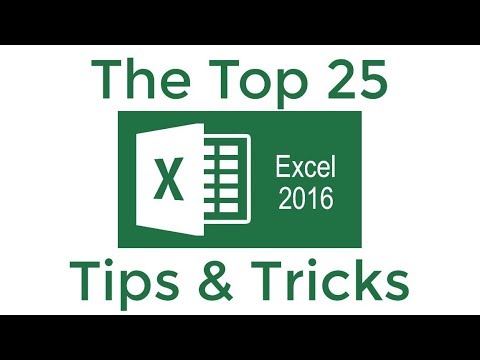 0:27:44
0:27:44
 0:26:58
0:26:58
 0:12:16
0:12:16
 1:10:56
1:10:56
 0:11:39
0:11:39