filmov
tv
Excel Dependent Drop Down List with Tabular Data without Named Ranges
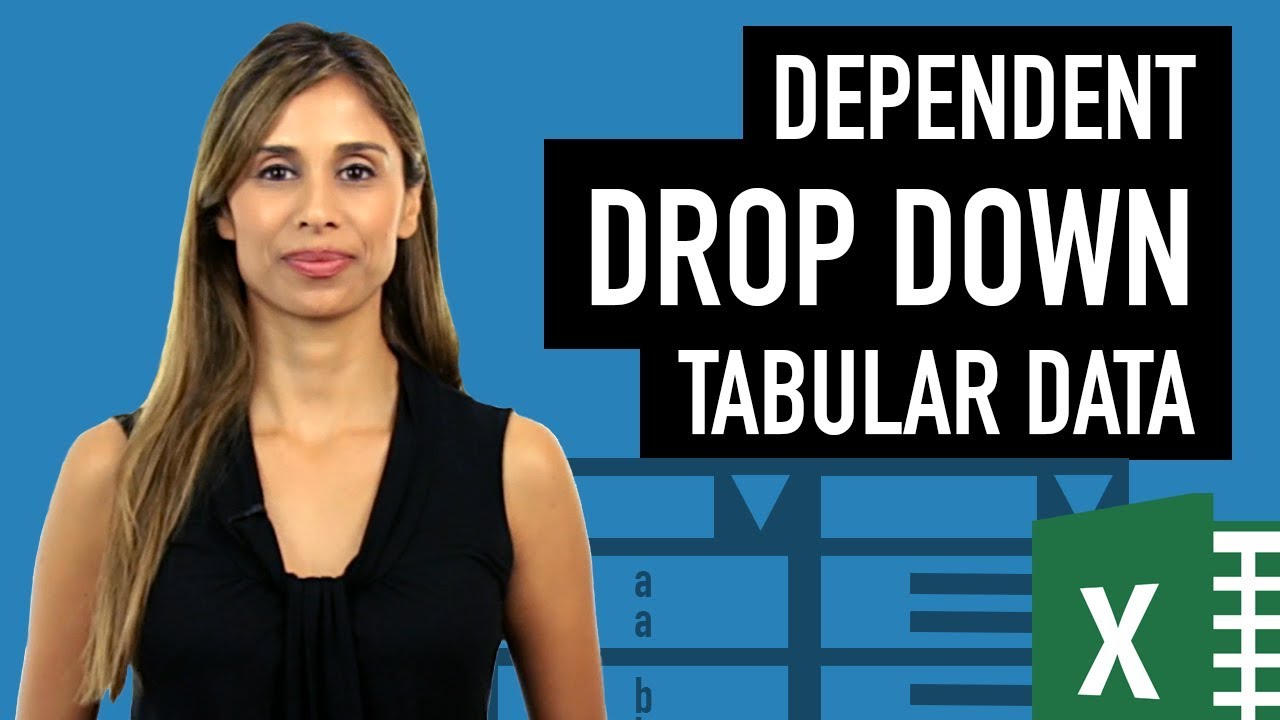
Показать описание
Find out how to create a dependent drop down list in Excel based on a Tabular data set. Instead of having the contents of each drop-down beside each other as we had in the previous tutorial, we now have the contents of each drop-down right below one another. To distinguish which category belongs to which parent, the parent is listed right beside the category. This provides us with a table that has two columns. One for the parent and the other for the content.
We would like to come up with a dynamic formula so that when the user selects a category from the first drop-down (i.e. the parent list), Excel figures out which part of the tabular data-set to include in the 2nd drop-down. This means we need a dynamic formula that always shows the part of the table that has a match for the parent category.
🚩Let’s connect on social:
Note: This description contains affiliate links, which means at no additional cost to you, we will receive a small commission if you make a purchase using the links. This helps support the channel and allows us to continue to make videos like this. Thank you for your support!
#excel
Комментарии
 0:12:10
0:12:10
 0:07:16
0:07:16
 0:11:57
0:11:57
 0:11:10
0:11:10
 0:03:50
0:03:50
 0:04:50
0:04:50
 0:10:59
0:10:59
 0:11:42
0:11:42
 0:01:00
0:01:00
 0:15:55
0:15:55
 0:09:20
0:09:20
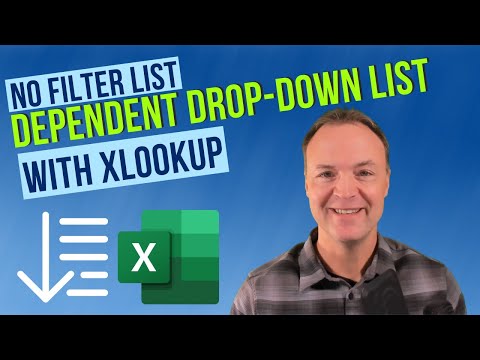 0:09:36
0:09:36
 0:09:48
0:09:48
 0:07:54
0:07:54
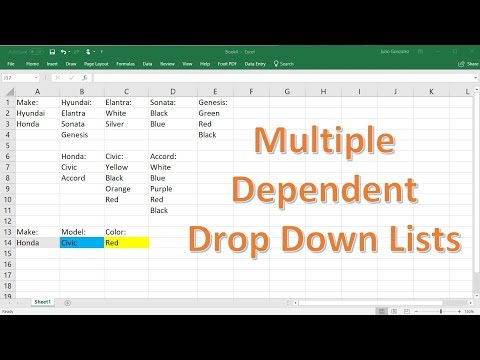 0:10:24
0:10:24
 0:12:02
0:12:02
 0:07:39
0:07:39
 0:11:44
0:11:44
 0:04:10
0:04:10
 0:07:20
0:07:20
 0:10:49
0:10:49
 0:07:24
0:07:24
 0:15:03
0:15:03
 0:29:44
0:29:44