filmov
tv
The EASIEST Excel multiple level drop down list you've ever seen! It’s multi row too!

Показать описание
⏬ Click to see more: plus ⚠️ important note:
Easiest Multi Level Excel Drop Down List
A newer more robust solution here Updated (now more robust)
!!BUT!! if you want row after row of dependent lists it needs a different approach.
I've seen a lot of solutions out there that attempt to solve this, I've even done a crazy one a few months back, but this is by far the easiest technique I've come across.
⚠️ To prevent any value being typed in the dependent validation boxes you MUST UNTICK "Ignore Blanks". This in my view is a bug and will hopefully be fixed one day.
00:00 Intro
01:06 The Setup
01:50 Formula 1
=UNIQUE(tblOptions[List1])
02:53 Formula 2
=TOROW(
UNIQUE(
FILTER( tblOptions[List2], tblOptions[List1]=G6, "Empty List")))
04:50 Formula 3
=XLOOKUP(AB5, Level1Choice, Level2Result )#excel
06:14 Apply formulas to Data Validation
08:04 The Second Level List
10:36 Conditional Formatting
=COUNTIFS( XLOOKUP( I7, Level2Choice, Level3Result )#, J7)=0
You can download my workbook from the bottom of my blog post here:
----------------------------------
Thanks to Celia Alves for the inspiration. Check out Celia's video here:
----------------------------------
Thanks to Erik Oehm for trying to inspire me with Lambdas ( I'll get there one day! 😁 )
Here's Erik's elegant Lambda based solution (m
----------------------------------
Did you know I've written a book "Power BI for the Excel Analyst"?
Connect with me
Easiest Multi Level Excel Drop Down List
A newer more robust solution here Updated (now more robust)
!!BUT!! if you want row after row of dependent lists it needs a different approach.
I've seen a lot of solutions out there that attempt to solve this, I've even done a crazy one a few months back, but this is by far the easiest technique I've come across.
⚠️ To prevent any value being typed in the dependent validation boxes you MUST UNTICK "Ignore Blanks". This in my view is a bug and will hopefully be fixed one day.
00:00 Intro
01:06 The Setup
01:50 Formula 1
=UNIQUE(tblOptions[List1])
02:53 Formula 2
=TOROW(
UNIQUE(
FILTER( tblOptions[List2], tblOptions[List1]=G6, "Empty List")))
04:50 Formula 3
=XLOOKUP(AB5, Level1Choice, Level2Result )#excel
06:14 Apply formulas to Data Validation
08:04 The Second Level List
10:36 Conditional Formatting
=COUNTIFS( XLOOKUP( I7, Level2Choice, Level3Result )#, J7)=0
You can download my workbook from the bottom of my blog post here:
----------------------------------
Thanks to Celia Alves for the inspiration. Check out Celia's video here:
----------------------------------
Thanks to Erik Oehm for trying to inspire me with Lambdas ( I'll get there one day! 😁 )
Here's Erik's elegant Lambda based solution (m
----------------------------------
Did you know I've written a book "Power BI for the Excel Analyst"?
Connect with me
Комментарии
 0:15:03
0:15:03
 0:07:16
0:07:16
 0:11:57
0:11:57
 0:12:02
0:12:02
 0:11:10
0:11:10
 0:05:36
0:05:36
 0:11:42
0:11:42
 0:07:54
0:07:54
 1:11:15
1:11:15
 0:07:51
0:07:51
 0:03:50
0:03:50
 0:00:55
0:00:55
 0:10:44
0:10:44
 0:02:53
0:02:53
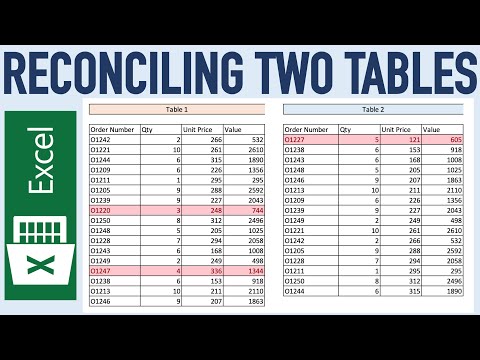 0:04:37
0:04:37
 0:04:04
0:04:04
 0:13:30
0:13:30
 0:02:50
0:02:50
 0:05:47
0:05:47
 0:01:55
0:01:55
 0:01:57
0:01:57
 0:06:42
0:06:42
 0:06:11
0:06:11
 0:04:50
0:04:50