filmov
tv
Blender Secrets - Knife Project (New Method!)

Показать описание
Knife Project has been featured in a couple of Blender Secrets videos before, but recently since Blender 2.93.4 the way it works has changed, making those videos somewhat obsolete (sigh…) So! Here’s the new way it works... for now.
Get the free Blender Secrets sample PDF:
Get the free Blender Secrets sample PDF:
Blender Secrets - Knife Project (New Method!)
Blender Secrets - Modeling from photos using Knife Project
Daily Blender Secrets - How to use the Knife Project tool
Useful Modeling Tip #03 - KNIFE PROJECT (Perfect for All Quads Retopology)
Blender Secrets - Modeling from Photos with the Knife Tool (part 1: basics)
Blender Secrets - Wrapping Hard Surface Meshes on Surfaces
Blender Secrets - Modeling Circular Hard Surface Details (Updated)
Blender Knife Project updated since 2.93.4
Daily Blender Secrets - Turn vertices into Holes
Daily Blender Tip #38 - Knife Project (and Matcaps)
Blender Quick Tips ➦ Knife Cut Through .
Daily Blender Secrets - How to make chains
Blender Secrets - Grease Pencil Strokes to Mesh
Daily Blender Secrets - 10 ways to make Holes in Blender
Learn Knife tool in Blender in 1 Minute!
Daily Blender Secrets - Filling complex N-gon shapes like leaves
How To Use Knife Project In Blender 3.5
Blender Knife Project Tool
Blender Secrets - Carver tool
Blender Tips - Knife Project Cookie-Cut
Daily Blender Secrets - Circular array of cubes
Blender Secrets - Easy Non-Destructive Panel Cuts
Blender Secrets - Modeling from Photos with the Knife Tool (part 2: perspective)
Daily Blender Secrets - Corrugated pipes
Комментарии
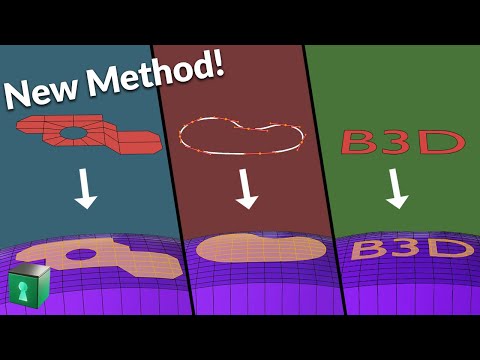 0:01:02
0:01:02
 0:01:06
0:01:06
 0:00:53
0:00:53
 0:00:56
0:00:56
 0:01:32
0:01:32
 0:01:26
0:01:26
 0:01:02
0:01:02
 0:00:57
0:00:57
 0:01:00
0:01:00
 0:01:00
0:01:00
 0:00:20
0:00:20
 0:00:49
0:00:49
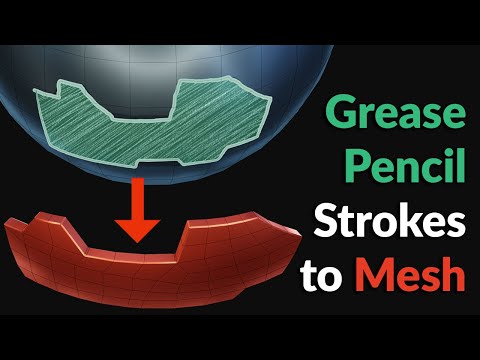 0:01:02
0:01:02
 0:02:56
0:02:56
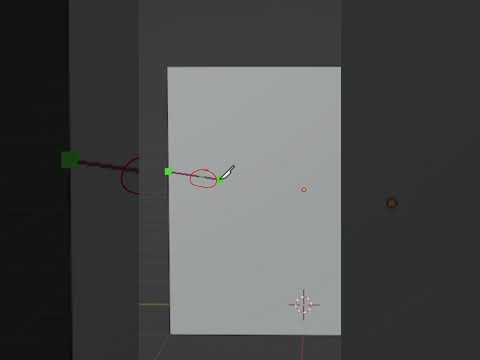 0:01:00
0:01:00
 0:01:00
0:01:00
 0:00:44
0:00:44
 0:03:10
0:03:10
 0:00:59
0:00:59
 0:00:46
0:00:46
 0:01:00
0:01:00
 0:01:19
0:01:19
 0:01:15
0:01:15
 0:00:56
0:00:56