filmov
tv
Repair | Surface Laptop SE

Показать описание
Surface Laptop SE has multiple components enabled for repair. This video provides a simplified, visual walkthrough of a Microsoft Surface device repair. It is not intended to replace the detailed instructions and safety information provided in the applicable Microsoft Service Guide. Always review the instructions and safety information in the Service Guide before opening a device or attempting repairs.
Device damage caused during self-repair or damage cause by 3rd party replacement parts is not covered under Microsoft's Limited Hardware Warranty or protection plans.
Chapters:
0:00 Welcome and Introduction
1:28 Non-Skid Feet Disassembly
1:43 Keyboard Disassembly
3:25 Battery Disassembly
3:44 Wi-Fi Module Disassembly
4:04 Speaker Disassembly
4:33 Display Disassembly
5:04 D-Bucket Disassembly
5:34 D-Bucket Reassembly
6:10 Display Reassembly
6:35 Speaker Reassembly
6:55 Wi-Fi Module Reassembly
7:10 Battery Reassembly
7:45 Keyboard Reassembly
8:45 Non-Skid Reassembly
Device damage caused during self-repair or damage cause by 3rd party replacement parts is not covered under Microsoft's Limited Hardware Warranty or protection plans.
Chapters:
0:00 Welcome and Introduction
1:28 Non-Skid Feet Disassembly
1:43 Keyboard Disassembly
3:25 Battery Disassembly
3:44 Wi-Fi Module Disassembly
4:04 Speaker Disassembly
4:33 Display Disassembly
5:04 D-Bucket Disassembly
5:34 D-Bucket Reassembly
6:10 Display Reassembly
6:35 Speaker Reassembly
6:55 Wi-Fi Module Reassembly
7:10 Battery Reassembly
7:45 Keyboard Reassembly
8:45 Non-Skid Reassembly
Repair | Surface Laptop SE
Surface Laptop 3 (13.5 inch) Teardown-Still the Least Repairable Laptop Ever???
Repair | Surface Laptop 5
Repair | Surface Laptop Studio
Microsoft Surface Laptop Teardown!
Repair | Surface Laptop Go 2 and Go 3
Microsoft Surface Laptop 2 Teardown!
Surface Pro 9 Teardown: The Most Repairable Surface In Years
How To Fix Preparing Automatic Repair Black Screen Error in Windows
All Surface Pros: Wont't Turn On or Wake Up, Black Screen? 2 Fixes
How to Fix Any Microsoft Surface Device Not Turning On
How to fix Microsoft Surface Pro 2, 3, 4, 5, 6, 7, 8 tablet that doesn't turn on or wake from s...
Microsoft Surface Laptop 2 Full Disassembly Teardown Guide
All Surface Pro's: How to Fix Black Screen (2 Easy Fixes)
Microsoft Surface Laptop 4 2021 Full Disassembly
Microsoft Surface Pro 8 & X: Black Screen, Won't Turn On? 4 Easy Fixes!
Surface Pro 7 — 1 out of 10 AGAIN?!?
Microsoft Surface Laptop 3 & Surface Pro X Design Review: Upgrades & Repairs Now Possible!
Microsoft Surface Book 2 Teardown!
Surface Laptop Battery Bulging? Don't Throw it Away!
Microsoft Surface Pro 4 1724 Battery Replacement
Solution Found for Surface pro 4 flickering issue!!
Contrary to iFixit tear-down guide Microsoft Surface Laptop 1769 is very much serviceable. Tips here
Surface Pro 6 Battery Replacement
Комментарии
 0:07:43
0:07:43
 0:03:10
0:03:10
 0:08:43
0:08:43
 0:14:58
0:14:58
 0:03:01
0:03:01
 0:11:22
0:11:22
 0:02:30
0:02:30
 0:04:10
0:04:10
 0:03:14
0:03:14
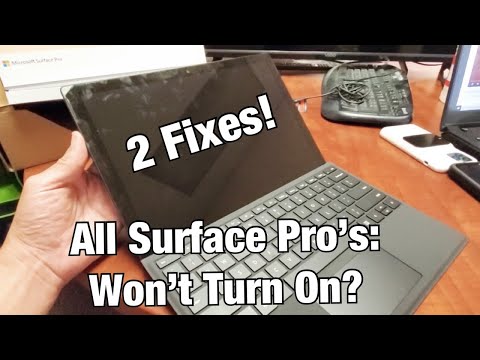 0:01:55
0:01:55
 0:03:02
0:03:02
 0:01:10
0:01:10
 0:05:34
0:05:34
 0:01:47
0:01:47
 0:05:53
0:05:53
 0:05:06
0:05:06
 0:02:24
0:02:24
 0:02:42
0:02:42
 0:04:19
0:04:19
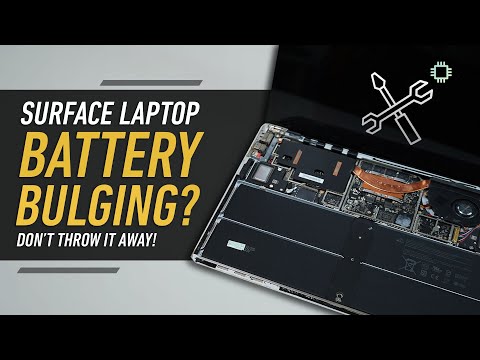 0:13:25
0:13:25
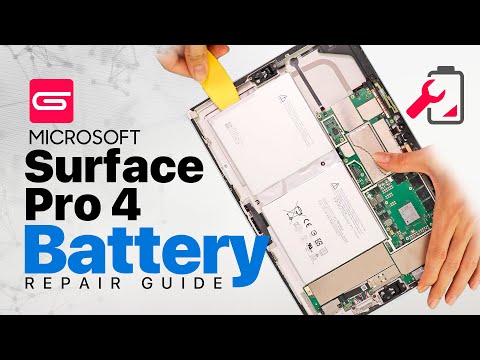 0:08:01
0:08:01
 0:01:59
0:01:59
 0:09:50
0:09:50
 0:04:29
0:04:29