filmov
tv
Repair | Surface Laptop Studio
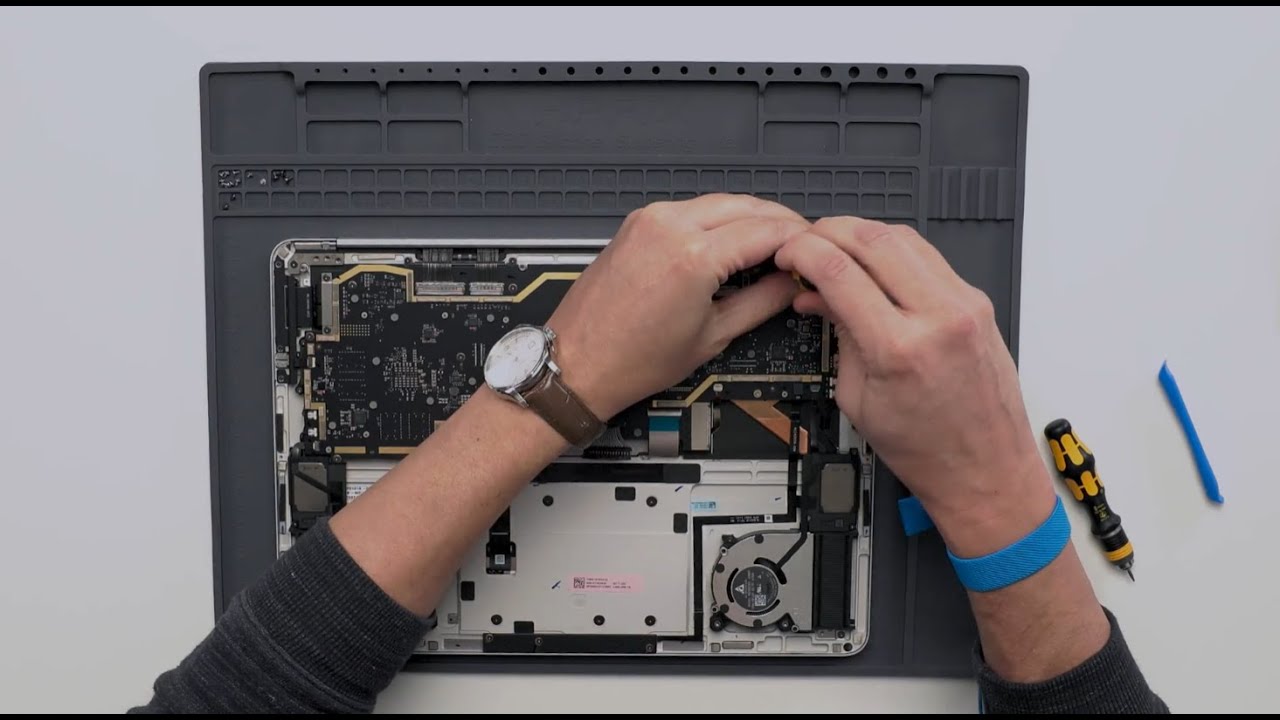
Показать описание
Surface Laptop Studio has replaceable components to enable repair. Watch Colin demonstrate how to take the device apart with minimal tools.
Microsoft recommends that you seek professional assistance for device repairs and that you use caution if undertaking "do it yourself" repairs.
Video Chapters:
00:00 Introduction
00:26 Tools
0:58 Feet & Cosmetic Plate
02:23 D Plate
02:47 SSD
03:14 Battery Cable
04:47 Display Module
05:48 Cable Guides
07:04 Surface Connect Port & Audio Jack
08:42 Fans
09:48 Subwoofers
10:46 Motherboard
11:09 Backlight Module
Microsoft recommends that you seek professional assistance for device repairs and that you use caution if undertaking "do it yourself" repairs.
Video Chapters:
00:00 Introduction
00:26 Tools
0:58 Feet & Cosmetic Plate
02:23 D Plate
02:47 SSD
03:14 Battery Cable
04:47 Display Module
05:48 Cable Guides
07:04 Surface Connect Port & Audio Jack
08:42 Fans
09:48 Subwoofers
10:46 Motherboard
11:09 Backlight Module
Repair | Surface Laptop Studio
Repair | Surface Laptop Studio
Repair | Surface Laptop Studio 2
Repair | Surface Laptop Studio 2
Surface Laptop Studio Teardown | Disassembly & Repair Guide
Microsoft Surface Laptop Studio 1964 Screen Replacement Attempt
Repair | Surface Studio 2+
Repair | Surface Studio 2+
Repairing Microsoft’s Weirdest Laptop - Surface Laptop Studio
I Wish Apple Made it This Easy! Upgrading the Surface Laptop Studio
Repair | Surface Laptop SE
Surface Laptop Studio - SSD Upgrade Guide!
Surface Laptop Studio not charging fix (or any other surface not charging) forced power shutdown.
Microsoft Surface Laptop Go 2 display replacement #computer #tech #pc #technology #shorts
Red Unlock Bar Fix Microsoft Surface
How to Fix Any Microsoft Surface Device Not Turning On
Surface Pro 7: How to Fix Keyboard Not Working Unresponsive (2 Solutions)
Test Pressé Surface Laptop Studio 💻🍋
Unboxing Surface laptop studio
Giving the Microsoft Surface credit for it’s repairability #computer #pc #technology #laptop #shorts...
Inside Surface Laptop Studio 2 - SSD Upgrade and New Internals
Microsoft surface book charging solution
How to manually detach Surface Book (2, 3) keyboard [Battery Dead, 0%]
Anyone ever seen that? Surface laptop won’t turn on #microsoft #surfacelaptop
Комментарии
 0:14:58
0:14:58
 0:12:57
0:12:57
 0:13:54
0:13:54
 0:12:32
0:12:32
 0:11:43
0:11:43
 0:54:29
0:54:29
 0:09:22
0:09:22
 0:14:53
0:14:53
 0:31:02
0:31:02
 0:23:10
0:23:10
 0:07:43
0:07:43
 0:22:11
0:22:11
 0:01:16
0:01:16
 0:01:00
0:01:00
 0:00:52
0:00:52
 0:03:02
0:03:02
 0:02:40
0:02:40
 0:00:54
0:00:54
 0:00:12
0:00:12
 0:00:59
0:00:59
 0:14:08
0:14:08
 0:00:13
0:00:13
 0:00:30
0:00:30
 0:00:10
0:00:10