filmov
tv
Windows 10 Tips And Tricks: Enable the built-in Guest account via Command Prompt.

Показать описание
Enable Guest account via Command Prompt
Step 1: Open Command Prompt as administrator. To do so, type CMD in the Start menu or taskbar
search box to see Command Prompt in the search results, right-click on the Command Prompt entry,
and then click Run as administrator option.
Click Yes button when you see the User Account Control prompt.
Step 2: In the elevated Prompt, type the following command and then hit Enter key.
net user guest /active:yes
Step 3: Close the Command Prompt window. That’s it!
Step 1: Open Command Prompt as administrator. To do so, type CMD in the Start menu or taskbar
search box to see Command Prompt in the search results, right-click on the Command Prompt entry,
and then click Run as administrator option.
Click Yes button when you see the User Account Control prompt.
Step 2: In the elevated Prompt, type the following command and then hit Enter key.
net user guest /active:yes
Step 3: Close the Command Prompt window. That’s it!
 0:21:03
0:21:03
 0:17:58
0:17:58
 0:08:06
0:08:06
 0:34:22
0:34:22
 0:04:17
0:04:17
 0:06:56
0:06:56
 0:15:08
0:15:08
 0:12:43
0:12:43
 0:02:16
0:02:16
 0:00:59
0:00:59
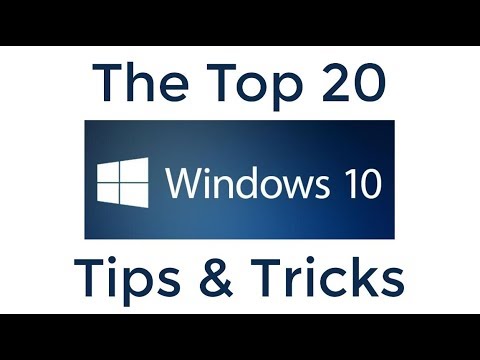 0:17:36
0:17:36
 0:13:58
0:13:58
 0:00:34
0:00:34
 3:33:34
3:33:34
 0:05:11
0:05:11
 0:17:11
0:17:11
 0:17:19
0:17:19
 0:15:56
0:15:56
 0:10:54
0:10:54
 0:08:17
0:08:17
 0:09:43
0:09:43
 0:17:38
0:17:38
 0:16:58
0:16:58
 0:17:49
0:17:49